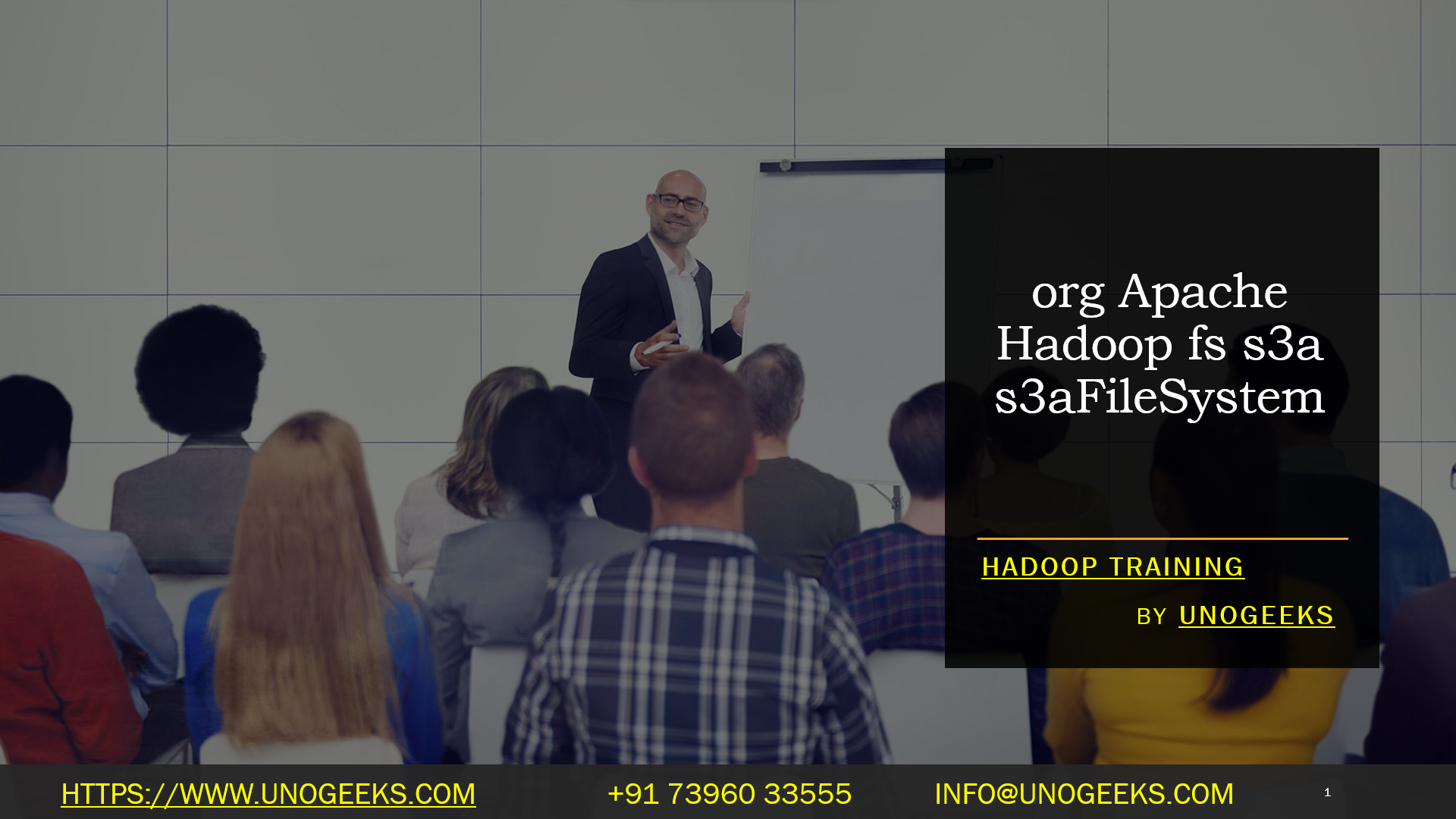org Apache Hadoop fs s3a s3aFileSystem
The code snippet you’ve provided appears to be related to the Apache Hadoop s3a file system implementation. It is used for accessing data stored on Amazon S3 (Simple Storage Service) from within a Hadoop ecosystem, typically within a Hadoop MapReduce or Spark job. Let’s break down the code snippet:
org.apache.hadoop.fs.s3a.S3AFileSystem
org.apache.hadoop.fs.s3ais the package in the Hadoop codebase that contains classes related to the S3A file system implementation.S3AFileSystemis a specific class within thes3apackage. It represents the Hadoop file system for interacting with data stored in Amazon S3.
In Hadoop, you can use the S3AFileSystem class to perform various operations on data stored in an S3 bucket, such as reading files, writing files, listing directories, and more. It provides an interface between Hadoop and Amazon S3, allowing you to seamlessly integrate S3 storage with your Hadoop-based data processing workflows.
Here’s an example of how you might use S3AFileSystem in a Java program to interact with data in S3:
import org.apache.hadoop.conf.Configuration;
import org.apache.hadoop.fs.FileSystem;
import org.apache.hadoop.fs.Path;
public class S3AExample {
public static void main(String[] args) throws Exception {
// Create a Hadoop Configuration object
Configuration conf = new Configuration();
// Set the AWS credentials for authentication (access and secret keys)
conf.set("fs.s3a.access.key", "your-access-key");
conf.set("fs.s3a.secret.key", "your-secret-key");
// Create an instance of S3AFileSystem
FileSystem fs = FileSystem.get(conf);
// Specify the S3 URI of the file you want to access
Path s3FilePath = new Path("s3a://your-bucket-name/path/to/your/file.txt");
// Perform operations using S3AFileSystem, e.g., reading or writing data
// Example: Reading the content of the file
try (FSDataInputStream in = fs.open(s3FilePath)) {
// Read the content of the file
byte[] buffer = new byte[4096];
int bytesRead;
while ((bytesRead = in.read(buffer)) > 0) {
System.out.write(buffer, 0, bytesRead);
}
}
// Close the FileSystem when done
fs.close();
}
}Hadoop Training Demo Day 1 Video:
Conclusion:
Unogeeks is the No.1 IT Training Institute for Hadoop Training. Anyone Disagree? Please drop in a comment
You can check out our other latest blogs on Hadoop Training here – Hadoop Blogs
Please check out our Best In Class Hadoop Training Details here – Hadoop Training

———————————-
For Training inquiries:
Call/Whatsapp: +91 73960 33555
Mail us at: info@unogeeks.com
Our Website ➜ https://unogeeks.com
Follow us:
Instagram: https://www.instagram.com/unogeeks
Facebook:https://www.facebook.com/UnogeeksSoftwareTrainingInstitute
Twitter: https://twitter.com/unogeeks