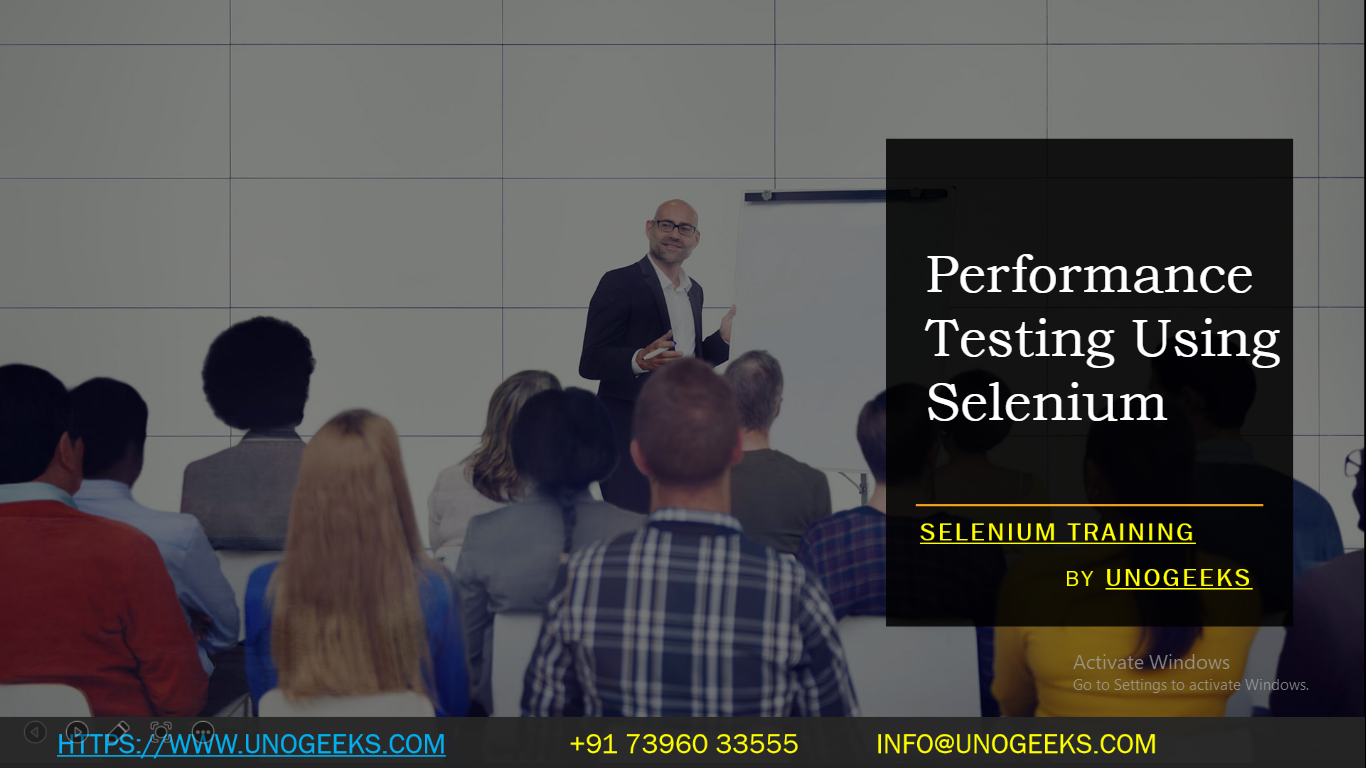Performance Testing Using Selenium
Selenium is primarily designed for functional testing and browser automation, rather than performance testing. It excels in automating interactions with web browsers for the purpose of validating web application functionality, such as clicking buttons, filling out forms, and navigating through web pages. However, when it comes to performance testing – which typically involves measuring response times, throughput, resource usage, and scalability under a particular load – Selenium is not the ideal tool.
For performance testing, especially in web applications, other tools are more suitable:
1. Apache JMeter
- Description: An open-source load testing tool designed for analyzing and measuring the performance of a variety of services.
- Usage: Ideal for testing web applications and RESTful or SOAP web services. Can simulate a heavy load on a server to test its strength or analyze overall performance under different load types.
2. Gatling
- Description: A high-performance load testing tool for web applications, based on Scala, Akka, and Netty.
- Usage: Known for its ability to create complex load testing scenarios and its user-friendly DSL (domain-specific language).
3. LoadRunner
- Description: A widely-used performance testing tool from Micro Focus (formerly by Hewlett-Packard).
- Usage: Provides extensive testing capabilities for a variety of applications and is known for its robust reporting features.
4. Locust
- Description: An open-source load testing tool written in Python, allowing you to write performance test scripts in Python.
- Usage: Known for its simplicity and the ability to write test scenarios in plain Python code.
5. WebPageTest
- Description: An online tool for performance testing of web pages.
- Usage: Provides detailed insights into the loading process of a web page, useful for identifying bottlenecks in web page performance.
Using Selenium for Basic Performance Monitoring:
While not a performance testing tool, Selenium can be used for some basic performance-related checks:
- Page Load Time: Measuring the time it takes for a web page to load completely.
- Network Traffic Analysis: Using browser developer tools to analyze network traffic and loading times for different resources.
Demo Day 1 Video:
Conclusion:
Unogeeks is the No.1 IT Training Institute for Selenium Training. Anyone Disagree? Please drop in a comment
You can check out our other latest blogs on Selenium here – Selenium Blogs
You can check out our Best In Class Selenium Training Details here – Selenium Training

———————————-
For Training inquiries:
Call/Whatsapp: +91 73960 33555
Mail us at: info@unogeeks.com
Our Website ➜ https://unogeeks.com
Follow us:
Instagram: https://www.instagram.com/unogeeks
Facebook:https://www.facebook.com/UnogeeksSoftwareTrainingInstitute
Twitter: https://twitter.com/unogeeks