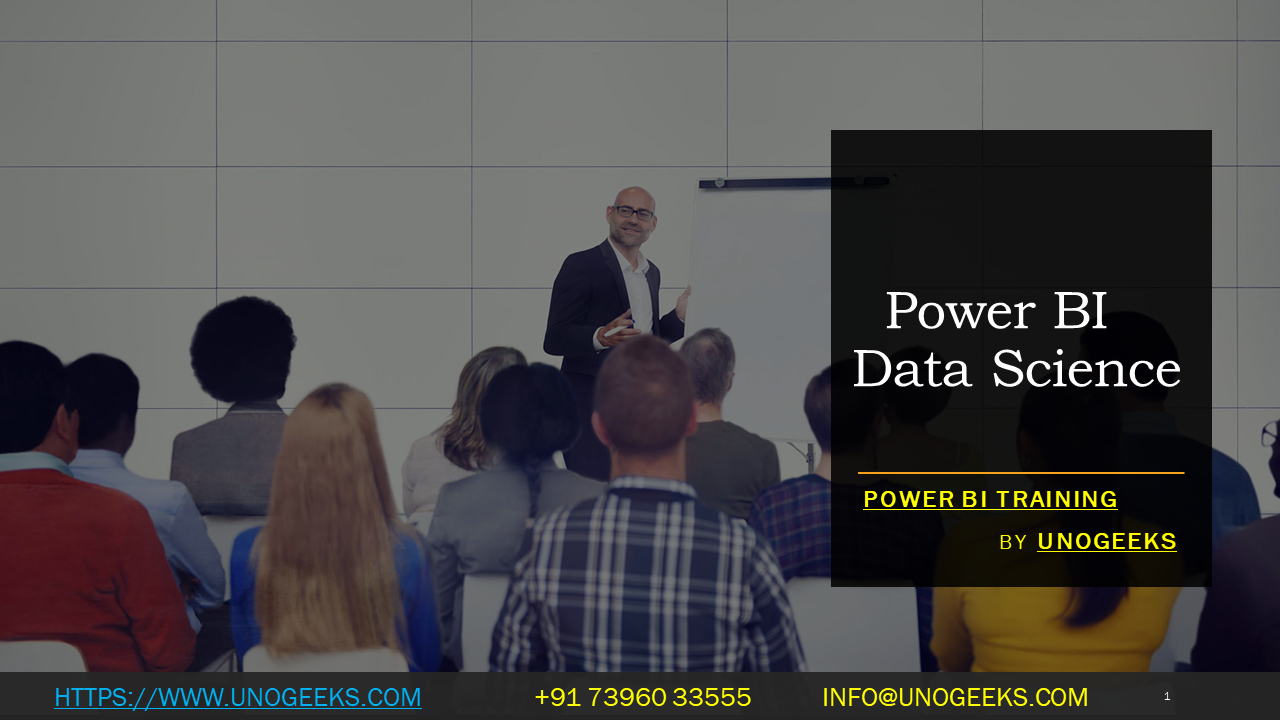POWER BI DATA SCIENCE
Power BI is a powerful business analytics tool developed by Microsoft that enables users to visualize and analyze data in an interactive and intuitive manner. While Power BI primarily focuses on business intelligence and data visualization, it can also be used in conjunction with data science techniques to perform more advanced data analysis and predictive modeling.
Here’s how Power BI can be utilized in data science:
Data Visualization: Power BI allows users to create interactive and visually appealing dashboards and reports that help explore and communicate data insights effectively. Data scientists can use these features to present their findings and share the results of their analyses with stakeholders.
Data Preparation: Data scientists can import, clean, and transform data within Power BI using its data modeling capabilities. This helps in preparing data for analysis and building machine learning models.
Data Analysis: Power BI offers a range of built-in analytical functions that allow data scientists to perform exploratory data analysis and gain valuable insights from the data. These functions include various statistical calculations, time series analysis, and other data manipulation techniques.
Integrating R and Python: Power BI supports integration with R and Python, two popular programming languages for data science. This integration enables data scientists to leverage their existing R and Python scripts or libraries for more advanced analytics and modeling directly within Power BI.
Machine Learning: While Power BI itself does not have built-in machine learning capabilities, it can integrate with Azure Machine Learning or other external machine learning platforms. Data scientists can use these integrations to build and deploy machine learning models, and then embed the results into Power BI dashboards and reports.
Custom Visualizations: For more specialized data science visualizations, data scientists can develop custom visualizations using Power BI’s developer tools. This allows them to create tailored charts, graphs, and interactive elements specific to their analysis needs.
Real-time Data Streaming: Power BI supports real-time data streaming, which is beneficial for data science applications that require up-to-date information, such as monitoring and predictive maintenance.
Demo Day 1 Video:
Conclusion:
Unogeeks is the No.1 Training Institute for Power BI Training. Anyone Disagree? Please drop in a comment
You can check out our other latest blogs on Power BI Training here – Power BI Blogs
You can check out our Best in Class Power BI Training details here – Power BI Training
Follow & Connect with us:
———————————-
For Training inquiries:
Call/Whatsapp: +91 73960 33555
Mail us at: info@unogeeks.com
Our Website ➜ https://unogeeks.com
Follow us:
Instagram: https://www.instagram.com/unogeeks
Facebook: https://www.facebook.com/UnogeeksSoftwareTrainingInstitute
Twitter: https://twitter.com/unogeeks