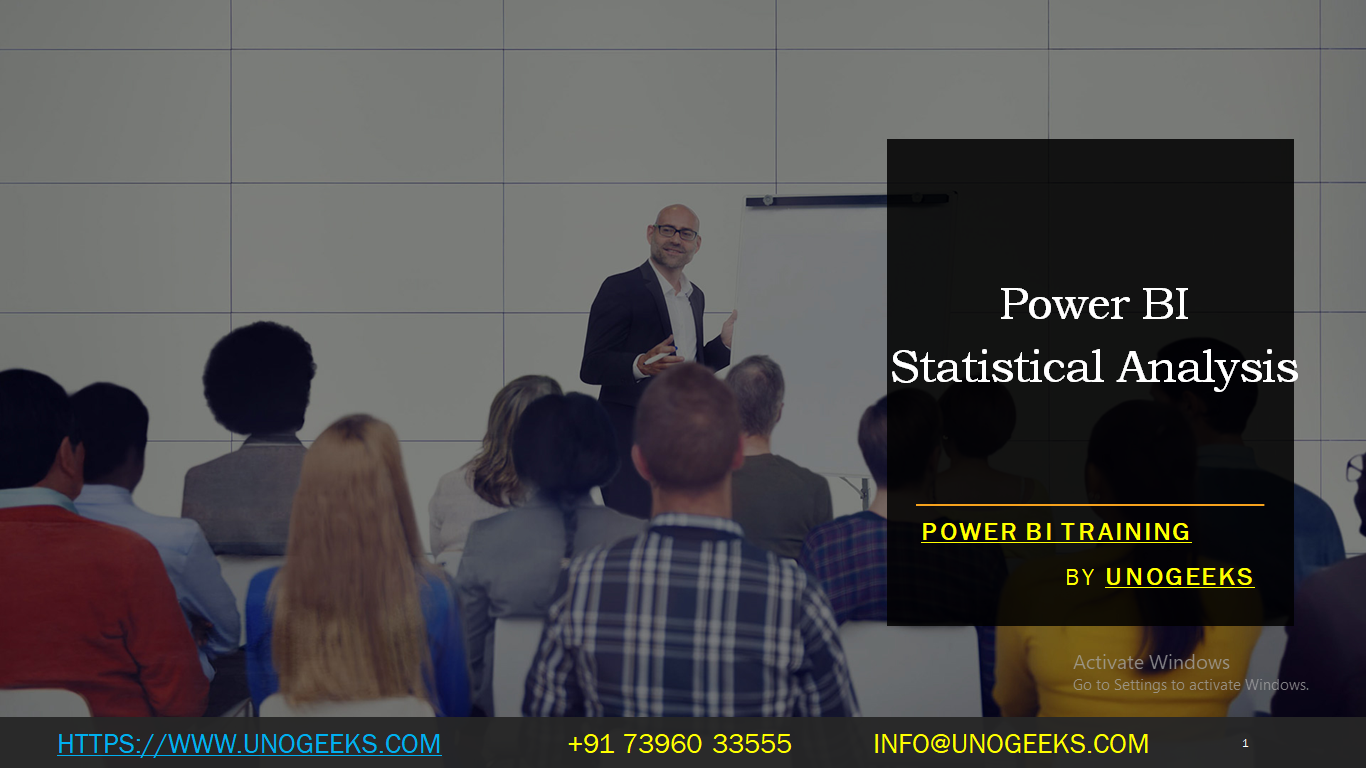POWER BI STATISTICAL ANALYSIS
Power BI is a powerful business intelligence tool developed by Microsoft that allows users to visualize data and gain insights from various data sources. While Power BI itself is not primarily a statistical analysis tool like SPSS or R, it does offer some basic statistical capabilities that can be useful for data exploration and analysis. Here are some of the statistical features available in Power BI:
Descriptive Statistics: Power BI provides basic descriptive statistics such as mean, median, mode, standard deviation, variance, minimum, maximum, and more. These statistics can be applied to numerical data in your dataset to summarize and understand the data’s distribution.
Time Series Analysis: Power BI offers features to handle time series data, such as data grouping by date/time intervals, creating time-based calculations, and comparing performance over different time periods.
Forecasting: Power BI includes built-in forecasting capabilities, which allow you to predict future values based on historical data. The forecasting feature can be helpful for predicting trends and making informed business decisions.
Correlation Analysis: Power BI enables you to calculate correlations between numerical columns in your dataset. This can help you understand the relationships between different variables and identify patterns or dependencies.
Regression Analysis: Power BI supports simple linear regression, allowing you to explore relationships between two numerical variables and create regression models to make predictions based on those relationships.
Data Distributions: Power BI provides visualizations like histograms and box plots that allow you to explore the distribution of data and identify outliers.
Analytical Expressions (DAX): While not strictly a statistical tool, the Data Analysis Expressions (DAX) language in Power BI allows you to create custom calculations, measures, and aggregations based on your data. This provides flexibility in performing various statistical calculations based on your specific needs.
While these built-in statistical features are beneficial for quick data analysis and exploration, more complex statistical analyses may require the integration of external statistical tools or programming languages like R or Python into Power BI. This integration is possible through custom visuals or other plugins, which allow you to leverage the full power of statistical libraries and algorithms available in R or Python. With this approach, you can perform advanced statistical analyses and create sophisticated data models and visualizations in Power BI.
Demo Day 1 Video:
Conclusion:
Unogeeks is the No.1 Training Institute for Power BI Training. Anyone Disagree? Please drop in a comment
You can check out our other latest blogs on Power BI Training here – Power BI Blogs
You can check out our Best in Class Power BI Training details here – Power BI Training
Follow & Connect with us:
———————————-
For Training inquiries:
Call/Whatsapp: +91 73960 33555
Mail us at: info@unogeeks.com
Our Website ➜ https://unogeeks.com
Follow us:
Instagram: https://www.instagram.com/unogeeks
Facebook: https://www.facebook.com/UnogeeksSoftwareTrainingInstitute
Twitter: https://twitter.com/unogeeks