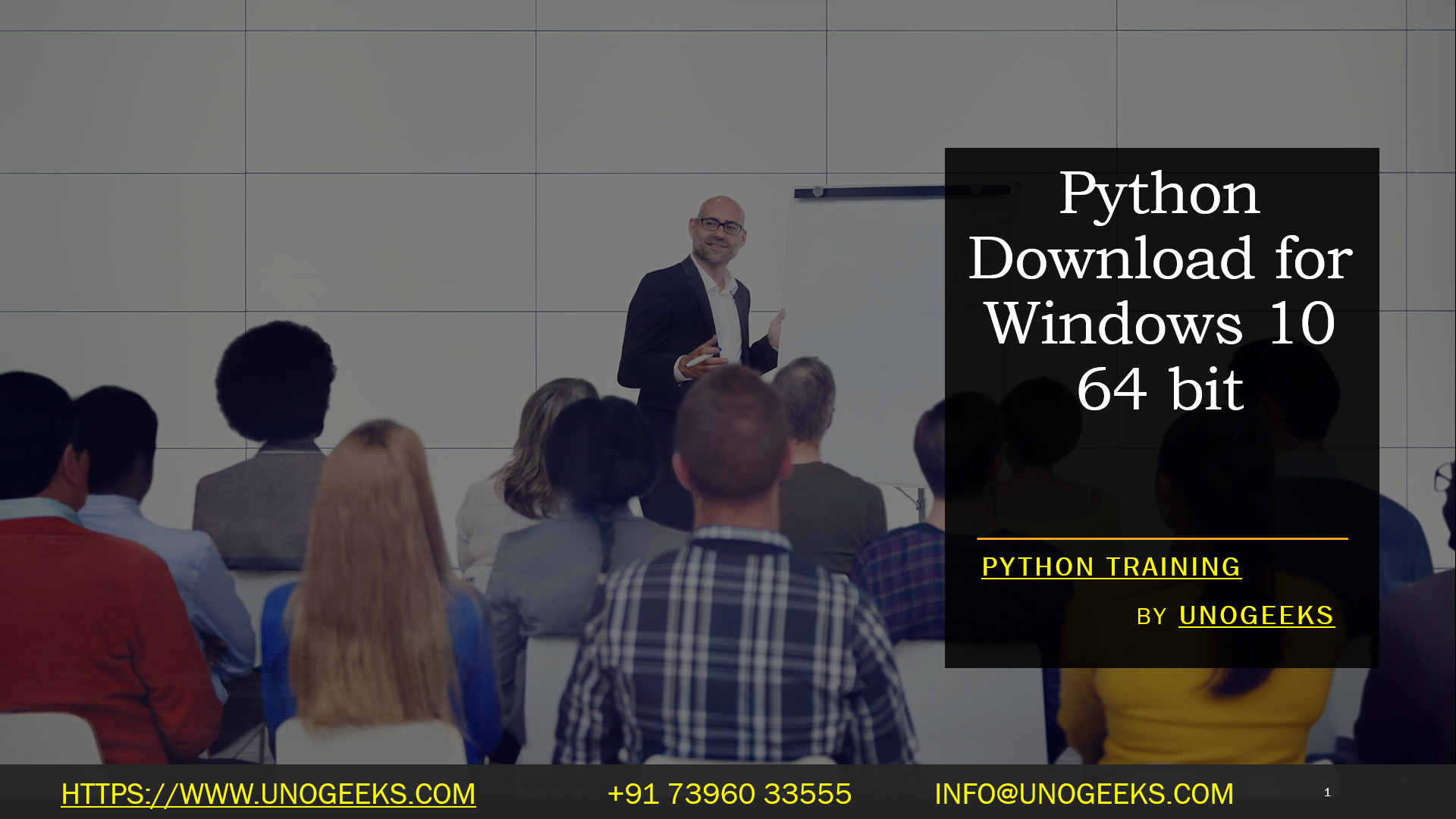Python Download for Windows 10 64 bit
To download Python for Windows 10 64-bit, you can follow these steps:
-
Open your web browser and go to the official Python website: https://www.python.org/downloads/
-
On the homepage, you will see the latest version of Python displayed prominently. However, it’s a good idea to download the latest stable release, which might not be the same as the latest version.
-
Scroll down the page until you see the “Looking for a specific release?” section. There, you will find a list of all Python releases. Look for the latest stable release for Python 3.x, which should be fine for most purposes.
-
Once you find the version you want, click on the “Download” button next to it. The website should automatically detect your operating system as Windows.
-
Next, you’ll see a list of files available for download. Make sure you select the 64-bit version, usually indicated with “Windows x86-64 executable installer.”
-
Click on the downloaded file to run the installer. It’s usually named something like “python-3.x.x-amd64.exe” (where 3.x.x represents the version number).
-
The installation wizard will guide you through the installation process. Make sure to check the box “Add Python x.x to PATH” during the installation. This will enable you to use Python from the Command Prompt easily.
-
Complete the installation by following the on-screen instructions.
-
Once the installation is complete, you can verify that Python is installed by opening the Command Prompt and typing
python --versionorpython3 --version. This should display the installed Python version.
Congratulations! You now have Python installed on your Windows 10 64-bit system, and you can start using it for various programming tasks.
Python Training Demo Day 1
Conclusion:
Unogeeks is the No.1 IT Training Institute for Python Training. Anyone Disagree? Please drop in a comment
You can check out our other latest blogs on Python here – Python Blogs
You can check out our Best In Class Python Training Details here – Python Training

———————————-
For Training inquiries:
Call/Whatsapp: +91 73960 33555
Mail us at: info@unogeeks.com
Our Website ➜ https://unogeeks.com
Follow us:
Instagram: https://www.instagram.com/unogeeks
Facebook: https://www.facebook.com/UnogeeksSoftwareTrainingInstitute
Twitter: https://twitter.com/unogeeks