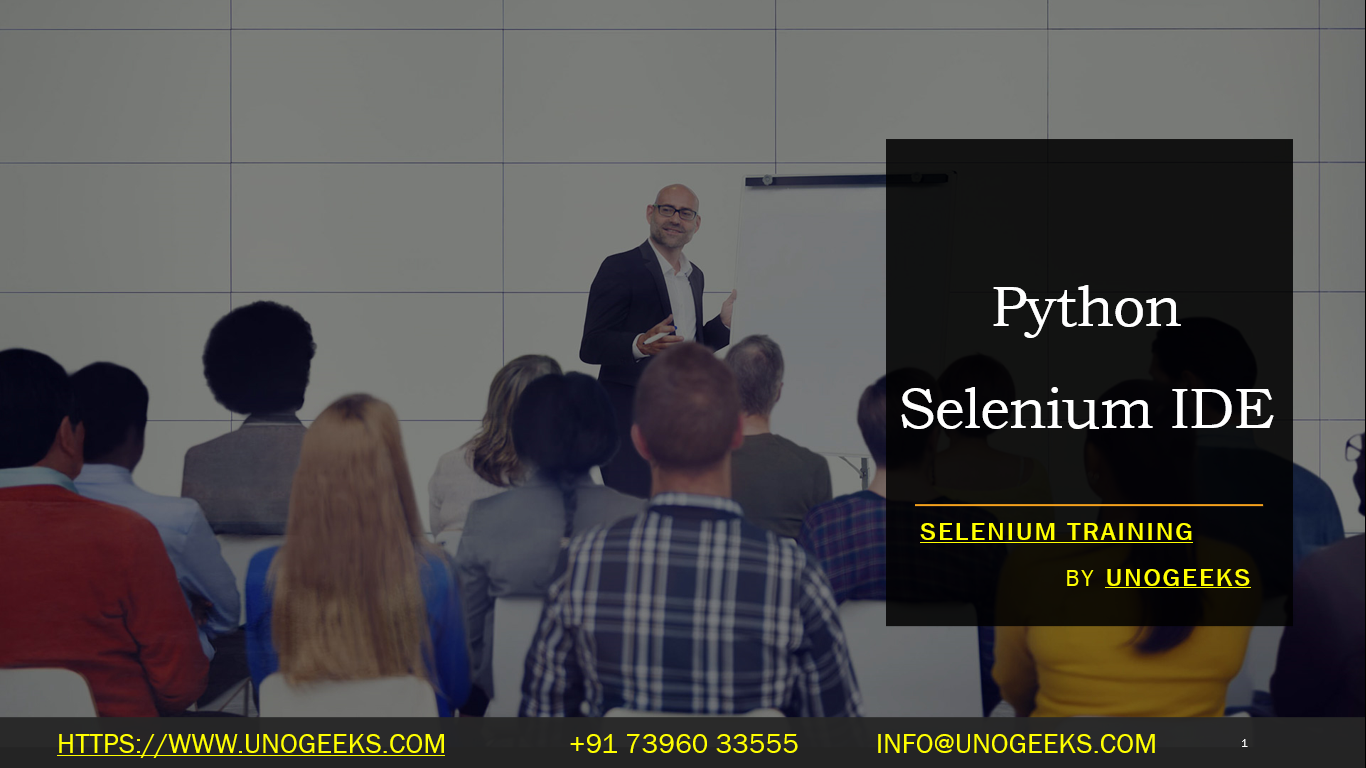Python Selenium IDE
Selenium IDE (Integrated Development Environment) is a tool designed for quick and easy development of Selenium test scripts. However, it’s important to note that Selenium IDE is not directly related to Python, as it primarily operates as a browser extension for Firefox and Chrome that allows users to record, edit, and play back tests in the browser. Selenium IDE scripts are typically written in Selenese, which is a script language for Selenium.
For Python development with Selenium, the focus is generally on using Selenium WebDriver, a different component of the Selenium suite. Here’s how Python is used with Selenium WebDriver for test automation:
Selenium WebDriver with Python:
- Setup: Install Python and the Selenium package (
pip install selenium). You’ll also need the appropriate driver for the browser you want to automate (e.g., ChromeDriver for Chrome, GeckoDriver for Firefox). - Writing Tests: Write test scripts using Python. WebDriver API in Python allows you to interact with web elements on a page, perform actions like clicking buttons, submitting forms, and validating page content.
- Running Tests: Execute the Python scripts to perform the actions in the browser and validate the expected outcomes.
- Setup: Install Python and the Selenium package (
Differences from Selenium IDE:
- Language Support: Selenium WebDriver supports multiple programming languages, including Python, whereas Selenium IDE uses Selenese.
- Flexibility and Complexity: WebDriver provides more flexibility and control, allowing for complex automation tasks and integrations, while Selenium IDE is more suited for simpler, record-and-playback type scenarios.
- Browser Support: WebDriver supports various browsers, but IDE is limited to Firefox and Chrome.
IDE as a Learning Tool:
- While Selenium IDE isn’t used with Python, it can still be a useful tool for beginners to understand how Selenium interacts with web pages. The recorded scripts in Selenium IDE can often be exported to WebDriver compatible code in different programming languages, although this code may need refinement.
Advancements in Selenium IDE:
- The modern version of Selenium IDE supports more advanced features than its predecessors, like conditional logic, loops, and more robust command support. However, for complex test automation tasks, especially involving Python, Selenium WebDriver is the preferred tool.
Demo Day 1 Video:
Conclusion:
Unogeeks is the No.1 IT Training Institute for Selenium Training. Anyone Disagree? Please drop in a comment
You can check out our other latest blogs on Selenium here – Selenium Blogs
You can check out our Best In Class Selenium Training Details here – Selenium Training

———————————-
For Training inquiries:
Call/Whatsapp: +91 73960 33555
Mail us at: info@unogeeks.com
Our Website ➜ https://unogeeks.com
Follow us:
Instagram: https://www.instagram.com/unogeeks
Facebook:https://www.facebook.com/UnogeeksSoftwareTrainingInstitute
Twitter: https://twitter.com/unogeeks