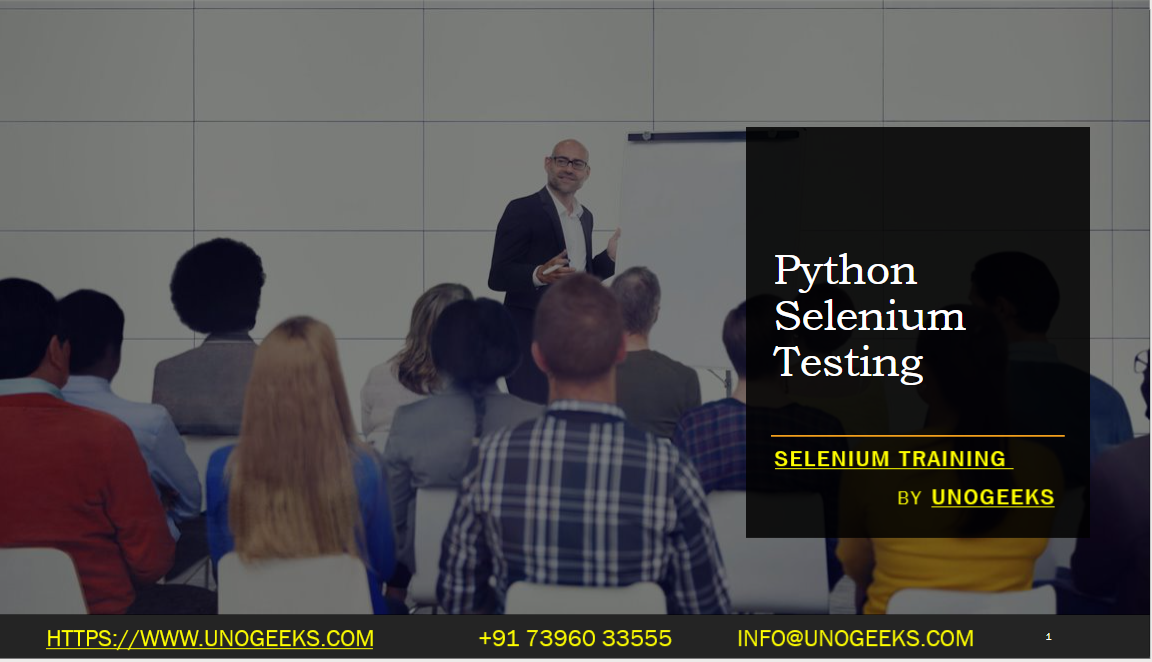Python Selenium Testing
Python is a popular programming language for automation testing, and Selenium is a widely used framework for automating web browsers. By combining Python with Selenium, you can write efficient and powerful automated tests for web applications.
Here’s an overview of using Python Selenium for testing:
Setup Selenium with Python: Start by installing the Python programming language and setting up a development environment such as PyCharm or Visual Studio Code. Then, install the Selenium package using pip, the Python package installer.
Import Selenium WebDriver: In your Python script, import the necessary classes and functions from the Selenium WebDriver module. The most commonly used classes are
webdriver, which provides the main WebDriver functionality, andByfromselenium.webdriver.common.by, which provides various locator strategies.Instantiate WebDriver: Create an instance of the WebDriver class for the desired browser (e.g., Chrome, Firefox) using the appropriate driver executable. You can download the browser-specific driver executable and set its path in the script. For example,
webdriver.Chrome()creates a ChromeDriver instance.Navigate to URLs: Use the WebDriver instance to navigate to a specific URL or web page using the
get()method. For example,driver.get("https://www.example.com")will open the specified web page in the browser.Locate Web Elements: Use various locator strategies provided by the
Byclass, such asBy.ID,By.NAME,By.CLASS_NAME,By.CSS_SELECTOR, orBy.XPATH, to locate web elements on the page using thefind_element()orfind_elements()methods of the WebDriver instance.Perform Actions on Web Elements: Once you have located a web element, you can interact with it using methods like
click(),send_keys(),submit(), etc. These methods allow you to perform actions like clicking buttons, entering text, submitting forms, selecting options, and more.Validate Results: Use assertions or verification methods provided by Python’s built-in
unittestor third-party testing frameworks likepytestto validate expected results. You can verify text, attribute values, element presence, or other conditions to ensure the correct behavior of the web application.Handle Alerts, Frames, and Windows: Selenium WebDriver provides methods to handle alerts, switch between frames, and manage multiple browser windows. You can use methods like
switch_to.alert,switch_to.frame, andswitch_to.windowto interact with these elements.Wait for Element Visibility: To handle dynamic web pages or situations where elements take time to load or appear, use explicit or implicit waits. Selenium WebDriver provides various wait functions like
WebDriverWaitandexpected_conditionsto wait for specific conditions to be met before performing actions on elements.Manage Cookies and Browser Settings: Selenium WebDriver allows you to handle cookies, manage browser settings, and perform browser-specific actions. You can use methods like
add_cookie(),window, andtimeoutsto control these aspects.Cleanup and Quit: Once your automation tasks are completed, clean up resources by calling the
quit()method on the WebDriver instance. This will close the browser and release system resources.
By following these steps, you can write effective automated tests using Python Selenium. Python’s simplicity and Selenium’s powerful browser automation capabilities make it a popular choice for web testing.
Demo Day 1 Video:
Conclusion:
Unogeeks is the No.1 IT Training Institute for Selenium Training. Anyone Disagree? Please drop in a comment
You can check out our other latest blogs on Selenium here – Selenium Blogs
You can check out our Best In Class Selenium Training Details here – Selenium Training

———————————-
For Training inquiries:
Call/Whatsapp: +91 73960 33555
Mail us at: info@unogeeks.com
Our Website ➜ https://unogeeks.com
Follow us:
Instagram: https://www.instagram.com/unogeeks
Facebook:https://www.facebook.com/UnogeeksSoftwareTrainingInstitute
Twitter: https://twitter.com/unogeeks