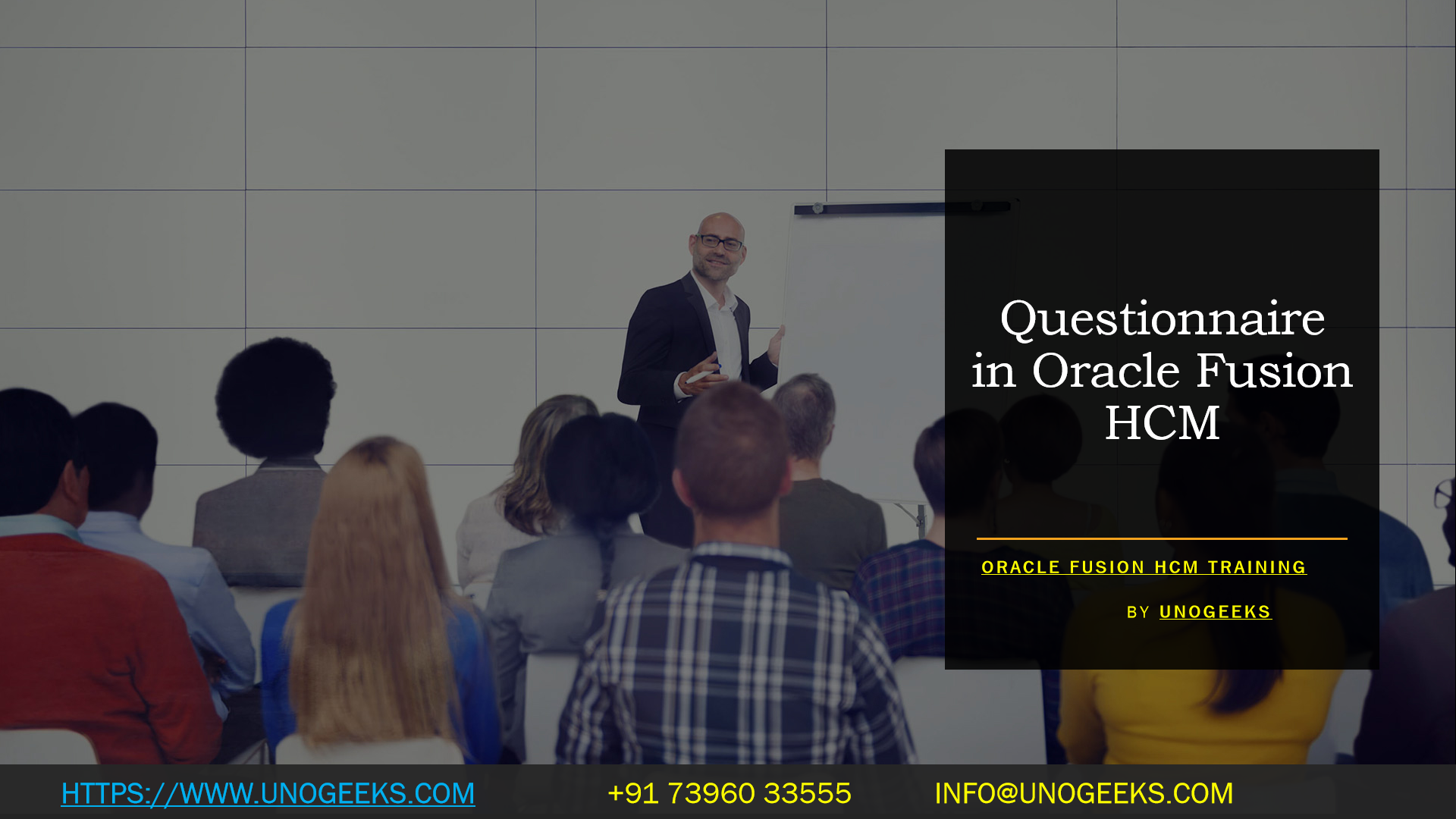Questionnaire in Oracle Fusion HCM
In Oracle Fusion HCM, you can create questionnaires as part of various processes, such as recruitment, onboarding, performance management, or other HR-related activities. Questionnaires are used to collect information from employees, candidates, or managers in a structured way. They help standardize data collection and make it easier to analyze and manage responses. Here’s a general overview of how you might work with questionnaires in Oracle Fusion HCM:
- Creating Questionnaire Templates:
- Navigate to the relevant module (e.g., Recruitment, Performance Management, Onboarding).
- Depending on the module, you might find an option to create questionnaire templates. These templates define the questions and responses you want to collect.
- Define the questions, response types (text, multiple choice, etc.), and any validation rules.
- Associating Questionnaires:
- Once you have questionnaire templates, you can associate them with specific processes. For example, during the recruitment process, you might associate a questionnaire with a job posting to collect additional information from candidates.
- Using Questionnaires:
- Employees, candidates, or managers will be prompted to complete the questionnaire at appropriate stages of a process.
- The system might send notifications or provide access to the questionnaire through self-service portals.
- Collecting and Analyzing Responses:
- Responses submitted through questionnaires are stored in the system’s database.
- Depending on the module and configuration, you might be able to analyze responses, generate reports, or use the data for decision-making.
- Customization:
- Oracle Fusion HCM offers flexibility in creating custom questionnaires to suit your organization’s needs.
- You can create different types of questions, define branching logic, and set up rules to control when certain questions appear.
- Security and Permissions:
- Ensure that appropriate security settings are configured to control who can access and complete questionnaires.
Remember that the specific steps and options might vary based on the module you’re working with and the version of Oracle Fusion HCM you’re using. It’s recommended to refer to the official Oracle documentation or consult with your organization’s Oracle Fusion HCM administrators for detailed guidance on creating and managing questionnaires in your specific instance.
Oracle Fusion HCM Training Demo Day 1 Video:
Conclusion:
Unogeeks is the No.1 Training Institute for Fusion HCM Training. Anyone Disagree? Please drop in a comment
You can check out our Oracle Fusion HCM Training details here Oracle Fusion HCM Training
You can check out our other latest blogs on Oracle Fusion HCM Training in this Oracle Fusion HCM Blogs

———————————-
For Training inquiries:
Call/Whatsapp: +91 73960 33555
Mail us at: info@unogeeks.com
Our Website ➜ https://unogeeks.com
Follow us:
Instagram: https://www.instagram.com/unogeeks
Facebook: https://www.facebook.com/UnogeeksSoftwareTrainingInstitute
Twitter: https://twitter.com/unogeeks