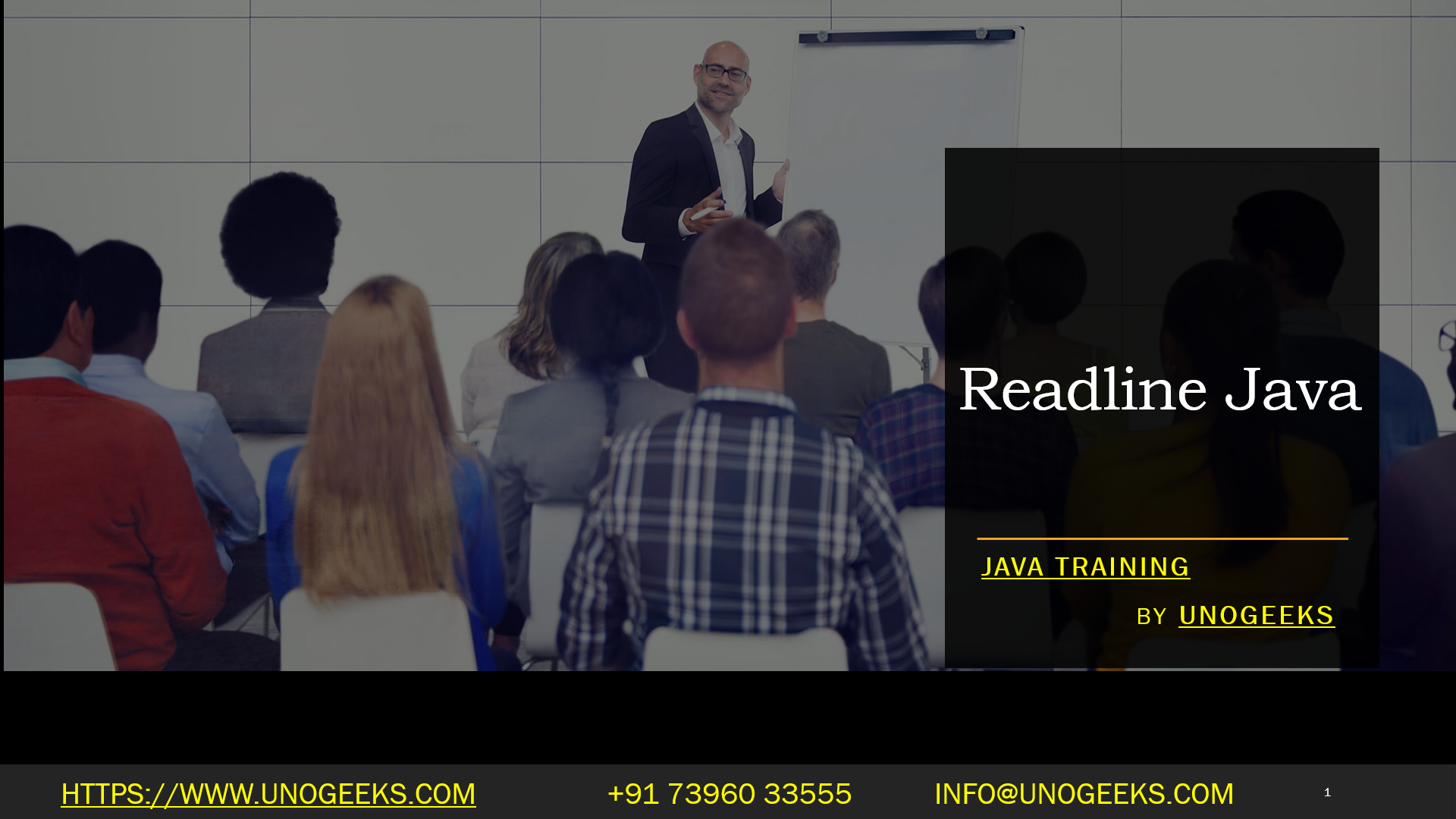Readline Java
readLine() method to read input from the user from the console. The readLine() method is part of the BufferedReader class, which is used to read text from a character-based input stream.Here is a basic example of how to use the readLine() method to get input from the user:
import java.io.*;
public class Main {
public static void main(String[] args) throws IOException {
// Creates an InputStreamReader
InputStreamReader isr = new InputStreamReader(System.in);
// Creates a BufferedReader
BufferedReader br = new BufferedReader(isr);
System.out.println(“Enter text:”);
// Use the readLine method of BufferedReader class
String str = br.readLine();
System.out.println("You entered: " + str);
}
}
In this code:
- We first create an
InputStreamReaderobjectisrthat takesSystem.in(which allows us to read data from the console) as the argument. - We then create a
BufferedReaderobjectbrthat takesisras the argument. - We print a message prompting the user to enter some text.
- We call the
readLine()method ofbrto read a line of text from the user. - We print the text the user entered.
Remember to handle or declare the IOException that can be thrown by readLine(). In this example, the IOException is simply declared to be thrown by the main method, but in a more complex program, you would typically handle the exception in a more robust way.
Demo Day 1 Video:
Conclusion:
Unogeeks is the No.1 Training Institute for Java Training. Anyone Disagree? Please drop in a comment
You can check out our other latest blogs on Java Training here – Java Blogs
You can check out our Best in Class Java Training details here – Java Training

———————————-
For Training inquiries:
Call/Whatsapp: +91 73960 33555
Mail us at: info@unogeeks.com
Our Website ➜ https://unogeeks.com
Follow us:
Instagram: https://www.instagram.com/unogeeks
Facebook: https://www.facebook.com/UnogeeksSoftwareTrainingInstitute
Twitter: https://twitter.com/unogeeks