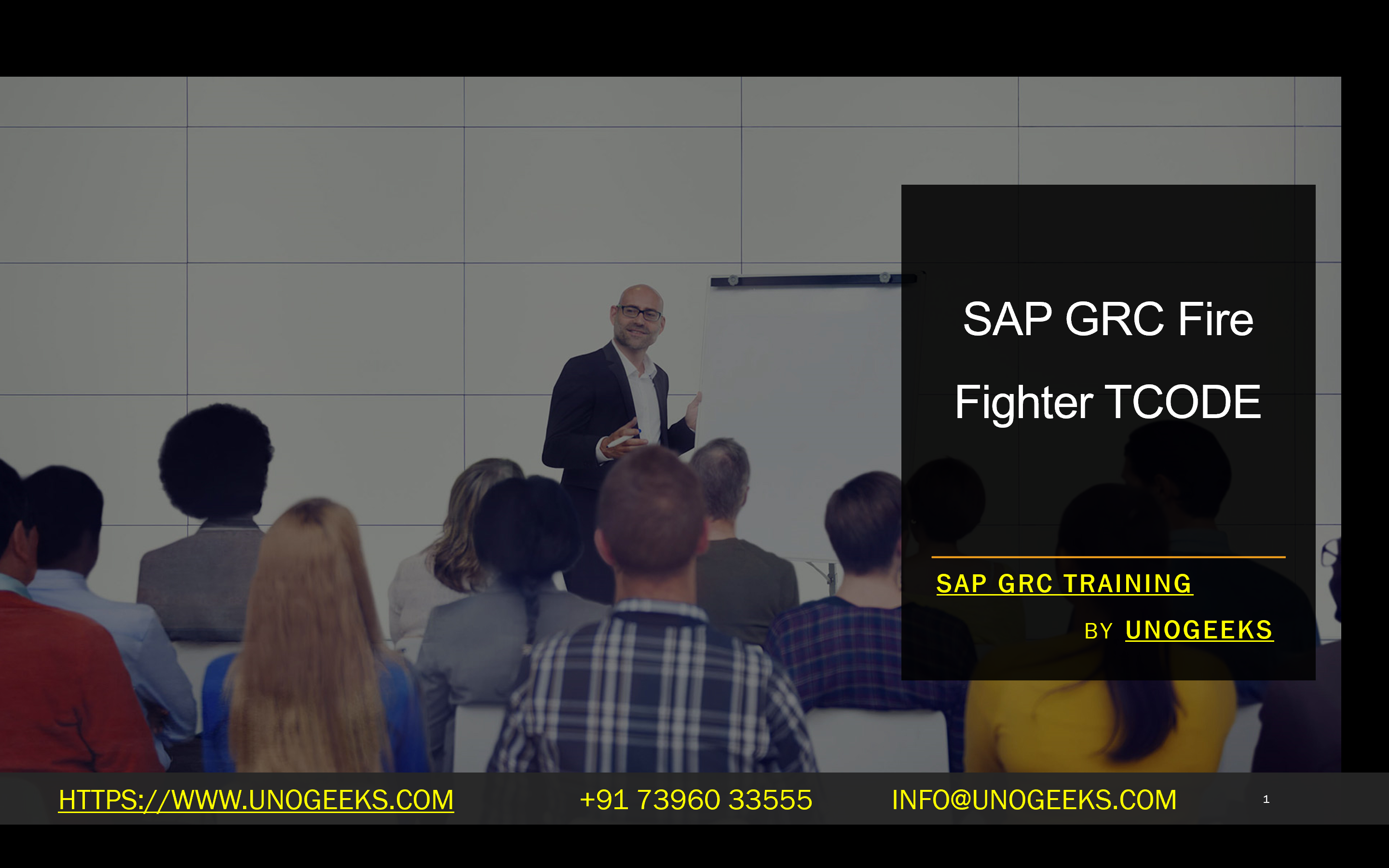SAP GRC Fire Fighter TCODE
SAP GRC Firefighter: Controlling Emergency Access with Essential T-Codes
Introduction
Maintaining strict access controls is paramount for security and regulatory compliance in the complex landscape of SAP systems. However, emergencies arise where standard authorization protocols may hinder swift resolution. That’s where SAP GRC’s Firefighter concept offers a powerful solution – providing temporary, elevated access during critical situations. In this blog, we’ll delve into crucial transaction codes (T-codes) that form the backbone of SAP GRC Firefighter management.
What is a Firefighter?
A SAP GRC Firefighter is a specialized user account that grants temporary, privileged access to sensitive transactions and data. It’s designed for emergency scenarios such as:
- System outages or malfunctions: When an issue requires urgent troubleshooting.
- Critical business situations: When time-sensitive tasks need immediate action.
- Absence of authorized personnel: When regular users with necessary permissions are unavailable.
Important Firefighter T-Codes
Let’s explore some key T-codes you should know:
- GRAC_SPM (Superuser Privilege Management): The central transaction for managing Firefighter IDs. Here, you can:
- Create and modify Firefighter IDs
- Assign Firefighter roles (containing the necessary authorizations)
- Define Firefighter controllers who approve access requests
- Generate detailed logs of Firefighter usage
- GRAC_EAM (Emergency Access Management): The Firefighter login transaction. Users initiate Firefighter sessions here by:
- Selecting their Firefighter ID
- Providing a reason for the emergency access
- Entering the controller’s ID (if a controller is defined)
- GRAC_FF_LOG_DISPLAY: Used for viewing comprehensive Firefighter logs, a vital auditing resource.
Best Practices for Firefighter Management
To ensure the responsible and secure use of Firefighters, follow these guidelines:
- Strict Control: Limit the creation of Firefighter IDs to only those individuals who need them.
- Robust Approval Process: Implement multi-level approval workflows for Firefighter access requests.
- Regular Auditing: Thoroughly review Firefighter logs to identify any potential misuse.
- Time Limits: Set predefined expiration times for Firefighter sessions.
- Detailed Documentation: Maintain precise records of Firefighter IDs, roles, usage reasons, and controllers.
Beyond the Basics
While the core T-codes discussed are fundamental, SAP GRC offers a range of additional reports and functionalities for enhanced Firefighter administration:
- Reports for risk analysis and segregation of duties (SoD) checks.
- Customization options to align Firefighter processes with your organization’s specific needs.
Conclusion
SAP GRC Firefighter is an indispensable tool in the security arsenal of SAP administrators. A solid understanding of the pertinent T-codes is essential for effective setup, day-to-day management, and auditing of this emergency access mechanism. Adhering to best practices can safeguard your SAP systems while enabling quick responses during critical situations.
Conclusion:
Unogeeks is the No.1 IT Training Institute for SAP GRC Training. Anyone Disagree? Please drop in a comment
You can check out our other latest blogs on SAP GRC here – SAP GRC Blogs
You can check out our Best In Class SAP GRC Details here – SAP GRC Training
Follow & Connect with us:
———————————-
For Training inquiries:
Call/Whatsapp: +91 73960 33555
Mail us at: info@unogeeks.com
Our Website ➜ https://unogeeks.com
Follow us:
Instagram: https://www.instagram.com/unogeeks
Facebook: https://www.facebook.com/UnogeeksSoftwareTrainingInstitute
Twitter: https://twitter.com/unogeeks