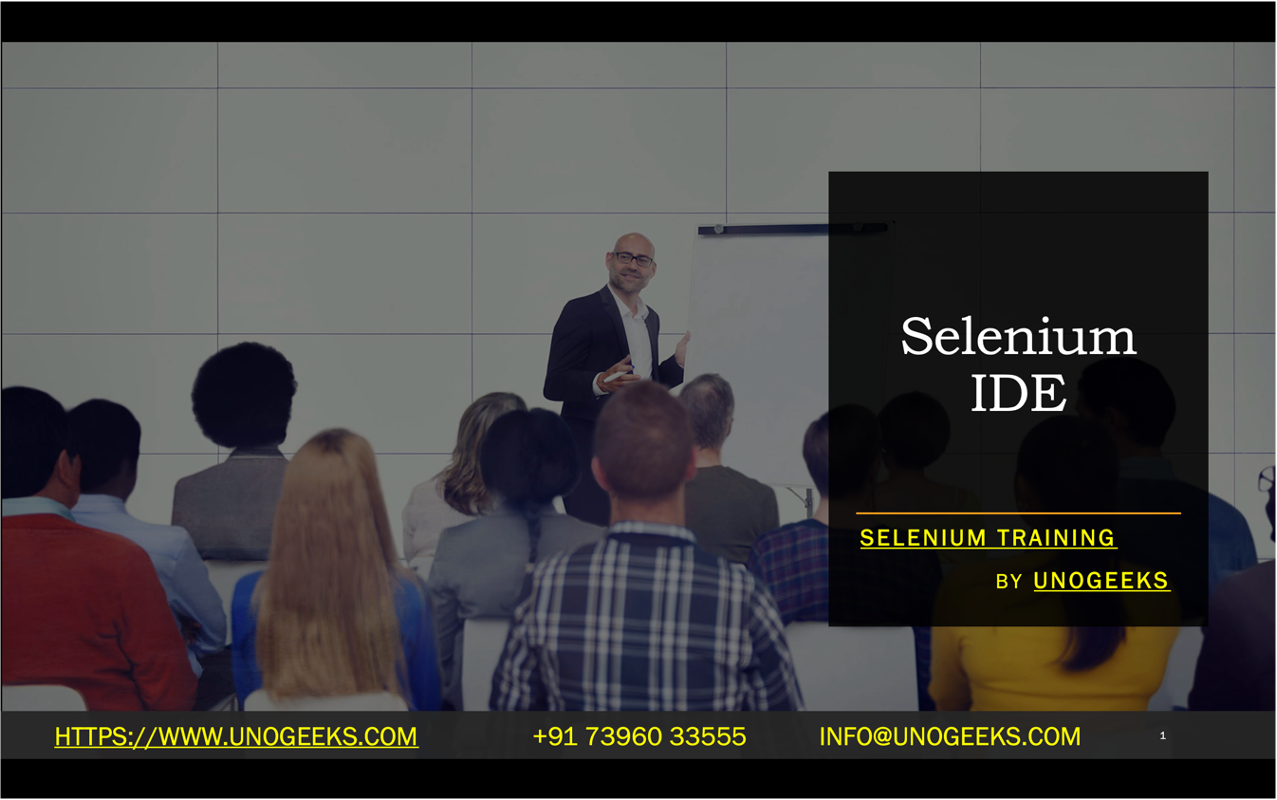Selenium IDE
Selenium IDE (Integrated Development Environment) is a tool in the Selenium suite that allows for simple and quick creation of test scripts to automate web application testing. It’s a browser extension, available for both Chrome and Firefox, which provides a user-friendly interface for recording, editing, and debugging tests. Here are some key features and uses of Selenium IDE:
Record and Playback:
- The most notable feature of Selenium IDE is its ability to record user interactions with a web browser and then play them back. This makes it easy for users who may not have extensive programming knowledge to create test scripts.
No Programming Required:
- Selenium IDE allows creating test cases without the need for detailed programming knowledge. This is particularly beneficial for beginners or for those who wish to create simple test scripts quickly.
Easy Test Creation and Debugging:
- Users can manually create or edit tests using the IDE. It also includes features for debugging, allowing users to step through their tests and identify where errors are occurring.
Export Tests in Various Programming Languages:
- While Selenium IDE tests are created using a command-based language, these tests can be exported into various programming languages supported by Selenium WebDriver, such as Java, C#, or Python. This feature is beneficial for integrating IDE tests into a larger, more complex Selenium WebDriver framework.
Locator Strategies:
- Selenium IDE supports different locator strategies for identifying web elements, such as ID, name, CSS selectors, and XPath. This is crucial for interacting with web elements during testing.
Playback Feature:
- The playback feature allows users to run their tests directly within the IDE across different browsers.
Selenese Commands:
- Selenium IDE uses Selenese, a command language for Selenium, which includes commands for performing actions in the browser, like ‘click’, ‘waitForElement’, ‘type’, etc.
Extensions and Plugins:
- Users can extend the capabilities of Selenium IDE by using various plugins and extensions available in the market.
Cross-Browser Testing:
- Tests created in Selenium IDE can be run on different browsers, albeit with some limitations compared to Selenium WebDriver.
Use Cases:
- It’s ideal for creating quick bug reproduction scripts and exploratory testing.
- Suitable for users who need to create automated test cases without diving deep into programming.
Demo Day 1 Video:
Conclusion:
Unogeeks is the No.1 IT Training Institute for Selenium Training. Anyone Disagree? Please drop in a comment
You can check out our other latest blogs on Selenium here – Selenium Blogs
You can check out our Best In Class Selenium Training Details here – Selenium Training

———————————-
For Training inquiries:
Call/Whatsapp: +91 73960 33555
Mail us at: info@unogeeks.com
Our Website ➜ https://unogeeks.com
Follow us:
Instagram: https://www.instagram.com/unogeeks
Facebook:https://www.facebook.com/UnogeeksSoftwareTrainingInstitute
Twitter: https://twitter.com/unogeeks