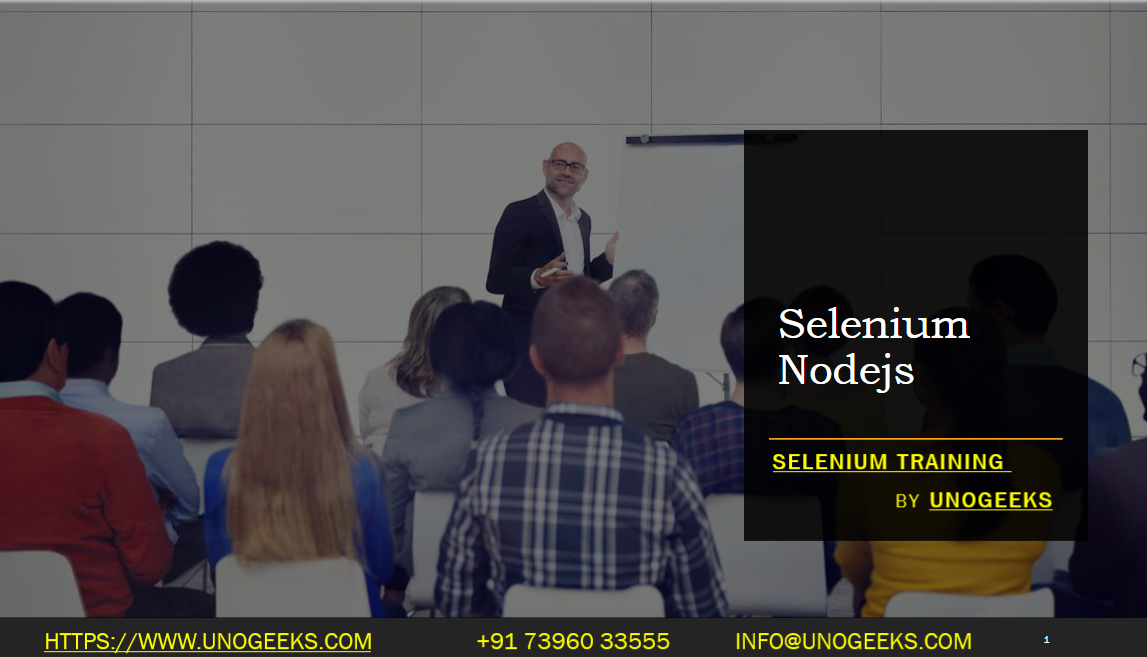Selenium Nodejs
Selenium with Node.js (often referred to as Selenium Node.js or Node.js Selenium) is a combination of Selenium WebDriver and the Node.js runtime environment. It allows you to automate web browsers and perform website testing or automation tasks using the JavaScript programming language.
Here are some key points about Selenium Node.js:
Selenium WebDriver: Selenium WebDriver is a powerful open-source framework that provides a programming interface for controlling web browsers. It supports multiple programming languages, including JavaScript for use with Node.js. Selenium WebDriver allows you to automate browser interactions, interact with web elements, navigate between pages, execute JavaScript, and perform various browser-related tasks.
Node.js: Node.js is an open-source JavaScript runtime environment built on Chrome’s V8 JavaScript engine. It allows you to execute JavaScript code outside of a web browser, making it ideal for server-side applications and automation scripts. With Node.js, you can leverage JavaScript to build web automation scripts using Selenium WebDriver.
Installation: To use Selenium with Node.js, you need to install Node.js on your machine. You can download the installer from the official Node.js website (https://nodejs.org) and follow the installation instructions for your operating system. Once Node.js is installed, you can use npm (Node Package Manager) to install the selenium-webdriver package, which provides the Selenium WebDriver API for Node.js.
Writing Selenium Node.js Scripts: To automate web browsers using Selenium with Node.js, you write JavaScript code that uses the selenium-webdriver package. You can create a new JavaScript file, import the necessary modules, initialize a WebDriver instance, interact with web elements, navigate between pages, and perform other browser automation tasks. The syntax and usage are similar to other Selenium WebDriver implementations.
Browser Support: Selenium with Node.js supports various web browsers, including Chrome, Firefox, Safari, and Edge. You need to download and configure the respective web driver executable (e.g., ChromeDriver, GeckoDriver, etc.) for the browser you want to automate. The web driver executable should be in the system’s PATH or specified with the appropriate path in your code.
Asynchronous Nature: Node.js is known for its asynchronous nature, which means it can handle multiple concurrent operations without blocking the execution. When writing Selenium scripts with Node.js, you can leverage this asynchronous nature by using async/await or Promises to handle asynchronous tasks such as waiting for elements to appear or executing actions in sequence.
Using Selenium with Node.js provides the flexibility and power of JavaScript for web automation tasks. It allows you to write efficient and scalable automation scripts using familiar JavaScript syntax and leverage the rich ecosystem of Node.js packages for additional functionality.
Demo Day 1 Video:
Conclusion:
Unogeeks is the No.1 IT Training Institute for Selenium Training. Anyone Disagree? Please drop in a comment
You can check out our other latest blogs on Selenium here – Selenium Blogs
You can check out our Best In Class Selenium Training Details here – Selenium Training

———————————-
For Training inquiries:
Call/Whatsapp: +91 73960 33555
Mail us at: info@unogeeks.com
Our Website ➜ https://unogeeks.com
Follow us:
Instagram: https://www.instagram.com/unogeeks
Facebook:https://www.facebook.com/UnogeeksSoftwareTrainingInstitute
Twitter: https://twitter.com/unogeeks