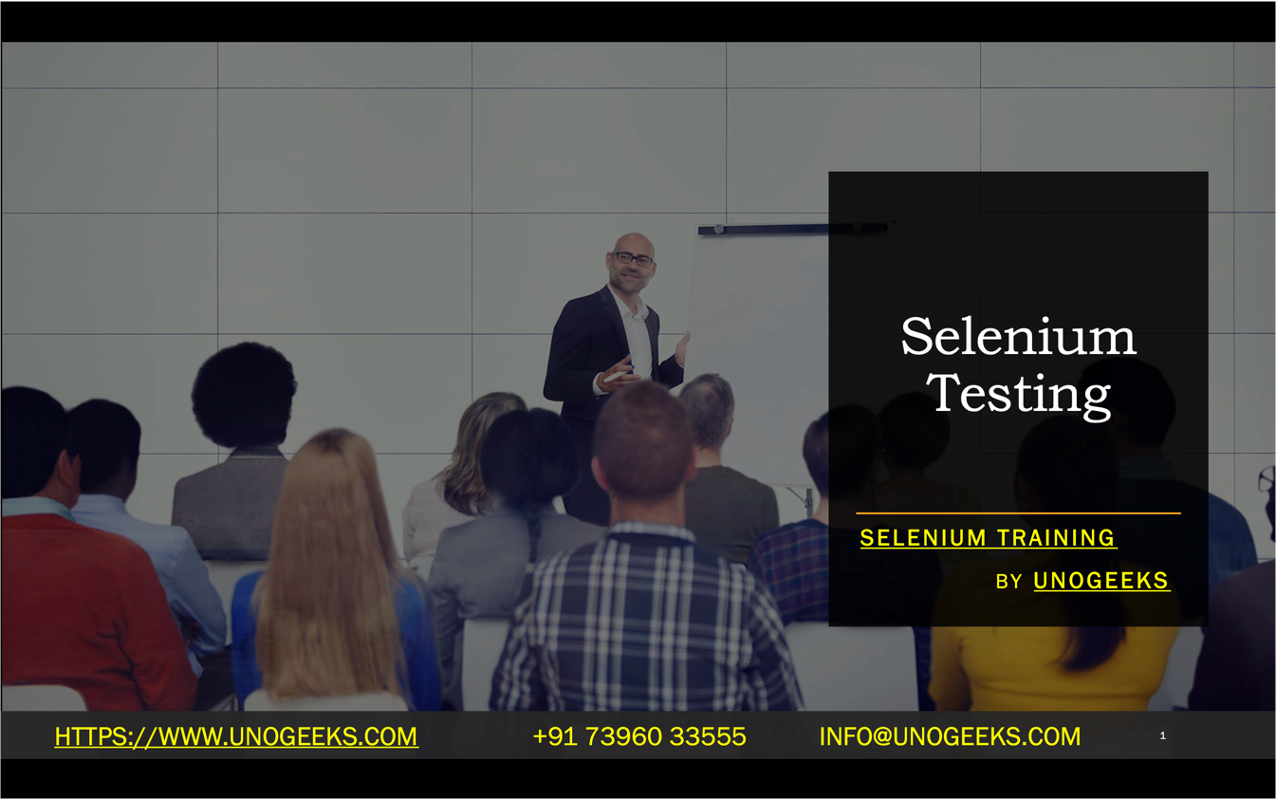Selenium Testing
Selenium is an open-source tool widely used for automating web browsers, making it a key asset in software testing, particularly for testing web applications. Here’s an overview of Selenium testing:
Components of Selenium:
- Selenium WebDriver: Allows direct interaction with the browser, enabling automation of user actions for testing purposes. It supports various programming languages like Java, C#, Python, Ruby, and JavaScript.
- Selenium IDE (Integrated Development Environment): A browser extension for Chrome and Firefox that provides a record-and-playback tool for creating test scripts quickly.
- Selenium Grid: Enables running tests in parallel across different machines and browsers, significantly reducing test execution time.
Cross-Browser Testing:
- Selenium supports all major browsers (Chrome, Firefox, Internet Explorer, Edge, Safari). This makes it ideal for ensuring that a web application functions correctly across different web environments.
Automating Web Application Tests:
- It automates and tests the functionalities of web applications. Typical use cases include clicking buttons, entering data into forms, navigating through websites, and verifying the content.
Integration with Test Frameworks:
- Selenium can be integrated with frameworks like JUnit and TestNG for structuring tests, assertions, and generating reports, which are essential for systematic testing processes.
Continuous Integration and Continuous Deployment (CI/CD):
- Selenium tests are commonly integrated into CI/CD pipelines, allowing automated testing as part of the software development process.
Advanced Features:
- Selenium provides functionalities for handling cookies, capturing screenshots, managing different window sizes, and executing JavaScript commands.
Page Object Model (POM):
- A popular design pattern used in Selenium tests to enhance maintainability and reduce code duplication. POM involves creating objects for each page in the application being tested.
Challenges:
- Selenium requires programming knowledge, making it less accessible for non-programmers.
- It only interacts with web elements, so testing elements outside the web browser (like desktop applications or database testing) is not possible with Selenium alone.
Use Cases Beyond Functional Testing:
- While primarily used for functional testing, Selenium can also be used for regression testing, smoke testing, and sanity testing.
Community and Resources:
- A strong community and a wealth of online resources, including documentation and forums, support Selenium, making it easier for new users to learn and implement.
Demo Day 1 Video:
Conclusion:
Unogeeks is the No.1 IT Training Institute for Selenium Training. Anyone Disagree? Please drop in a comment
You can check out our other latest blogs on Selenium here – Selenium Blogs
You can check out our Best In Class Selenium Training Details here – Selenium Training

———————————-
For Training inquiries:
Call/Whatsapp: +91 73960 33555
Mail us at: info@unogeeks.com
Our Website ➜ https://unogeeks.com
Follow us:
Instagram: https://www.instagram.com/unogeeks
Facebook:https://www.facebook.com/UnogeeksSoftwareTrainingInstitute
Twitter: https://twitter.com/unogeeks