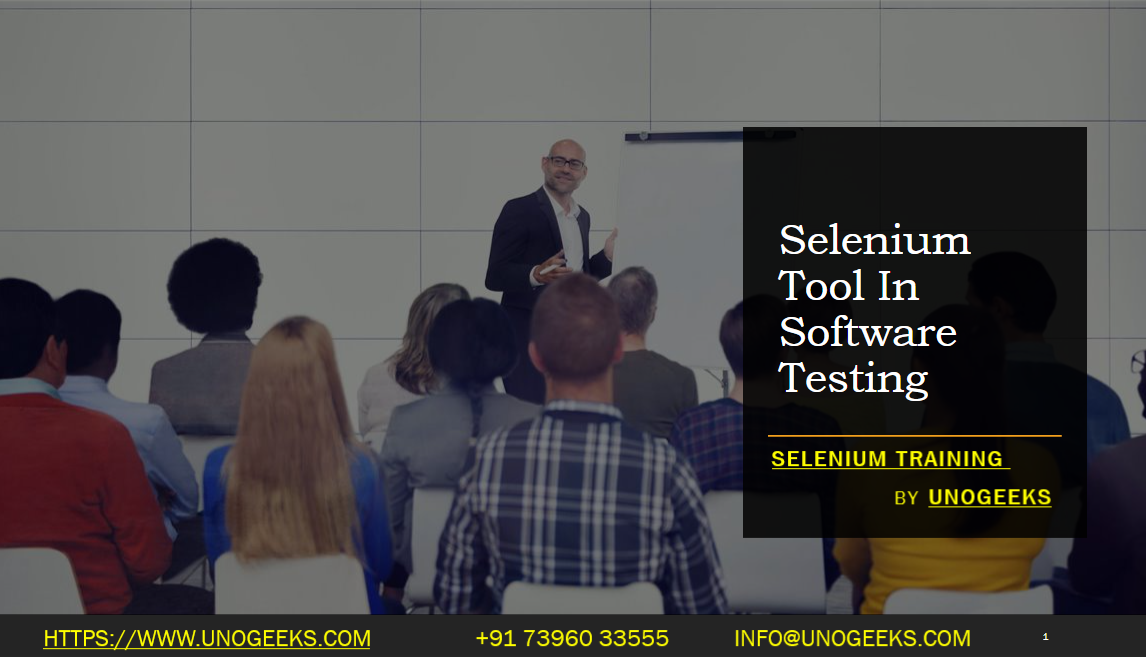Selenium Tool In Software Testing
Selenium is a widely-used open-source tool for automating web browsers. It provides a suite of tools and libraries that enable testers to automate browser interactions and perform functional testing of web applications.
Here’s how Selenium is used in software testing:
Web Automation Testing: Selenium is primarily used for automating web browsers to perform functional testing of web applications. Testers can use Selenium WebDriver, the core component of Selenium, to interact with web elements, simulate user actions, and validate the behavior of web pages. With Selenium, you can automate tasks such as clicking buttons, filling out forms, navigating through pages, and verifying expected results.
Cross-Browser Testing: Selenium allows you to test web applications across different browsers and browser versions. Selenium WebDriver supports major web browsers like Chrome, Firefox, Safari, Edge, and Opera. This enables testers to ensure that the application works consistently across different browsers and identify any compatibility issues.
Programming Language Support: Selenium supports multiple programming languages, including Java, Python, C#, Ruby, and JavaScript. Testers can write their automated tests in the language of their choice using the Selenium bindings or libraries specific to that language. This flexibility allows teams to work with Selenium using their preferred programming language.
Element Identification and Manipulation: Selenium provides a wide range of methods to locate and interact with web elements on a page. You can use various locator strategies like ID, name, class name, CSS selector, or XPath to locate elements for automation. Once elements are located, you can perform actions like clicking, typing, selecting options, and verifying element properties.
Testing Framework Integration: Selenium can be integrated with popular testing frameworks like TestNG and JUnit. These frameworks provide additional capabilities for organizing and executing test cases, generating reports, and managing test data. Integration with testing frameworks enhances test management and reporting capabilities while leveraging the powerful automation capabilities of Selenium.
Parallel Test Execution: Selenium Grid allows you to execute tests in parallel across multiple machines or browsers simultaneously. This helps to reduce the overall test execution time and allows for efficient scaling of test automation. Parallel test execution is particularly beneficial when dealing with large test suites or when aiming for faster feedback in Agile or CI/CD environments.
Continuous Integration and Delivery (CI/CD): Selenium integrates well with CI/CD tools like Jenkins, Bamboo, or Azure DevOps, enabling automated test execution as part of the software delivery pipeline. Selenium tests can be triggered automatically upon code changes, allowing for continuous testing and early detection of issues.
Browser Compatibility and Regression Testing: Selenium can be used for browser compatibility testing to ensure that the web application functions correctly across different browsers and browser versions. It also enables regression testing by automating repetitive test cases to verify that new changes or features do not break existing functionality.
Selenium’s flexibility, cross-browser support, and integration with various programming languages and testing frameworks make it a powerful tool for automating web browsers in software testing. It helps improve efficiency, accuracy, and reliability of functional testing, allowing testers to focus on more complex testing scenarios and ensuring the quality of web applications.
Demo Day 1 Video:
Conclusion:
Unogeeks is the No.1 IT Training Institute for Selenium Training. Anyone Disagree? Please drop in a comment
You can check out our other latest blogs on Selenium here – Selenium Blogs
You can check out our Best In Class Selenium Training Details here – Selenium Training

———————————-
For Training inquiries:
Call/Whatsapp: +91 73960 33555
Mail us at: info@unogeeks.com
Our Website ➜ https://unogeeks.com
Follow us:
Instagram: https://www.instagram.com/unogeeks
Facebook:https://www.facebook.com/UnogeeksSoftwareTrainingInstitute
Twitter: https://twitter.com/unogeeks