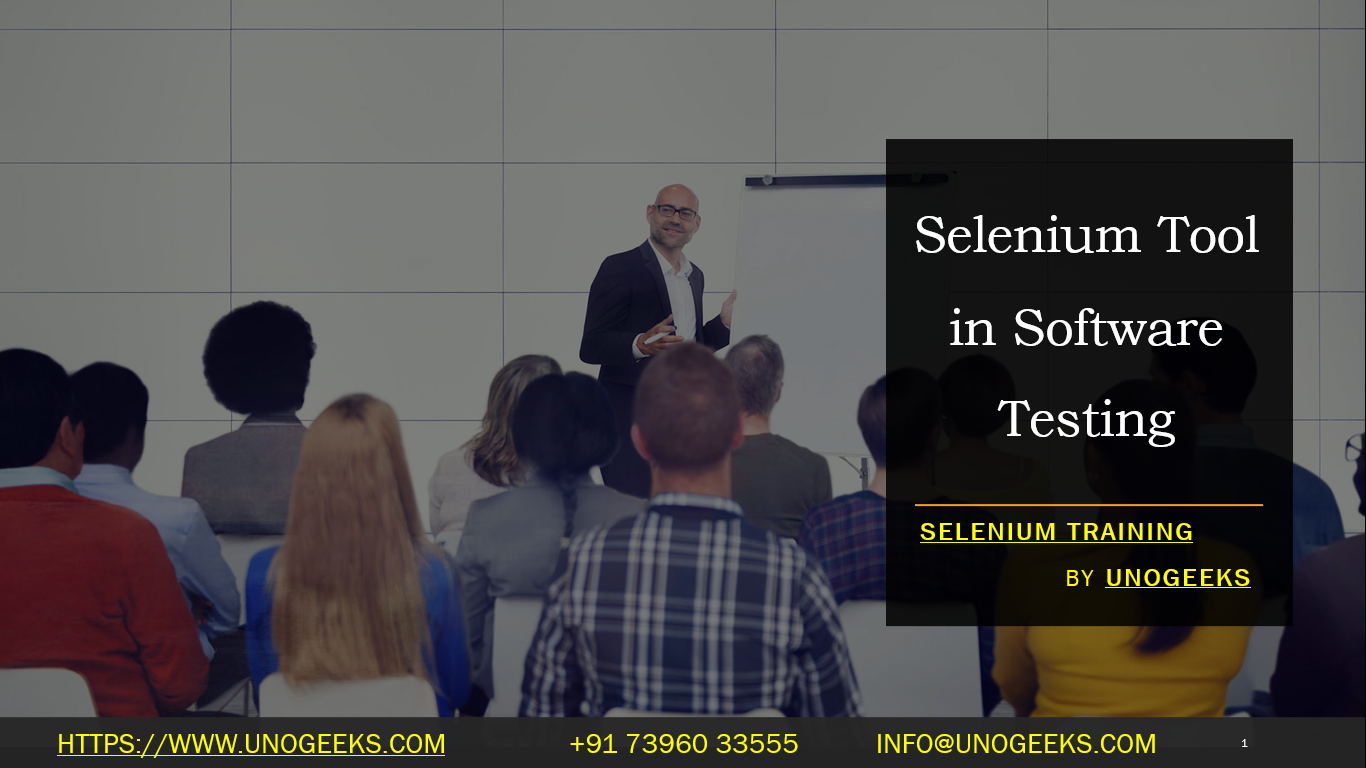Selenium Tool in Software Testing
Selenium is a widely used open-source tool in software testing, particularly for automating web browsers. It’s a suite of tools designed to support the automation of web applications for testing purposes, though it can also be used for automating web-based administration tasks. Here’s an overview of Selenium and its role in software testing:
Components of Selenium
Selenium WebDriver:
- Directly controls a web browser and mimics user interactions with the web page.
- Supports various programming languages like Java, C#, Python, Ruby, and JavaScript.
- Works across different browsers like Chrome, Firefox, Internet Explorer, Edge, and Safari.
Selenium Grid:
- Allows for running tests in parallel across different machines and browsers, thereby reducing the time for test execution.
- Useful in large-scale test environments and continuous integration pipelines.
Selenium IDE (Integrated Development Environment):
- A browser extension for Firefox and Chrome that allows for record-and-playback of user interactions with the browser.
- Useful for creating quick test scripts and for users who are not familiar with programming.
Using Selenium for Testing
- Automated Functional Testing: Primarily used to automate and validate the functionality of web applications.
- Cross-Browser Testing: Ensures that web applications work correctly across different web browsers.
- Regression Testing: Ideal for automating repetitive test cases to catch regressions in existing functionalities.
- Data-Driven Testing: Can be used to test scenarios with different sets of input data.
Writing Tests in Selenium
- Test scripts can be written in any of the programming languages supported by Selenium WebDriver.
- These scripts use the WebDriver API to interact with web page elements, like clicking buttons, entering text, and reading data from the web pages.
Integration with Testing Frameworks
- Selenium can be integrated with popular testing frameworks like JUnit (Java), pytest (Python), NUnit (C#), etc., for managing test cases, assertions, and test reports.
Challenges with Selenium
- Handling dynamic web elements can be challenging due to the asynchronous nature of modern web applications.
- Requires programming skills, which might be a hurdle for teams without coding experience.
Best Practices
- Use the Page Object Model (POM) design pattern for maintainable and scalable test scripts.
- Employ explicit waits to handle elements that load asynchronously.
- Regularly update WebDriver for compatibility with the latest browser versions.
Demo Day 1 Video:
Conclusion:
Unogeeks is the No.1 IT Training Institute for Selenium Training. Anyone Disagree? Please drop in a comment
You can check out our other latest blogs on Selenium here – Selenium Blogs
You can check out our Best In Class Selenium Training Details here – Selenium Training

———————————-
For Training inquiries:
Call/Whatsapp: +91 73960 33555
Mail us at: info@unogeeks.com
Our Website ➜ https://unogeeks.com
Follow us:
Instagram: https://www.instagram.com/unogeeks
Facebook:https://www.facebook.com/UnogeeksSoftwareTrainingInstitute
Twitter: https://twitter.com/unogeeks