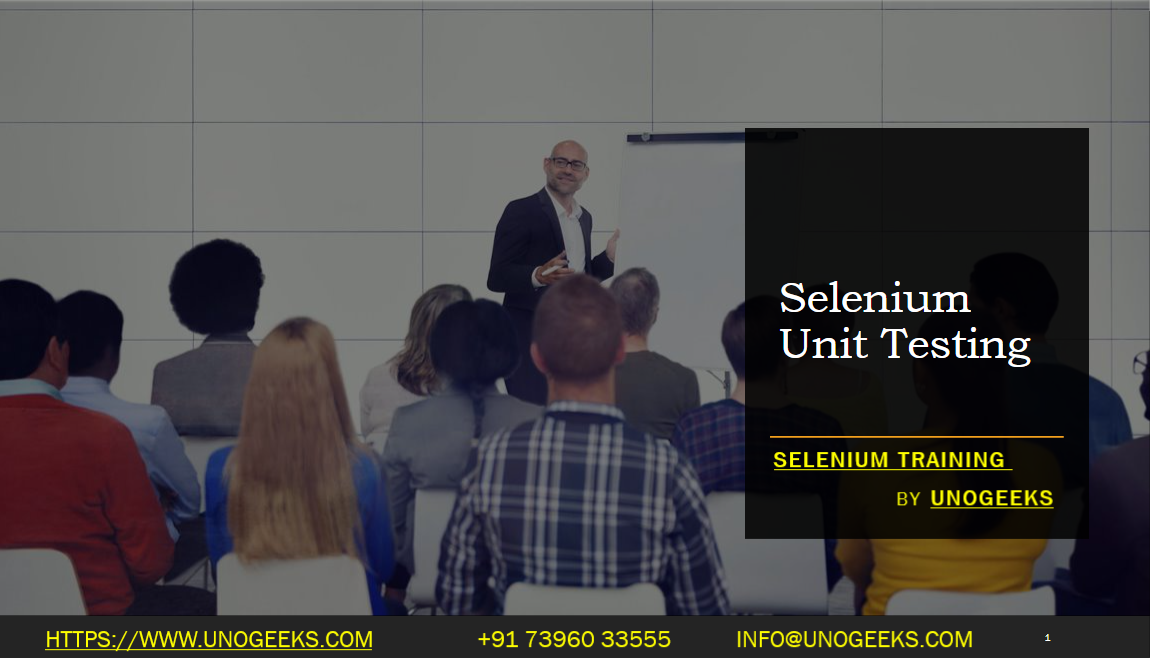Selenium Unit Testing
Selenium is primarily used for functional and end-to-end testing of web applications, but it’s not typically used for unit testing. Unit testing focuses on testing individual units or components of code in isolation, rather than testing the application as a whole.
That said, you can use Selenium in combination with unit testing frameworks to create integration tests or higher-level functional tests. These tests can validate the behavior of your application across different components or modules, but they are not true unit tests.
Here’s how you can set up Selenium for unit testing-like scenarios:
1. Choose a Unit Testing Framework:
- Select a unit testing framework that is compatible with your programming language. For Java, you can use JUnit or TestNG. For JavaScript, you can use tools like Mocha or Jasmine.
2. Set Up Selenium WebDriver:
- Initialize and configure Selenium WebDriver in your test setup or before each test method. You’ll need to download and configure the appropriate WebDriver for the web browser you want to test (e.g., ChromeDriver for Google Chrome).
3. Write Test Methods:
- Write test methods using your chosen unit testing framework. These test methods will interact with your application using Selenium WebDriver commands. You can simulate user actions (e.g., clicking buttons, filling forms) and make assertions about the expected behavior.
Here’s a basic example in Java using JUnit:
import org.junit.After;
import org.junit.Before;
import org.junit.Test;
import org.openqa.selenium.By;
import org.openqa.selenium.WebDriver;
import org.openqa.selenium.WebElement;
import org.openqa.selenium.chrome.ChromeDriver;
public class SeleniumUnitTest {
private WebDriver driver;
@Before
public void setUp() {
System.setProperty("webdriver.chrome.driver", "path/to/chromedriver");
driver = new ChromeDriver();
}
@Test
public void testExample() {
driver.get("https://www.example.com");
WebElement element = driver.findElement(By.cssSelector("h1"));
String text = element.getText();
assert text.equals("Example Domain");
}
@After
public void tearDown() {
driver.quit();
}
}
This example uses JUnit to set up and tear down the WebDriver, navigate to a web page, interact with an element, and perform an assertion.
Demo Day 1 Video:
Conclusion:
Unogeeks is the No.1 IT Training Institute for Selenium Training. Anyone Disagree? Please drop in a comment
You can check out our other latest blogs on Selenium here – Selenium Blogs
You can check out our Best In Class Selenium Training Details here – Selenium Training

———————————-
For Training inquiries:
Call/Whatsapp: +91 73960 33555
Mail us at: info@unogeeks.com
Our Website ➜ https://unogeeks.com
Follow us:
Instagram: https://www.instagram.com/unogeeks
Facebook:https://www.facebook.com/UnogeeksSoftwareTrainingInstitute
Twitter: https://twitter.com/unogeeks