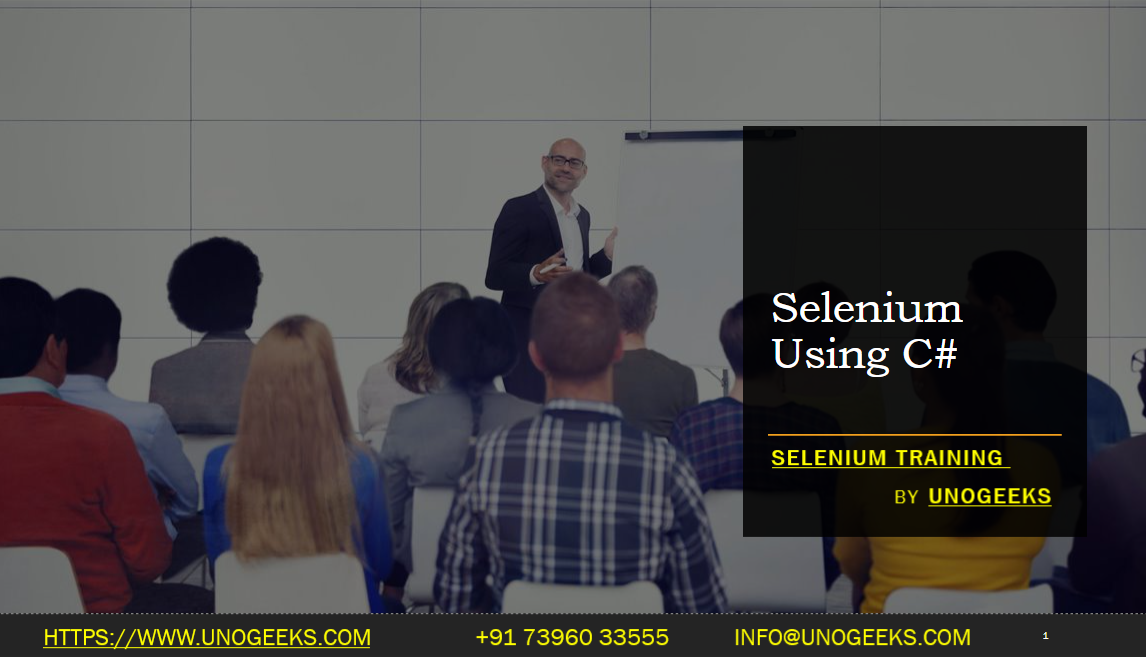Selenium Using C#
Certainly, I can provide you with information on using Selenium with C# for web automation. Selenium is a popular tool for automating web browsers, and C# is one of the programming languages you can use to interact with Selenium. Here are some steps to help you get started with Selenium using C#:
Setting up your Development Environment:
- Install Visual Studio if you don’t have it already.
- Create a new C# project in Visual Studio.
Adding Selenium WebDriver:
- You can add Selenium WebDriver as a NuGet package to your project. Right-click on your project in Solution Explorer, select “Manage NuGet Packages,” and search for “Selenium WebDriver.”
Creating a WebDriver Instance:
- Import the necessary namespaces like
OpenQA.SeleniumandOpenQA.Selenium.Chrome. - Create an instance of a WebDriver, like
ChromeDriver, to control a web browser.
- Import the necessary namespaces like
Navigating to a Webpage:
- Use the WebDriver instance to navigate to a website using
driver.Navigate().GoToUrl("https://example.com");.
- Use the WebDriver instance to navigate to a website using
Interacting with Web Elements:
- You can interact with web elements like buttons, input fields, and links using methods like
FindElement,Click,SendKeys, etc.
- You can interact with web elements like buttons, input fields, and links using methods like
Here’s a simple example in C# to open a website and search for something:
using OpenQA.Selenium;
using OpenQA.Selenium.Chrome;
class Program
{
static void Main()
{
// Create a Chrome WebDriver instance
IWebDriver driver = new ChromeDriver();
// Navigate to a website
driver.Navigate().GoToUrl("https://www.google.com");
// Find the search input element by name and enter a search query
IWebElement searchInput = driver.FindElement(By.Name("q"));
searchInput.SendKeys("Selenium C#");
// Submit the form
searchInput.Submit();
// Close the browser
driver.Quit();
}
}Demo Day 1 Video:
Conclusion:
Unogeeks is the No.1 IT Training Institute for Selenium Training. Anyone Disagree? Please drop in a comment
You can check out our other latest blogs on Selenium here – Selenium Blogs
You can check out our Best In Class Selenium Training Details here – Selenium Training

———————————-
For Training inquiries:
Call/Whatsapp: +91 73960 33555
Mail us at: info@unogeeks.com
Our Website ➜ https://unogeeks.com
Follow us:
Instagram: https://www.instagram.com/unogeeks
Facebook:https://www.facebook.com/UnogeeksSoftwareTrainingInstitute
Twitter: https://twitter.com/unogeeks