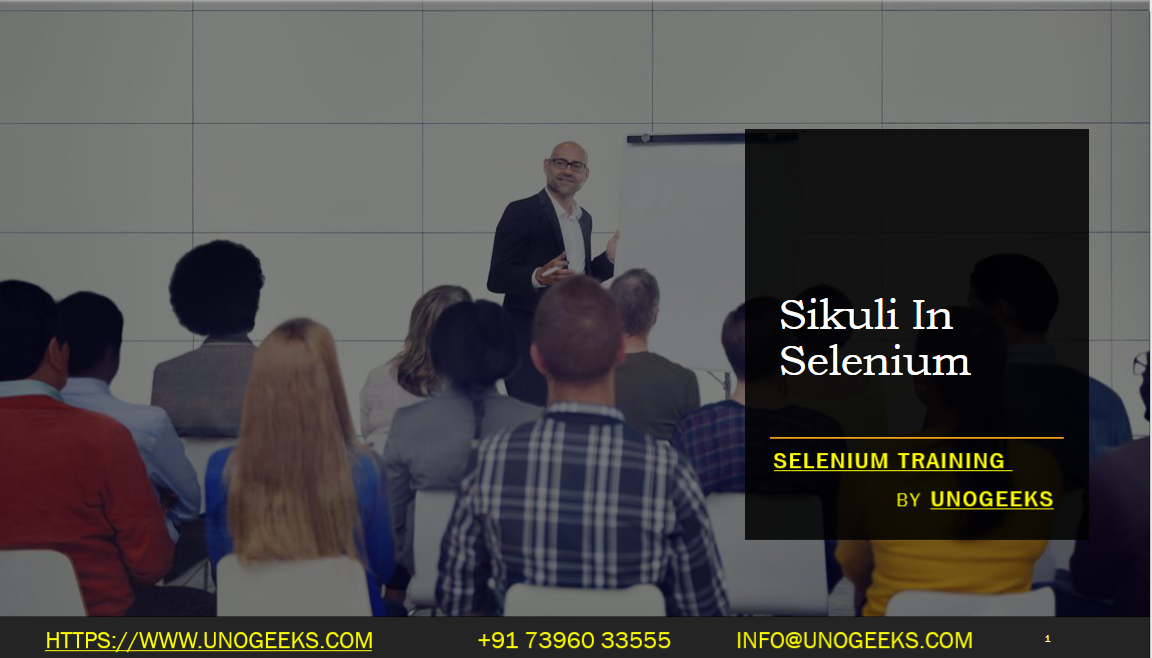Sikuli In Selenium
SikuliX is an open-source automation tool that can be used in conjunction with Selenium to perform GUI-based automation. Unlike Selenium, which interacts with web elements using HTML and DOM, SikuliX relies on image recognition to interact with elements on the screen. This makes SikuliX suitable for automating desktop applications and websites when traditional Selenium methods cannot be used.
Here’s how you can use SikuliX in Selenium for GUI-based automation:
1. Install SikuliX:
- Download SikuliX from the official website: SikuliX Downloads.
- Follow the installation instructions for your operating system.
2. Set Up SikuliX Scripts:
- Create SikuliX scripts using the SikuliX IDE or in a code editor.
- SikuliX scripts are written in a combination of Java or Python and include image-based commands.
3. Use SikuliX in Selenium:
- Launch SikuliX scripts from your Selenium test scripts.
- You can execute SikuliX scripts at specific points in your Selenium test flow when you need to interact with elements that cannot be accessed using traditional WebDriver commands.
Here’s an example of how you can use SikuliX with Selenium in Java:
import org.openqa.selenium.WebDriver;
import org.openqa.selenium.chrome.ChromeDriver;
import org.sikuli.script.*;
import java.io.IOException;
public class SikuliInSeleniumExample {
public static void main(String[] args) throws FindFailed, IOException {
// Set the path to the ChromeDriver executable
System.setProperty("webdriver.chrome.driver", "path/to/chromedriver");
// Initialize the WebDriver
WebDriver driver = new ChromeDriver();
// Navigate to a website
driver.get("https://www.example.com");
// Perform actions using SikuliX
Screen screen = new Screen();
Pattern searchBox = new Pattern("search_box.png"); // Define an image pattern
Pattern searchButton = new Pattern("search_button.png");
screen.wait(searchBox, 10).click(); // Wait for the search box and click it
screen.type("SikuliX in Selenium"); // Type text into the search box
screen.click(searchButton); // Click the search button
// Close the browser
driver.quit();
}
}Demo Day 1 Video:
Conclusion:
Unogeeks is the No.1 IT Training Institute for Selenium Training. Anyone Disagree? Please drop in a comment
You can check out our other latest blogs on Selenium here – Selenium Blogs
You can check out our Best In Class Selenium Training Details here – Selenium Training

———————————-
For Training inquiries:
Call/Whatsapp: +91 73960 33555
Mail us at: info@unogeeks.com
Our Website ➜ https://unogeeks.com
Follow us:
Instagram: https://www.instagram.com/unogeeks
Facebook:https://www.facebook.com/UnogeeksSoftwareTrainingInstitute
Twitter: https://twitter.com/unogeeks