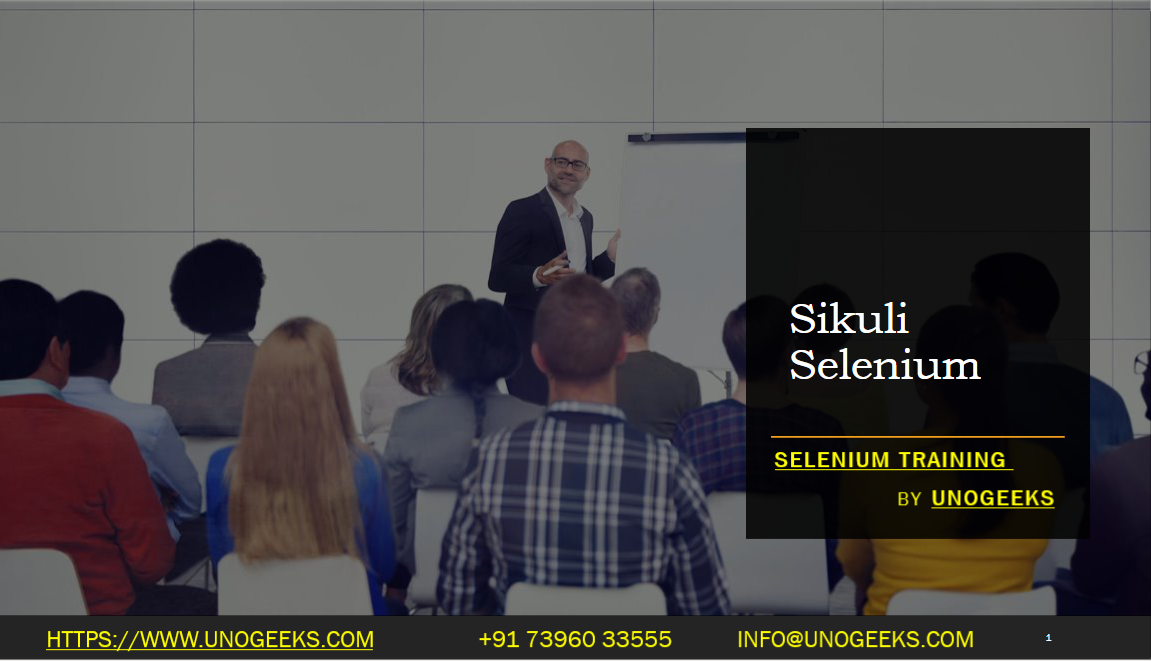Sikuli Selenium
Sikuli is a tool that integrates with Selenium to provide a unique solution for automating applications. While Selenium is excellent for web browser automation and can interact with web elements using locators (like IDs, class names, XPaths), Sikuli complements it by allowing automation based on visual elements. Here’s how Sikuli and Selenium can work together:
Sikuli Basics:
- Sikuli automates anything you see on the screen by using image recognition to identify and control GUI components.
- It’s particularly useful for automating tasks that cannot be done easily with Selenium, like interacting with non-web desktop applications, flash objects, or any visual element without a DOM representation.
Integration with Selenium:
- Sikuli can be integrated into Selenium scripts. This integration is particularly beneficial when you need to interact with elements that Selenium cannot handle natively.
- For example, if you’re automating a web application that also has elements like CAPTCHAs, video players, or custom-designed controls, Sikuli can interact with these elements by recognizing their screenshots.
How It Works Together:
- In a combined setup, Selenium can be used to handle all standard web automation tasks like navigating to URLs, interacting with standard web elements, and handling web-based pop-ups.
- Sikuli can take over when you encounter an element that needs visual recognition – for instance, clicking a button that only appears as part of a video stream.
Scripting:
- Sikuli scripts can be written in Python or Java. If you’re using Java for Selenium, it can be convenient to write Sikuli scripts in Java for seamless integration.
- Sikuli provides an API that can be used within your Selenium scripts to call Sikuli functions.
Use Cases:
- Automating flash applications or games that are embedded in a web page.
- Handling file upload/download dialogs, which are part of the native OS interface and not the browser DOM.
- Interacting with non-HTML elements like maps, graphs, or sliders that are rendered as images.
Limitations and Considerations:
- Sikuli requires that the GUI elements be visible on the screen; hence, it is dependent on screen resolution and size.
- The test environment needs to be consistent in terms of display settings to ensure reliability.
Setting Up:
- Install both Selenium and Sikuli in your environment.
- Ensure that you have the necessary drivers for Selenium and the Sikuli script jar file.
Demo Day 1 Video:
Conclusion:
Unogeeks is the No.1 IT Training Institute for Selenium Training. Anyone Disagree? Please drop in a comment
You can check out our other latest blogs on Selenium here – Selenium Blogs
You can check out our Best In Class Selenium Training Details here – Selenium Training

———————————-
For Training inquiries:
Call/Whatsapp: +91 73960 33555
Mail us at: info@unogeeks.com
Our Website ➜ https://unogeeks.com
Follow us:
Instagram: https://www.instagram.com/unogeeks
Facebook:https://www.facebook.com/UnogeeksSoftwareTrainingInstitute
Twitter: https://twitter.com/unogeeks