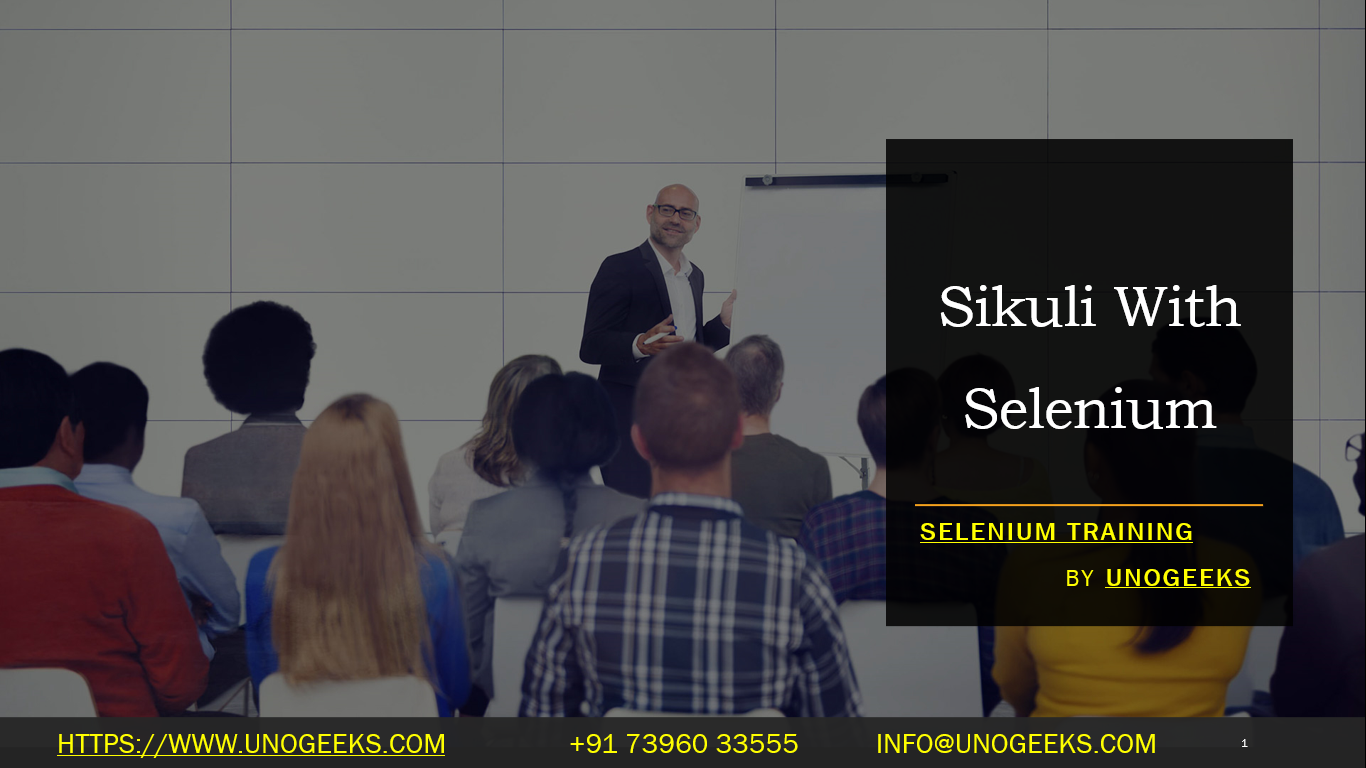Sikuli With Selenium
SikuliX is a scripting/automation technology that relies on pattern matching, which can be used to automate graphical user interface (GUI) interactions. It’s often used for automating tasks where traditional automation methods like Selenium, which works with web elements and browser DOM, might not be sufficient.
If you want to combine SikuliX with Selenium, you can do so to create more comprehensive automation scripts that cover both web interactions and interactions with desktop applications or GUI elements.
Here’s a general outline of how you might use SikuliX with Selenium:
- Install SikuliX: First, you’ll need to install SikuliX on your system. You can download it from the official website and follow the installation instructions.
- Import Libraries: In your script, you’ll need to import both the SikuliX and Selenium libraries.
- For SikuliX:
- pythonCopy code
- from sikuli import *
- For Selenium (assuming you’re using Python):
- pythonCopy code
- from selenium import webdriver
- Set Up Selenium WebDriver: Create an instance of a Selenium WebDriver to interact with the browser and the web page you want to automate. For example, using the Chrome WebDriver:
- pythonCopy code
- driver = webdriver.Chrome()
- Interact with Web Elements: Use Selenium methods to interact with web elements as you normally would. For example:
- pythonCopy code
- driver.get(“https://www.example.com”)
- element = driver.find_element_by_id(“some_id”)
- element.click()
- Use SikuliX for Desktop Interactions: If you have desktop interactions to automate, you can use SikuliX’s pattern matching capabilities. You can capture screenshots of the GUI elements you want to interact with and then use SikuliX’s methods to locate and interact with them. For example:
- pythonCopy code
- # Assuming you have captured a screenshot of the desktop element
- desktop_element = Pattern(“path_to_screenshot.png”)
- click(desktop_element)
- Combine Both: You can switch back and forth between Selenium for web interactions and SikuliX for desktop interactions as needed in your script.
Remember that combining SikuliX with Selenium can add complexity to your automation scripts, and you’ll need to handle different contexts and synchronization between the two technologies. Additionally, both SikuliX and Selenium might require regular updates and maintenance to keep up with changes in web pages and GUI elements.
Keep in mind that while SikuliX can provide powerful automation for GUI elements, it might not be the most efficient solution for web automation where Selenium shines. Always consider your specific use case and whether a combination of these technologies is the best approach.
Demo Day 1 Video:
Conclusion:
Unogeeks is the No.1 IT Training Institute for Selenium Training. Anyone Disagree? Please drop in a comment
You can check out our other latest blogs on Selenium here – Selenium Blogs
You can check out our Best In Class Selenium Training Details here – Selenium Training

———————————-
For Training inquiries:
Call/Whatsapp: +91 73960 33555
Mail us at: info@unogeeks.com
Our Website ➜ https://unogeeks.com
Follow us:
Instagram: https://www.instagram.com/unogeeks
Facebook:https://www.facebook.com/UnogeeksSoftwareTrainingInstitute
Twitter: https://twitter.com/unogeeks