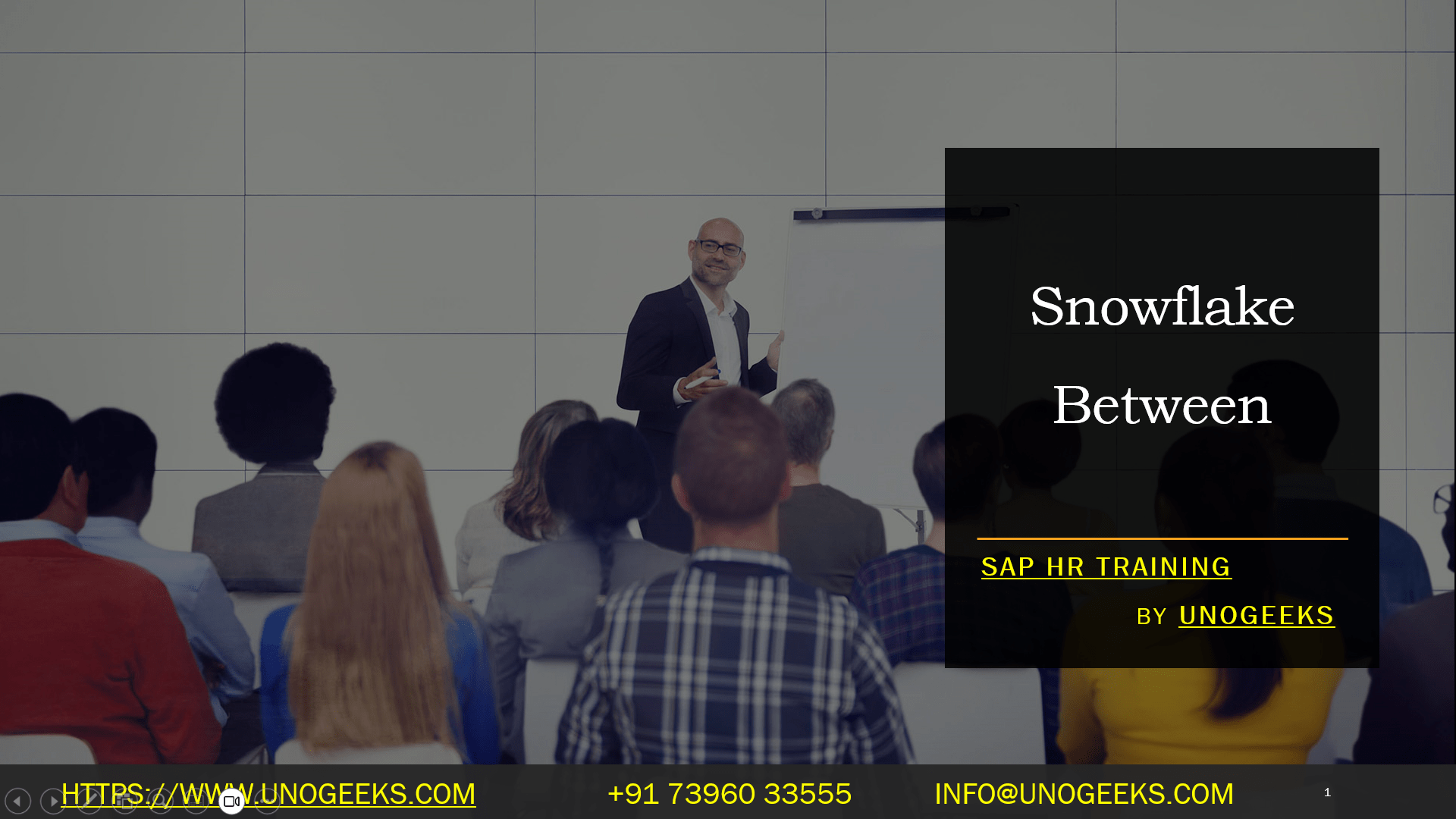Snowflake Between
Understanding the Snowflake BETWEEN Operator: Efficiently Filtering Your Data
Filtering data to pinpoint the exact information you need is crucial in databases. Snowflake, a robust cloud-based data warehouse, allows the BETWEEN operator to streamline this process. Let’s delve into how BETWEEN works and how you can make the most of it.
What is the BETWEEN Operator?
The BETWEEN operator is a handy filter to check if a value falls within a specified range. This range includes both the starting and ending values. Its syntax is straightforward:
SQL
column_name BETWEEN lower_value AND upper_value
Use code with caution.
content_copy
Key points to remember:
- Inclusive: The range BETWEEN defines includes the lower_value and the upper_value.
- Data Types: The column_name, lower_value, and upper_value must be of compatible data types (e.g., numbers, strings, dates).
Examples
- Finding Sales Within a Price Range:
- SQL
- SELECT *
- FROM sales_data
- WHERE product_price BETWEEN 10 AND 50;
- Use code with caution.
- content_copy
- This query retrieves all sales records where the product price lies between $10 and $50.
- Filtering Orders by Date:
- SQL
- SELECT *
- FROM orders
- WHERE order_date BETWEEN ‘2024-04-01’ AND ‘2024-04-30’;
- Use code with caution.
- content_copy
- This query selects orders placed within April 2024.
Benefits of using BETWEEN
- Readability: The BETWEEN operator makes your SQL code more concise and easier to understand compared to using multiple comparison operators.
- Efficiency: Snowflake can often optimize queries using BETWEEN for faster performance.
Negating BETWEEN: The NOT BETWEEN Operator
To find values outside a range, you can use the NOT BETWEEN operator:
SQL
SELECT *
FROM employees
WHERE salary NOT BETWEEN 50000 AND 80000;
Use code with caution.
content_copy
Cautions and Best Practices
- Collations: When working with string comparisons, be aware of collations (sorting and comparison rules). Collations determine how strings are compared, which can affect the results of the BETWEEN operator.
- Data Type Compatibility: Ensure the data types you’re using are compatible and make sense in the context of your range comparisons.
Beyond the Basics
The Snowflake BETWEEN operator is a powerful tool for filtering data in your cloud data warehouse. You can write cleaner, more efficient, and insightful SQL queries by understanding how it works, its nuances, and how to leverage it effectively.
Conclusion:
Unogeeks is the No.1 IT Training Institute for SAP Training. Anyone Disagree? Please drop in a comment
You can check out our other latest blogs on Snowflake here – Snowflake Blogs
You can check out our Best In Class Snowflake Details here – Snowflake Training
Follow & Connect with us:
———————————-
For Training inquiries:
Call/Whatsapp: +91 73960 33555
Mail us at: info@unogeeks.com
Our Website ➜ https://unogeeks.com
Follow us:
Instagram: https://www.instagram.com/unogeeks
Facebook: https://www.facebook.com/UnogeeksSoftwareTrainingInstitute
Twitter: https://twitter.com/unogeeks