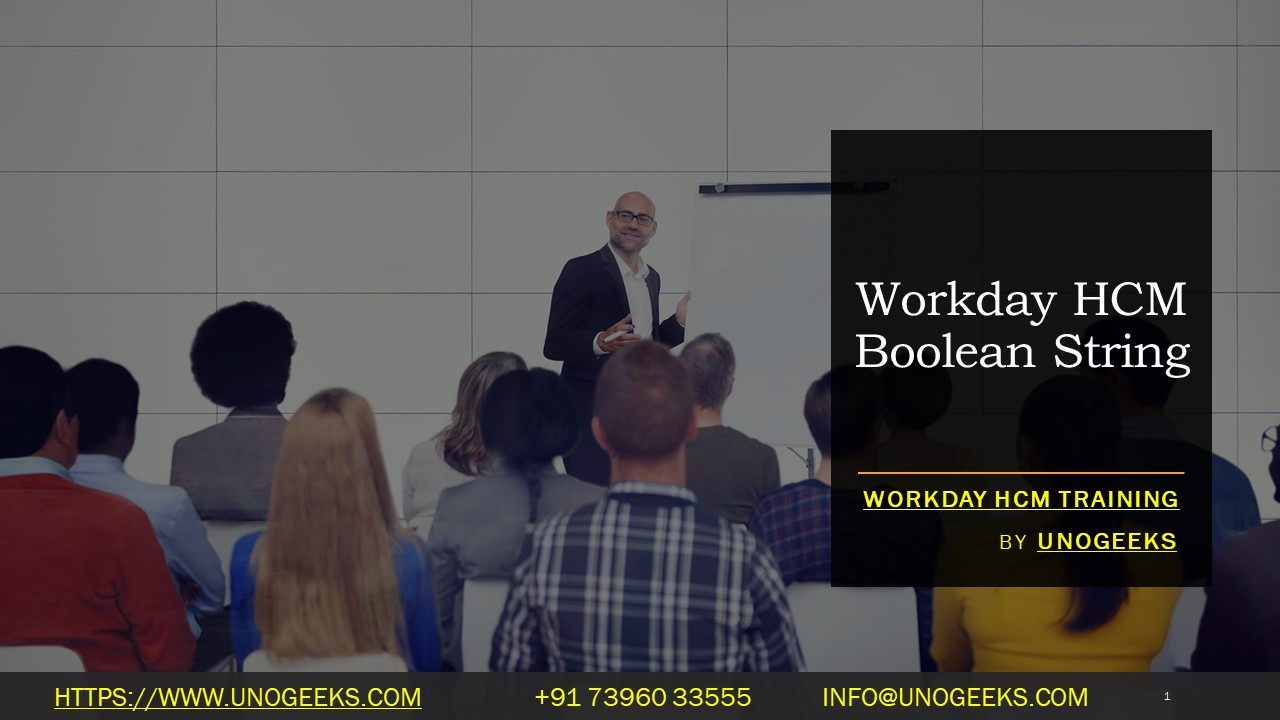Workday HCM Boolean String
What are Workday HCM Boolean Strings?
Boolean strings are search queries utilizing Boolean operators (AND, OR, NOT) to refine results within Workday’s Human Capital Management (HCM) system. These strings help you target specific information about workers, positions, compensation, etc.
Key Boolean Operators in Workday
- AND: Narrows down results by requiring all terms connected by AND to be present.
- Example: “Manager” AND “Finance” finds workers who are both managers and within the finance department.
- OR: Expands results by including items matching any of the terms connected by OR.
- Example: “Sales” OR “Marketing” finds workers in either sales or marketing roles.
- NOT: Excludes results containing the term following NOT.
- Example: “California” NOT “Manager” finds workers in California who are not managers.
- Quotation Marks (” “): Ensures an exact phrase match.
- Example: “Performance Review” finds records with that exact phrase.
- Parenthesis ( ): Groups terms for complex searches.
- Example: (“Sales” OR “Marketing”) AND (“New York” OR “Chicago”)
Common Use Cases
- Finding Employees:
- “Benefits Analyst” AND “New York”
- “Compensation” NOT “Hourly”
- Recruiting & Open Positions:
- (“Recruiting” OR “Talent Acquisition”) AND “Remote”
- “Job Title” AND “Open”
- Organization Management:
- “Department” AND “Finance”
- “Supervisor” AND NOT “Director”
Tips
- Start simple: Begin with basic keywords and add complexity as needed.
- Synonyms Consider alternative terms (e.g., “compensation,” “pay,” “salary”).
- Capitalization: Workday searches tend to be case-insensitive.
- Test your strings: Always verify that your strings are returning the intended results.
Example: Finding Senior Software engineers in the US (excluding California)
(“Software Engineer” OR “Software Developer”) AND “Senior” AND ( “United States” NOT “California”)
Where to Use Boolean Strings in Workday
- Global Search Bar: The main search area for general queries.
- Advanced Searches: Available in many modules for detailed filtering.
- Report Filters: Help narrow down data within reports.
Note: Workday’s search functionality can sometimes have limitations with complex Boolean strings.
Conclusion:
Unogeeks is the No.1 IT Training Institute for Workday HCM Training. Anyone Disagree? Please drop in a comment
You can check out our other latest blogs on Workday HCM here – Workday HCM Blogs
You can check out our Best In Class Workday HCM Details here – Workday HCM Training
Follow & Connect with us:
———————————-
For Training inquiries:
Call/Whatsapp: +91 73960 33555
Mail us at: info@unogeeks.com
Our Website ➜ https://unogeeks.com
Follow us:
Instagram: https://www.instagram.com/unogeeks
Facebook: https://www.facebook.com/UnogeeksSoftwareTrainingInstitute
Twitter: https://twitter.com/unogeek