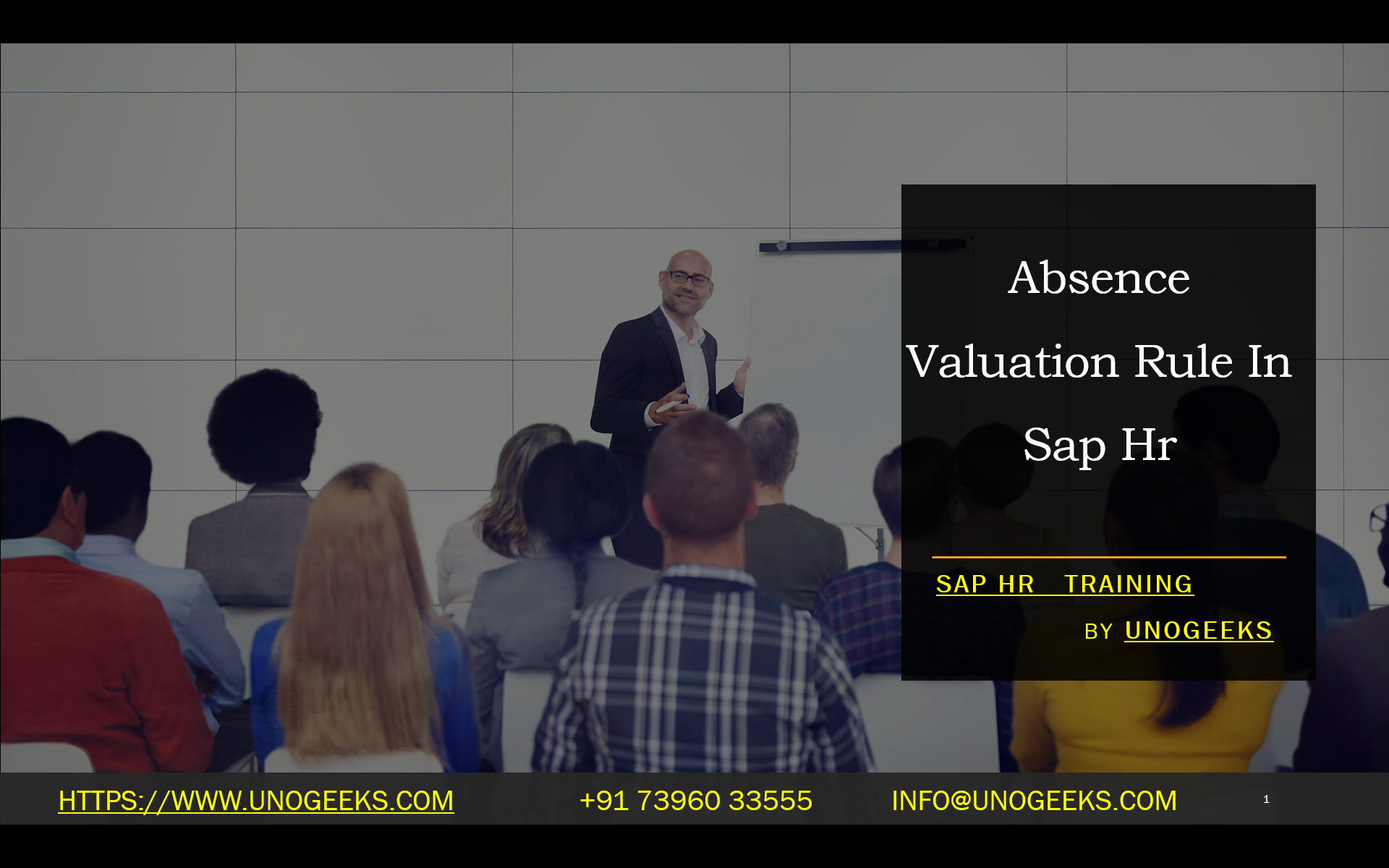Absence Valuation Rule In Sap Hr
Understanding Absence Valuation Rules in SAP HR
In any organization, managing employee absences is crucial. Absences like vacations, sick days, and other forms of leave directly impact payroll, so it’s essential to have accurate and streamlined processes for calculating and accounting for the cost of these absences within the payroll system. This is where absence valuation rules in SAP HR come into play.
What are Absence Valuation Rules?
Absence valuation rules in SAP HR determine how the system calculates an employee’s compensation during an absence. These rules govern:
- Pay Status: Whether an absence period is paid, partially paid, or unpaid.
- Valuation Methods: The specific method for calculating the payment amount (e.g., averages, constants, daily rates).
- Payment Integration: How are calculated absence payments integrated with the employee’s regular salary components?
Types of Absence Valuation Methods
SAP HR provides flexibility with several methods to calculate the value of an absence:
- Counting Classes for Factoring: This method reduces pay for unpaid or partially paid absences. For example, if employees are absent for a week where some days are unpaid, their salary is reduced accordingly.
- ‘As If’ Principle: This ensures the employee receives their regular pay as if they had physically worked. It is often applied to absences like sick leave or statutory holidays.
- Averages or Constants: You can define a fixed rate for specific absence types (e.g., a constant daily rate for particular leaves) or leverage averages calculated from the employee’s historical payroll data.
Critical Steps in Configuring Absence Valuation Rules
- Define Absence Valuation Rules: Specify the rule name, pay scale type, and applicable period using transaction code V_T554L.
- Create Counting Classes: Establish counting classes to differentiate between paid and unpaid absences using transaction code V_T554E.
- Assign Grouping for Absence Valuation (V_554S_G): Link your absence types to the appropriate valuation rules and counting classes.
- Connect Rules to Absences (V_T554C): In this table, configure how absence valuation rules are applied to specific absence types.
Example
Imagine an employee has a fixed daily salary rate. You want to ensure they receive full pay for approved vacation days and zero for unexcused absences. Here’s how your absence valuation setup might look:
- Counting Classes:
- 01: Paid Absence
- 02: Unpaid Absence
- Absence Valuation Rules:
- VR01: 100% of pay as per daily rate
- VR02: 0% of daily rate
- Assigning Valuation Rules:
- Vacation: Absence Valuation Group -> VR01, Counting class -> 01
- Unexcused Absence: Absence Valuation Group – > VR02, Counting class -> 02
Benefits of Well-Defined Absence Valuation Rules
- Payroll Accuracy: Ensures correct calculations and reduces errors, saving time and potential payroll disputes.
- Compliance: Aligns calculations with local laws, company policies, and collective bargaining agreements.
- Cost Control: Accurate tracking and management of absence costs
- Data Reporting: Generate reports on absence trends and their financial impact.
Additional Considerations
- Consider regional and legal regulations when setting up absence valuation rules.
- Consult with your organization’s HR specialists and payroll experts to tailor rules precisely to your needs.
- Periodically review the rules for accuracy and alignment with changes in policies.
Conclusion:
Unogeeks is the No.1 IT Training Institute for SAP HR Training. Anyone Disagree? Please drop in a comment
You can check out our other latest blogs on SAP HR here – SAP HR Blogs
You can check out our Best In Class SAP HR Details here – SAP HR Training
Follow & Connect with us:
———————————-
For Training inquiries:
Call/Whatsapp: +91 73960 33555
Mail us at: info@unogeeks.com
Our Website ➜ https://unogeeks.com
Follow us:
Instagram: https://www.instagram.com/unogeeks
Facebook: https://www.facebook.com/UnogeeksSoftwareTrainingInstitute
Twitter: https://twitter.com/unogeeks