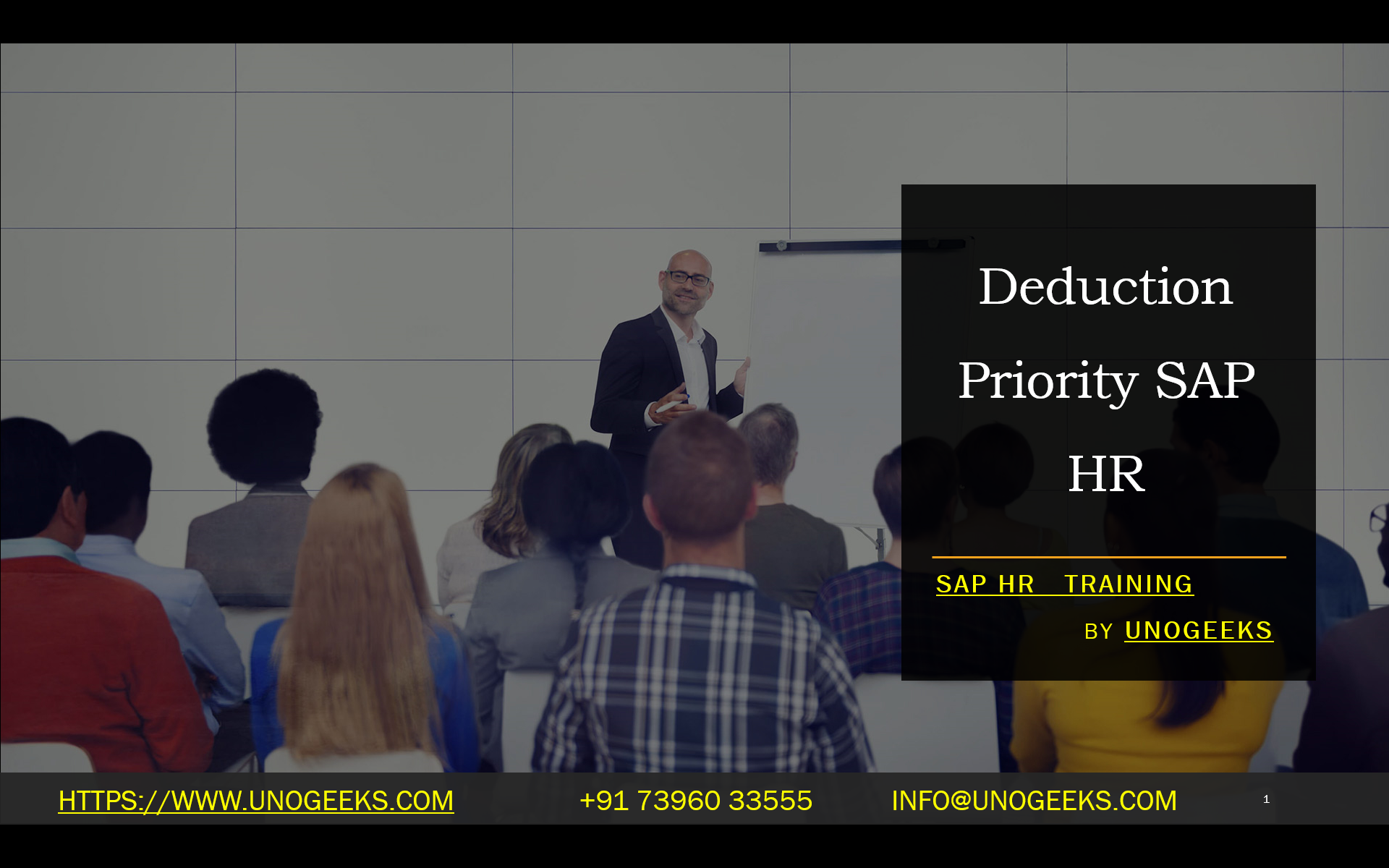Deduction Priority SAP HR
Understanding Deduction Priorities in SAP HR
In SAP HR and payroll processing, deductions are as crucial as earnings. Employees may have a variety of deductions taken out of their paychecks, such as taxes, social contributions, loan repayments, insurance premiums, and more. Sometimes, the total deductions might exceed an employee’s available net pay, leading to challenges. This is where deduction priorities come into play, providing a way to control which deductions take precedence.
What is Deduction Priority?
Deduction priority is an SAP HR mechanism that establishes the order in which deductions are processed during the payroll cycle. This priority system ensures that deductions deemed more critical are applied first. If an employee’s net pay covers only some of their deductions, the system will process them based on their priority, potentially leaving some deductions unpaid or partially paid.
Configuring Deduction Priorities
Configuring deduction priorities in SAP HR generally involves these steps:
- Identifying Deduction Wage Types: Start by making a list of all the deduction wage types that are used in your organization.
- Assigning Priorities: Assign a priority number to each wage type. Typically, deductions that are vital or legally mandated (like income tax) are assigned higher numbers (e.g., priority 1). Less critical deductions might be assigned lower priority numbers.
- Deduction Priority Table (V_T51P6): Maintain this configuration table’s wage types and corresponding deduction priorities.
Types of Deduction Priorities
SAP HR offers flexibility with priority configurations. Here are some common types:
- Must (Priority 1): The system must process the total deduction amount, even if it results in a hostile net pay.
- Deduct Maximum (Priority 2): The system deducts as much as possible without causing a hostile net pay.
- Deduct Maximum or Nothing (Priority 5): The total deduction is processed if possible; otherwise, it’s skipped.
- Deduct the Full Amount or Move to Next Month (Priority 6). The total deduction is processed. Otherwise, it’s moved to the next payroll period’s arrears table (DDNTK) for potential deduction in the future.
Example Scenario
Let’s say an employee has the following deductions with assigned priorities:
- Income Tax: Priority 1
- Health Insurance: Priority 3
- Loan Repayment: Priority 4
If the employee’s net pay covers only some of the deductions, the income tax deduction would be processed in full due to its higher priority, and then as much of the health insurance premium as possible would be deducted. The loan repayment may only be partially deducted or may not be deducted at all if there are insufficient funds.
Key Points to Consider
- Statutory deductions, such as taxes, are usually prioritized per legal requirements.
- Carefully consider the impact on employees when configuring priorities. Lower priority deductions might be consistently or partially unpaid if an employee’s net pay is often insufficient.
- Consider using the arrears processing options (e.g., priority 6) to allow the system to deduct amounts that might be missed in a particular payroll period.
Conclusion
Understanding deduction priorities is essential for payroll specialists and HR personnel working with SAP systems. Proper configuration ensures the most critical deductions are processed to prevent legal or financial issues and that the order of deductions is transparent.
Conclusion:
Unogeeks is the No.1 IT Training Institute for SAP HR Training. Anyone Disagree? Please drop in a comment
You can check out our other latest blogs on SAP HR here – SAP HR Blogs
You can check out our Best In Class SAP HR Details here – SAP HR Training
Follow & Connect with us:
———————————-
For Training inquiries:
Call/Whatsapp: +91 73960 33555
Mail us at: info@unogeeks.com
Our Website ➜ https://unogeeks.com
Follow us:
Instagram: https://www.instagram.com/unogeeks
Facebook: https://www.facebook.com/UnogeeksSoftwareTrainingInstitute
Twitter: https://twitter.com/unogeeks