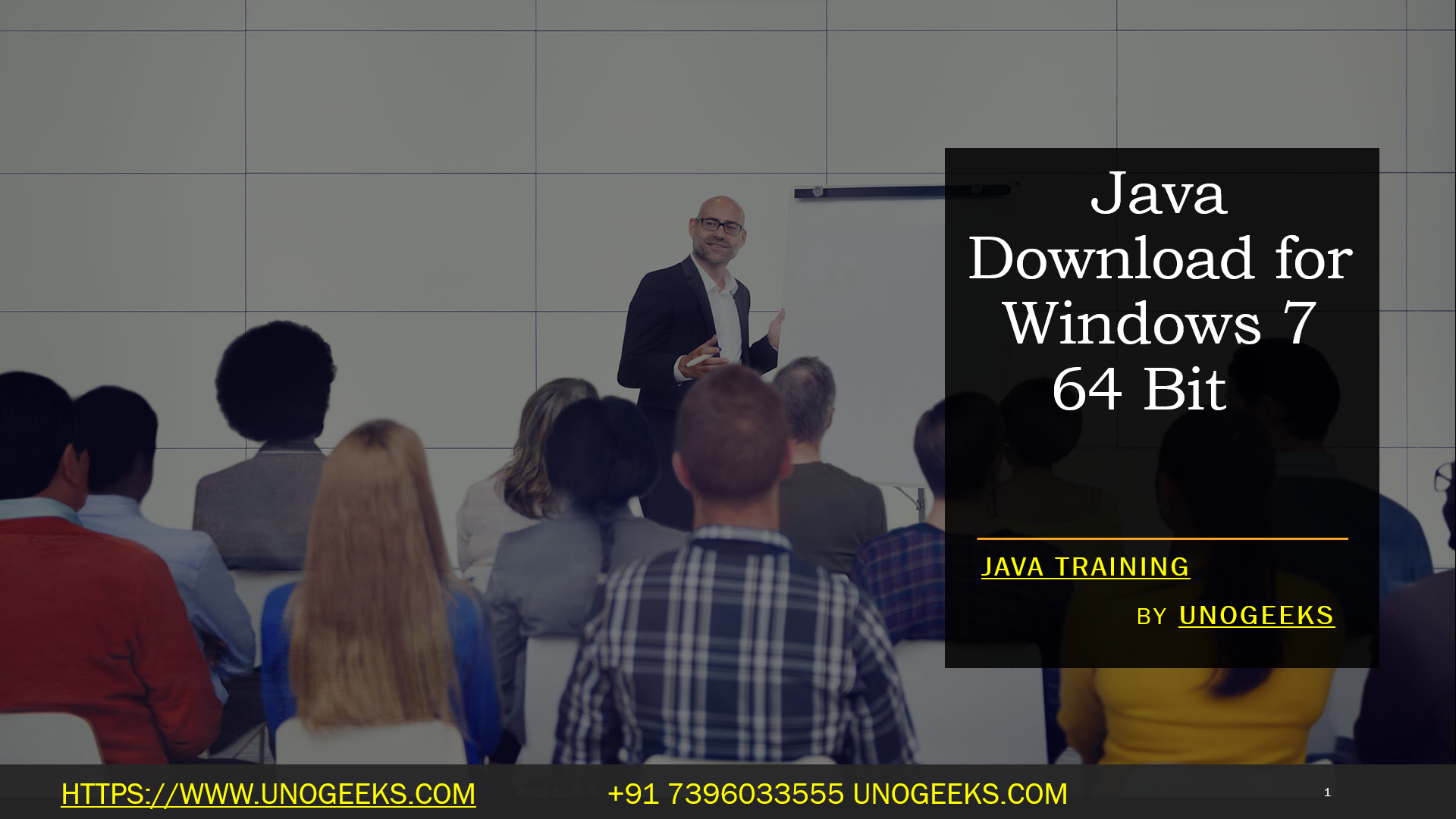Java Download for Windows 7 32 bit
Java is no longer supported on Windows 7. However, if you still need Java for a specific application or development environment on your Windows 7 32-bit system, you may be able to find older versions of Java that were compatible with Windows 7. Please note that using outdated software can pose security risks, and it’s generally recommended to update your operating system to a more recent and supported version.
If you still wish to proceed, you can try the following steps to download an older version of Java that is compatible with Windows 7 32-bit:
Visit the Oracle Java Archive page: https://www.oracle.com/java/technologies/javase-archive-javase7-downloads.html
Scroll down and look for the Java SE 7 section (Java 7), as this was one of the versions that supported Windows 7.
Under the Java SE 7 section, you should find a list of available downloads. Look for the appropriate version for your 32-bit Windows 7 system. It may be listed as “Windows x86” or “Windows x86 Offline.”
Click on the download link to save the installer to your computer.
Once the download is complete, run the installer and follow the on-screen instructions to install Java on your Windows 7 system.
Demo Day 1 Video:
Conclusion:
Unogeeks is the No.1 Training Institute for Java Training. Anyone Disagree? Please drop in a comment
You can check out our other latest blogs on Java Training here – Java Blogs
You can check out our Best in Class Java Training details here – Java Training

———————————-
For Training inquiries:
Call/Whatsapp: +91 73960 33555
Mail us at: info@unogeeks.com
Our Website ➜ https://unogeeks.com
Follow us:
Instagram: https://www.instagram.com/unogeeks
Facebook: https://www.facebook.com/UnogeeksSoftwareTrainingInstitute
Twitter: https://twitter.com/unogeeks