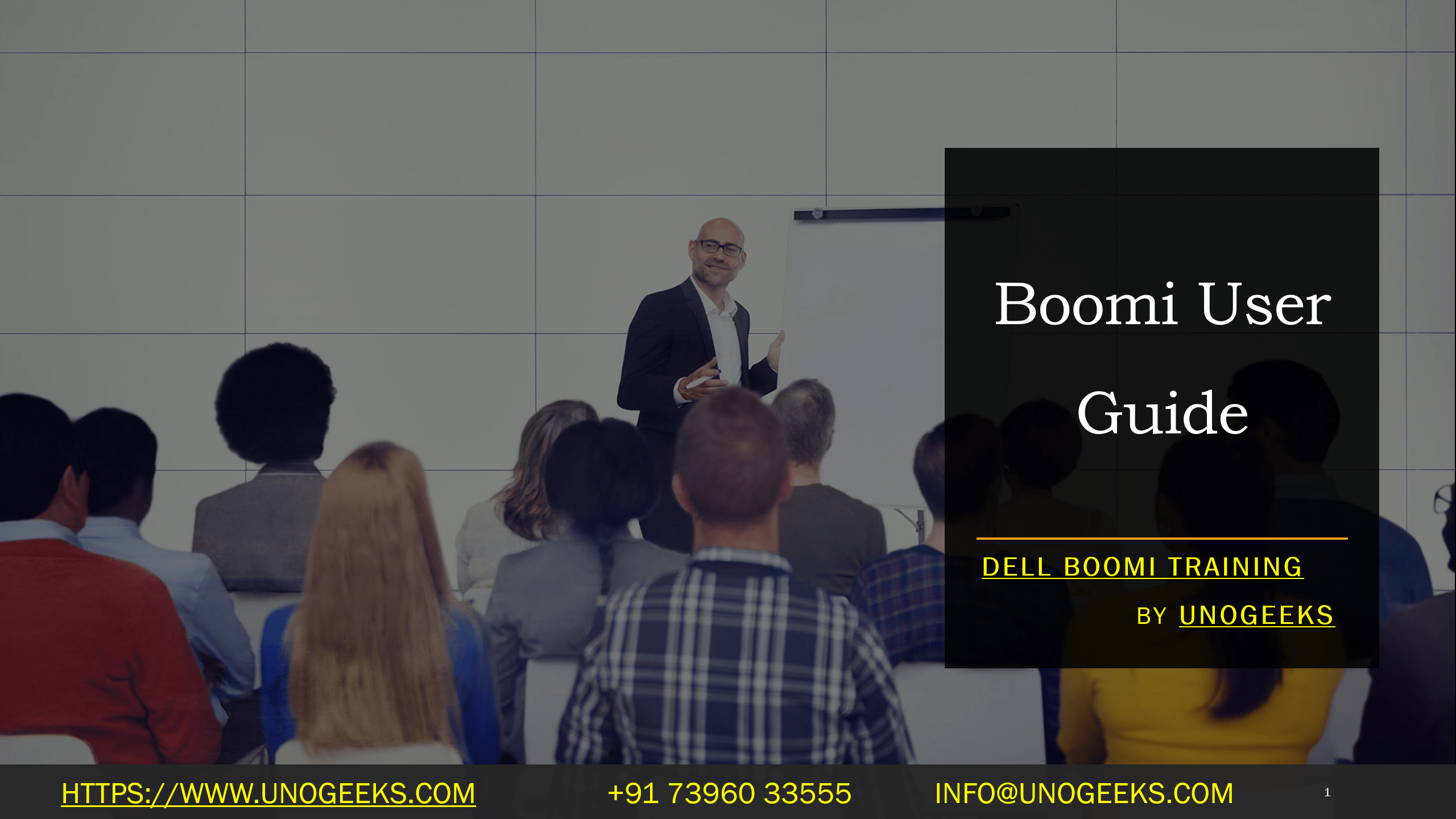Boomi User Guide
Boomi User Guide: A Beginner’s Exploration of Integration Power
What is Boomi?
Dell Boomi is a cloud-based integration platform and service (iPaaS). Think of it as the ultimate digital glue – Boomi helps connect different applications, data sources, and systems within your business or across organizations. It simplifies the complex task of making your various software tools work together seamlessly.
Key Benefits of Using Boomi
- Streamlined Processes: Boomi automates workflows, saving you time and reducing errors associated with manual data entry.
- Better Visibility: Get a real-time view of your data flowing across systems.
- Enhanced Agility: Quickly adapt to new business requirements or technology changes.
- Ease of Use: Boomi’s drag-and-drop interface makes building integrations surprisingly simple, even for those without extensive coding experience.
Getting Started with Boomi
- Create an Account: Begin by signing up for a Boomi trial account or requesting a full subscription.
- Explore the Interface: Familiarize yourself with the Boomi dashboard once you have added it to your account. Key areas to note:
- Build The core area where you’ll construct integration processes.
- Deploy: Where you’ll put your processes live into production.
- Manage: Monitor processes, handle data, and access administrative tools.
- Understand the Basics
- Processes: These are your integration workflows. They consist of steps and actions.
- Connectors are prebuilt components that let Boomi talk to specific applications (e.g., Salesforce, NetSuite, Workday).
- Shapes are visual elements representing actions in a process (like data mapping, decision logic, or sending a file).
- Build Your First Integration
- Simple Task: Start with something basic, like transferring data between two cloud apps.
- Use Tutorials: Boomi offers excellent documentation and tutorials.
- Community: Tap into the active Boomi Community for help.
Essential Boomi Concepts
- Data Mapping: Define how data fields from one system align with another.
- Error Handling: Build logic to manage exceptions or unexpected data.
- Testing: Thoroughly test your integrations before deploying them to a live environment.
- Security: Implement appropriate security measures to protect sensitive data.
Next Steps on Your Boomi Journey
As you become comfortable, explore more advanced features like:
- Master Data Hub: This is for centralizing and managing core business data.
- API Management: To create and publish APIs.
- Boomi Suggest: AI-powered recommendations to streamline integration building.
Boomi is a powerful tool that can transform your business’s use of technology. Start small, leverage the excellent resources available, and you’ll soon automate processes like a pro!
Conclusion:
Unogeeks is the No.1 IT Training Institute for Dell Boomi Training. Anyone Disagree? Please drop in a comment
You can check out our other latest blogs on Dell Boomi here – Dell Boomi Blogs
You can check out our Best In Class Dell Boomi Details here – Dell Boomi Training
Follow & Connect with us:
———————————-
For Training inquiries:
Call/Whatsapp: +91 73960 33555
Mail us at: info@unogeeks.com
Our Website ➜ https://unogeeks.com
Follow us:
Instagram: https://www.instagram.com/unogeeks
Facebook: https://www.facebook.com/UnogeeksSoftwareTrainingInstitute
Twitter: https://twitter.com/unogeek