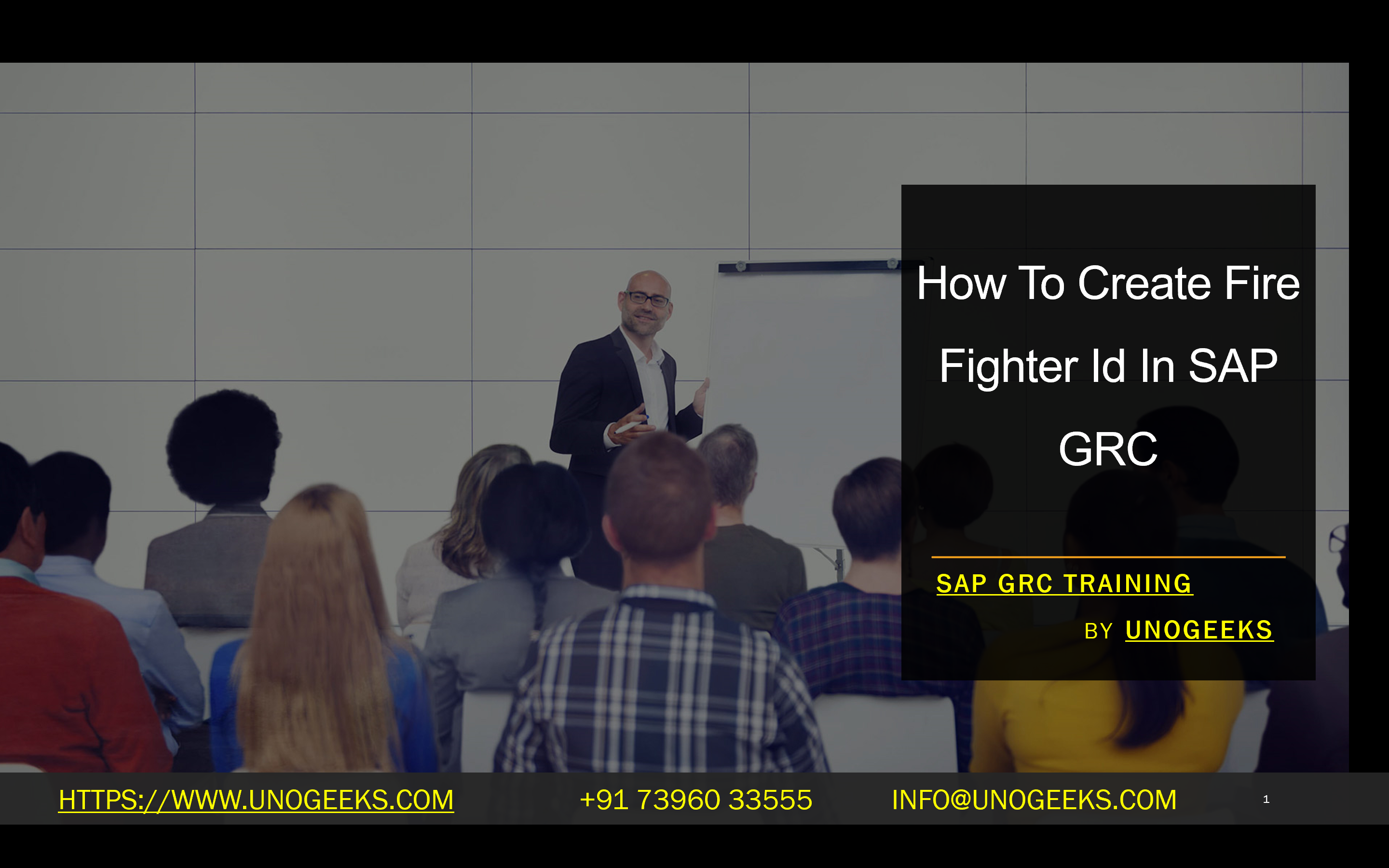How To Create Fire Fighter Id In SAP GRC
How to Create Firefighter IDs in SAP GRC
In the world of SAP systems, strict access controls are essential to protect sensitive data and prevent unauthorized activity. However, emergency situations sometimes demand immediate, privileged access to resolve critical issues. This is where SAP GRC (Governance, Risk, and Compliance) Firefighter IDs become indispensable.
What is a Firefighter ID?
A Firefighter ID is a specialized user account within an SAP GRC system designed for emergency access. It grants temporary, elevated permissions to individuals, allowing them to bypass standard security restrictions to troubleshoot problems, address urgent incidents, or perform critical maintenance tasks.
Why Use Firefighter IDs?
- Rapid Response: Emergencies call for swift action. Firefighter IDs eliminate delays caused by standard approval processes.
- Focused Access: Firefighter IDs grant only the specific permissions needed for the emergency task, minimizing security risks.
- Audit Trails: All actions taken using a Firefighter ID are rigorously logged, ensuring accountability.
Steps to Create a Firefighter ID in SAP GRC
- Define the Firefighter Role: Carefully determine the roles and authorizations the Firefighter ID will require. This should be as restrictive as possible while allowing the user to execute emergency tasks.
- Create a Service User (Optional): If you prefer, create a dedicated service-type user account in SU01. This account will serve as the base for the Firefighter ID, enhancing control and tracking.
- Assign the Firefighter ID Role: Utilize Access Request Management (ARM) in SAP GRC or transaction SU01 to assign the predefined Firefighter ID role to the user account (either an existing user or the service user created earlier).
- Specify the Connector: Assign the appropriate plugin connector associated with the target system where the Firefighter ID will be used.
- Establish Owner and Controller: Designate both a Firefighter ID Owner, who authorizes its use, and a Firefighter ID Controller, who monitors and reviews all activity logs associated with it.
Best Practices
- Strict Limitations: Enforce a policy of granting Firefighter IDs only when necessary and for the shortest possible duration.
- Two-Person Authorization: Consider a policy where the Owner and Controller must approve Firefighter ID activation.
- Regular Reviews: Conduct frequent audits of Firefighter ID creation, usage, and any modifications.
- Detailed Logging: Ensure comprehensive logging of every action taken with a Firefighter ID.
- Reasoning: Mandatory documentation of the justification for each Firefighter ID usage is required.
- Automated Deactivation (if possible): If your system allows, configure Firefighter IDs to deactivate automatically after a set time.
Additional Considerations
- Role-Based vs. ID-Based Firefighting: SAP GRC supports both role-based (assigning a predefined Firefighter role) and ID-based (temporarily converting a standard user to a Firefighter) methods. Choose what best suits your organization’s needs.
- Centralized Monitoring: Utilize SAP GRC’s capabilities to log and oversee Firefighter activities.
Conclusion:
Unogeeks is the No.1 IT Training Institute for SAP GRC Training. Anyone Disagree? Please drop in a comment
You can check out our other latest blogs on SAP GRC here – SAP GRC Blogs
You can check out our Best In Class SAP GRC Details here – SAP GRC Training
Follow & Connect with us:
———————————-
For Training inquiries:
Call/Whatsapp: +91 73960 33555
Mail us at: info@unogeeks.com
Our Website ➜ https://unogeeks.com
Follow us:
Instagram: https://www.instagram.com/unogeeks
Facebook: https://www.facebook.com/UnogeeksSoftwareTrainingInstitute
Twitter: https://twitter.com/unogeeks