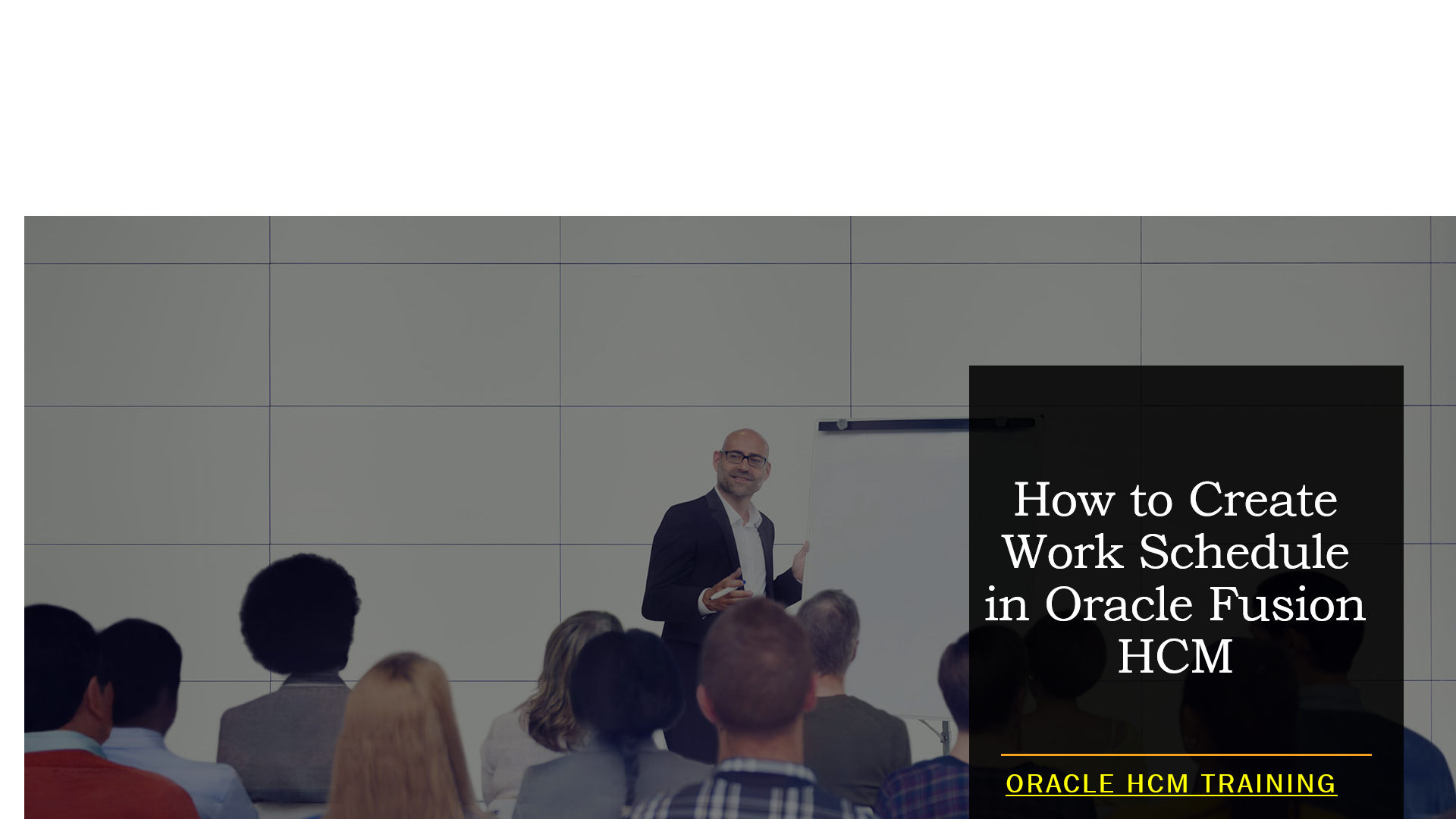How to Create Work Schedule in Oracle Fusion HCM
To create a work schedule in Oracle Fusion HCM, you can follow these steps:
Navigate to the “Work Schedules” page:
- Go to the “Workforce Structures” work area.
- Click on “Work Schedules” under the “Work Schedules and Work Shifts” section.
Click on “Create” to create a new work schedule:
- On the Work Schedules page, click on the “Create” button to create a new work schedule.
Enter the work schedule details:
- In the “Create Work Schedule” page, enter the required details for the work schedule, such as the schedule name, description, and effective date.
Define work days and hours:
- In the “Days” tab of the “Create Work Schedule” page, specify the work days for the schedule and the working hours for each day. You can set the start time, end time, and any break times.
Set weekly hours and overtime:
- In the “Weekly Hours and Overtime” tab, define the total weekly hours for the schedule and any overtime rules if applicable.
Review and save the work schedule:
- After entering all the relevant details, review the work schedule configuration, and click on the “Save and Close” button to save the work schedule.
Assign the work schedule to employees:
- Once the work schedule is created, you can assign it to employees in their employment records. Go to the “Manage Employment” page, search for the employee, and update their work schedule to the newly created one.
Please note that the steps outlined above may vary slightly depending on your organization’s configurations and the specific version of Oracle Fusion HCM you are using.
Creating work schedules in Oracle Fusion HCM allows organizations to define different work patterns for employees based on their roles, departments, or locations. Work schedules help in managing employees’ working hours, shifts, and overtime, which is essential for accurate payroll calculations and time tracking.
Before creating work schedules in Oracle Fusion HCM, ensure that you have the necessary permissions and follow your organization’s HR policies and procedures. Properly configuring work schedules can help in optimizing workforce management and ensuring compliance with labor laws and regulations. If you are new to creating work schedules in Oracle Fusion HCM, consider seeking assistance from experienced users or consulting Oracle’s documentation and resources for guidance.
Oracle Fusion HCM Training Demo Day 1 Video:
Conclusion:
Unogeeks is the No.1 Training Institute for Fusion HCM Training. Anyone Disagree? Please drop in a comment
You can check out our Oracle Fusion HCM Training details here Oracle Fusion HCM Training
You can check out our other latest blogs on Oracle Fusion HCM Training in this Oracle Fusion HCM Blogs

———————————-
For Training inquiries:
Call/Whatsapp: +91 73960 33555
Mail us at: info@unogeeks.com
Our Website ➜ https://unogeeks.com
Follow us:
Instagram: https://www.instagram.com/unogeeks
Facebook: https://www.facebook.com/UnogeeksSoftwareTrainingInstitute
Twitter: https://twitter.com/unogeeks