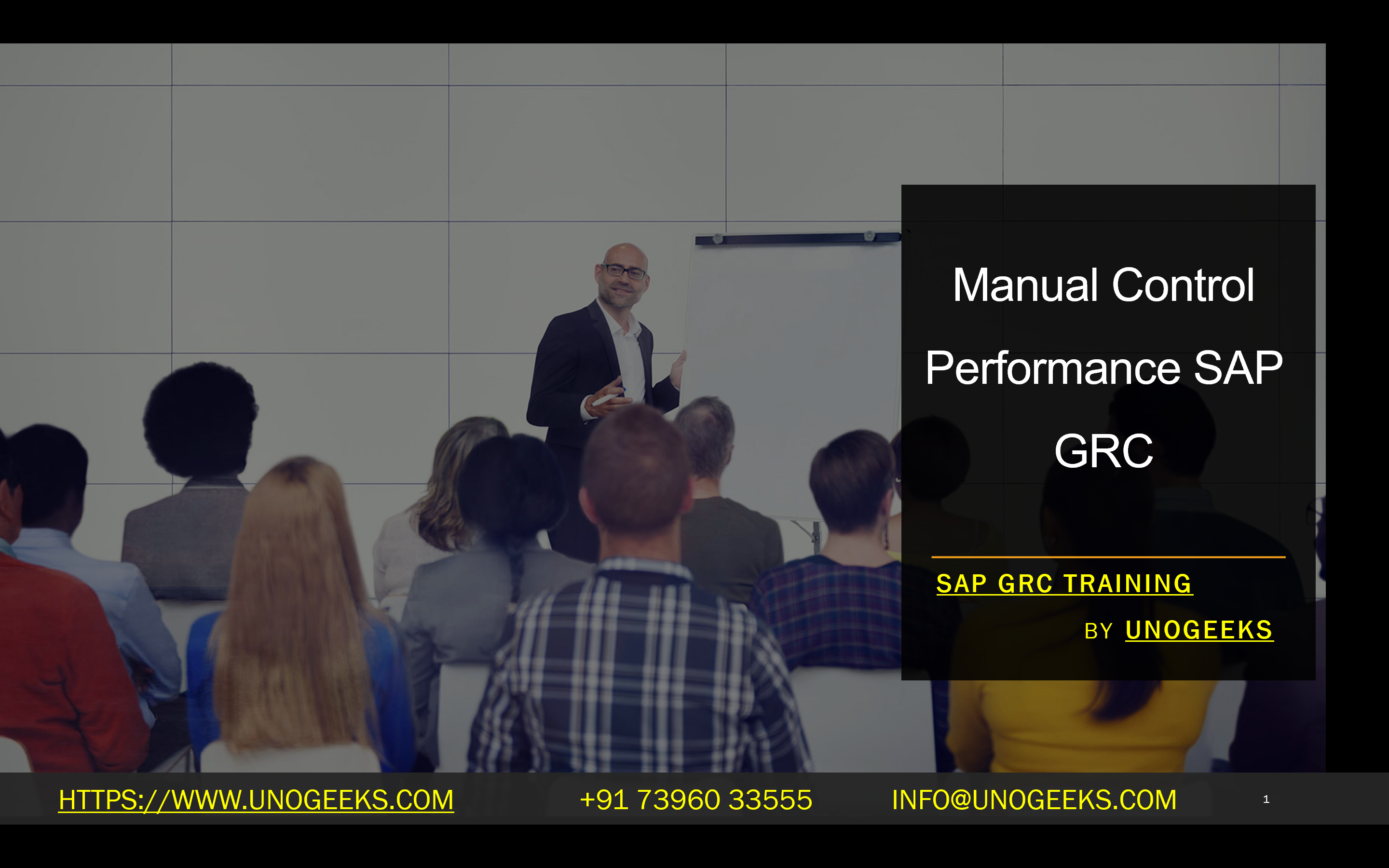Manual Control Performance SAP GRC
Mastering Manual Control Performance for Effective GRC in SAP
In today’s complex regulatory landscape, ensuring robust internal controls is a top priority for organizations of all sizes. SAP Governance, Risk, and Compliance (GRC) solutions provide a powerful toolset to manage and streamline this process. Within SAP GRC Process Control, the Manual Control Performance (MCP) functionality shines as a vital component.
What is Manual Control Performance (MCP)?
MCP is an SAP GRC Process Control framework designed to document, test, and monitor manual controls within your organization. Manual controls refer to those critical processes and procedures that cannot be fully automated, often involving human judgment, decision-making, or physical actions. Think of things like:
- Account reconciliations
- Physical inventory counts
- Segregation of duties reviews
- Approval processes
Why MCP Matters
- Comprehensive Control Management: MCP allows you to centralize all your manual controls within a structured repository, making them auditable and making it easier to keep current.
- Streamlined Evidence Collection: MCP provides a systematic method for gathering and storing control execution evidence like documents, screenshots, sign-offs, and more. This simplifies audit processes significantly.
- Accountability and Transparency: Clear assignment of roles (performers, reviewers, approvers) within MCP promotes accountability and ensures timely execution of critical controls.
- Remediation and Risk Mitigation: MCP’s ability to track issues and remediation actions lets you manage risks associated with manual control failures.
Getting Started with MCP
Here’s a simplified overview of how to implement MCP:
- Identify Manual Controls: Analyze your business processes to pinpoint manual controls essential for risk mitigation and compliance.
- Define MCP Steps: Break down each manual control into clear, step-by-step instructions with designated performers.
- Assign Performers and Reviewers: Link the appropriate roles from your SAP system to each step, building accountability into the process.
- Create Performance Plans: Determine performance frequencies of controls (daily, monthly, quarterly, etc.) and set up automated reminders for performers.
- Execute and Monitor: As performers complete steps and gather evidence, the process is tracked with approvals and issue management built-in.
Best Practices
- Leverage Workflow: Utilize SAP GRC Process Control’s workflow capabilities to automate reminders, escalations, and approvals, ensuring timely execution and a smooth control process.
- Customize As Needed: While SAP delivers some standard MCP functionality, don’t hesitate to tailor steps or reporting to align with your company’s needs.
- Prioritize Training: Thorough training for performers, reviewers, and approvers is crucial for effective MCP implementation.
- Monitor and Optimize: Regular review of MCP reports will help you identify bottlenecks or areas for improvement, allowing you to refine your control processes over time.
The MCP Advantage
You can gain significant control over your manual processes by effectively utilizing SAP GRC’s Manual Control Performance features. This translates to greater compliance, reduced risk exposure, and improved overall resilience in the face of evolving regulations and potential threats.
Conclusion:
Unogeeks is the No.1 IT Training Institute for SAP GRC Training. Anyone Disagree? Please drop in a comment
You can check out our other latest blogs on SAP GRC here – SAP GRC Blogs
You can check out our Best In Class SAP GRC Details here – SAP GRC Training
Follow & Connect with us:
———————————-
For Training inquiries:
Call/Whatsapp: +91 73960 33555
Mail us at: info@unogeeks.com
Our Website ➜ https://unogeeks.com
Follow us:
Instagram: https://www.instagram.com/unogeeks
Facebook: https://www.facebook.com/UnogeeksSoftwareTrainingInstitute
Twitter: https://twitter.com/unogeeks