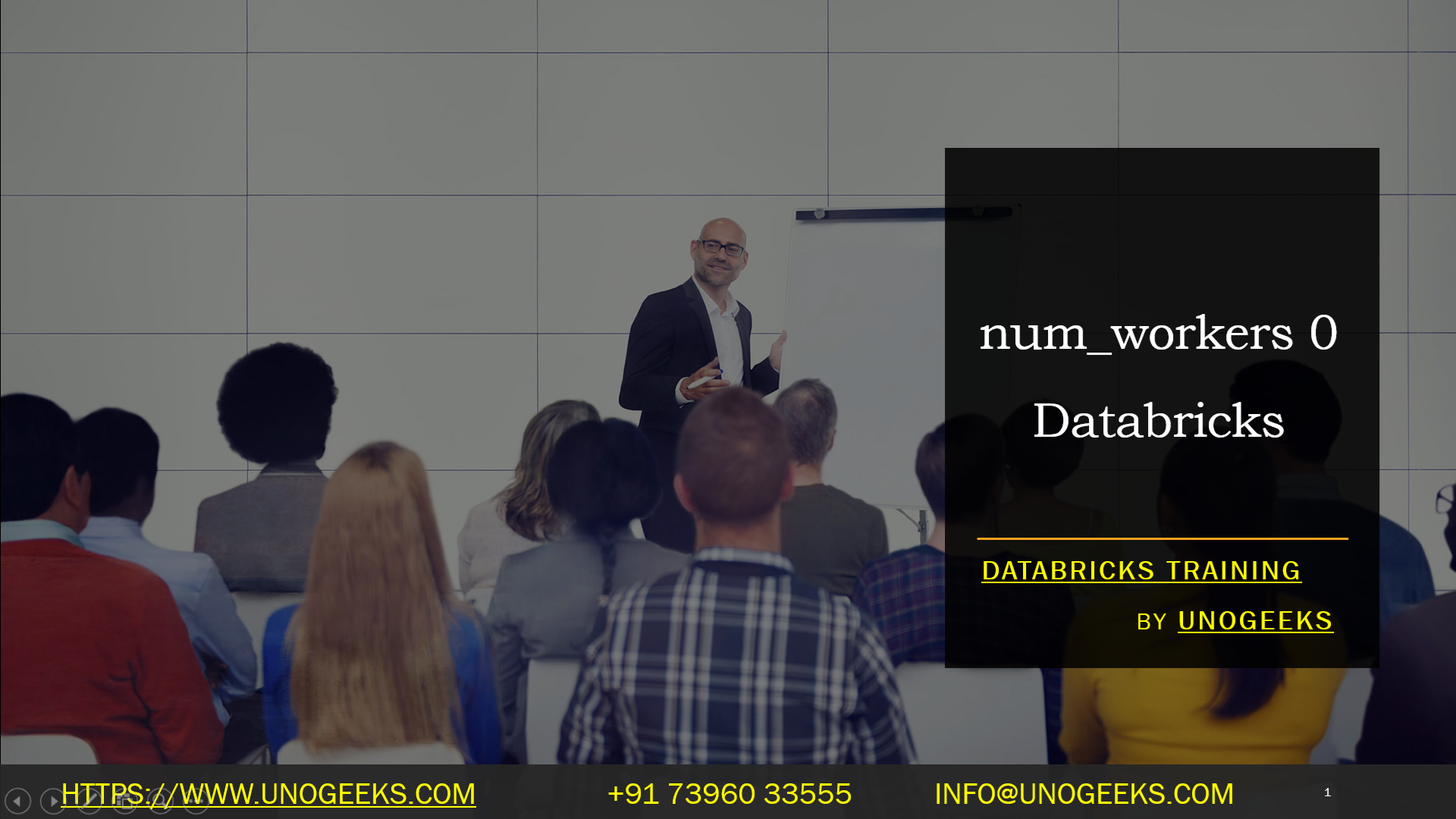num_workers 0 Databricks
num_workers 0 Databricks
In the context of Databricks and PyTorch, setting num_workers to 0 means that the data loading process will not use any additional worker processes. The primary method will handle both data loading and model training. This is generally not recommended for performance reasons, especially when dealing with large datasets, as it can lead to bottlenecks in the data-loading pipeline and slow down the overall training process.
Why you shouldn’t use num_workers = 0 (usually):
- Bottlenecks: The primary process becomes responsible for loading data and training the model, leading to significant delays, especially with larger datasets where data loading takes a long time.
- Underutilization of Resources: Modern computers often have multiple cores, and setting num_workers to 0 means you are not taking advantage of this parallelism.
When you might consider num_workers = 0:
- Small Datasets: If you are working with tiny datasets where the time spent loading data is negligible, then using num_workers = 0 might not significantly impact performance.
- Debugging: Sometimes, setting num_workers to 0 can be helpful for debugging purposes, as it simplifies the data loading process and makes it easier to isolate issues.
Recommendations:
- Start with a Low Value: Begin by setting num_workers to a low value (e.g., 1 or 2) and gradually increase it to find the optimal value for your specific hardware and dataset.
- Monitor Performance: Monitor the CPU and memory usage of your Databricks cluster to ensure that you are not overloading the system.
- Consider the Number of Cores: A good starting point is to set num_workers roughly equal to the number of CPU cores available in your cluster.
Additional Considerations:
- PyTorch DataLoaders: If you are using PyTorch DataLoaders, they already have built-in mechanisms for parallelizing data loading. Setting num_workers to a reasonable value can further improve performance.
- Databricks Cluster Configuration: The optimal value for num_workers may also depend on your specific Databricks cluster configuration (e.g., Single Node vs. Standard cluster).
- Databricks Community and Documentation: The Databricks Community forums and documentation can be valuable resources for troubleshooting and finding the best practices for configuring PyTorch data loading in your environment.
Databricks Training Demo Day 1 Video:
Conclusion:
Unogeeks is the No.1 IT Training Institute for Databricks Training. Anyone Disagree? Please drop in a comment
You can check out our other latest blogs on Databricks Training here – Databricks Blogs
Please check out our Best In Class Databricks Training Details here – Databricks Training
Follow & Connect with us:
———————————-
For Training inquiries:
Call/Whatsapp: +91 73960 33555
Mail us at: info@unogeeks.com
Our Website ➜ https://unogeeks.com
Follow us:
Instagram: https://www.instagram.com/unogeeks
Facebook:https://www.facebook.com/UnogeeksSoftwareTrainingInstitute
Twitter: https://twitter.com/unogeeks