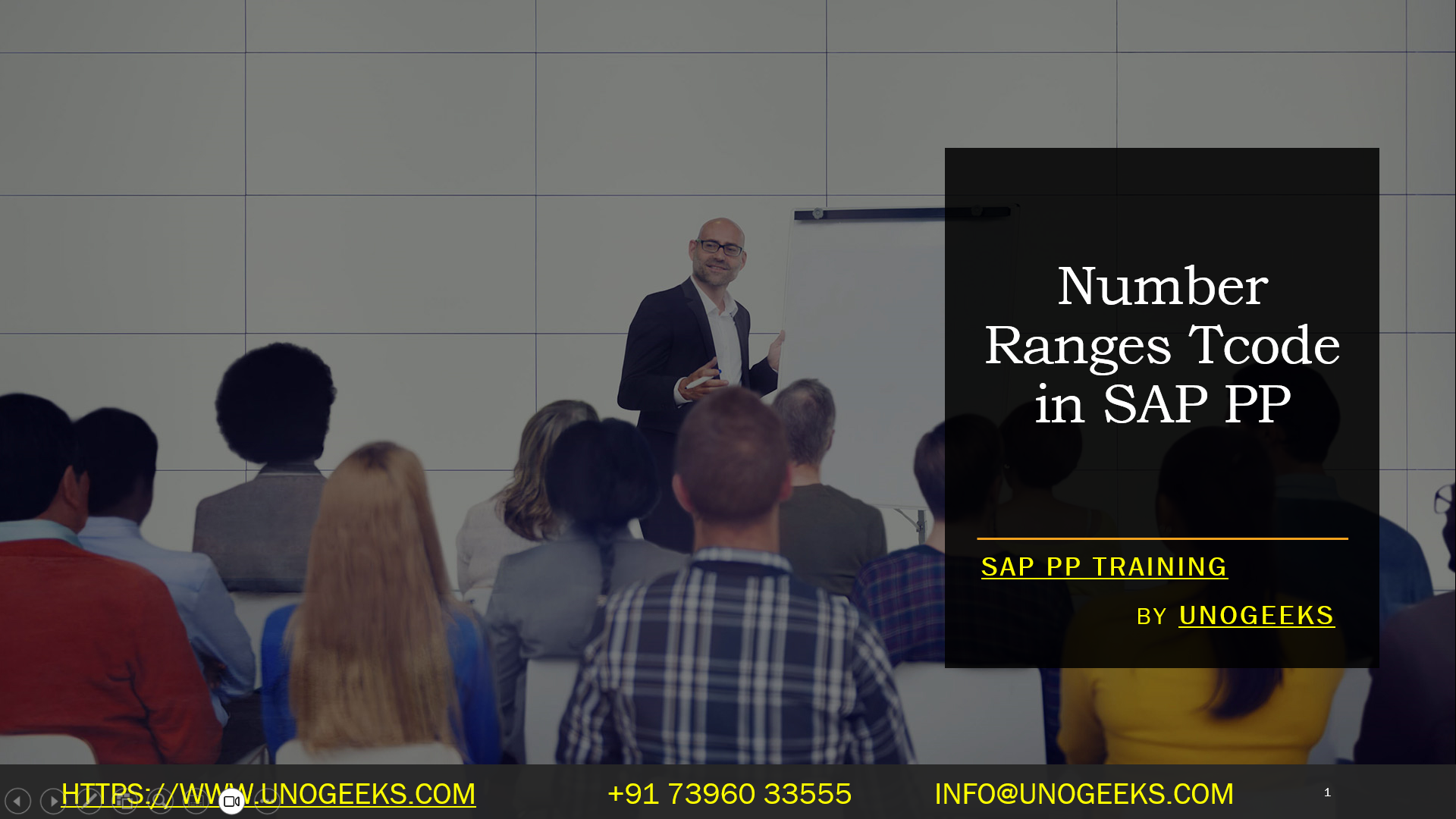Number Ranges Tcode in SAP PP
Demystifying Number Ranges in SAP PP: A Guide to Tcodes
In the organized SAP Production Planning (PP) world, number ranges play a crucial role. They ensure unique identification for objects like production orders, maintaining data integrity and simplifying tracking. But how do you manage these number ranges? Enter the magic of Tcodes!
This blog will equip you with the knowledge to navigate number ranges in SAP PP efficiently. We’ll explore the Tcodes that unlock control and delve into their functionalities.
Understanding Number Ranges
Imagine a production order without a unique number – chaos! Number ranges define the pool of numbers the system can assign to specific objects. This prevents duplicates and fosters better organization.
There are two main types of number ranges in SAP PP:
- Internal Number Ranges: SAP pre-defined these for standard objects like production orders (order type PP01). You can’t modify them directly but can define sub-ranges within them.
- External Number Ranges: These offer greater flexibility. You can create custom number ranges with specific formats (alphanumeric, numeric) to suit your needs.
Tcodes for Number Range Management
Now, let’s talk Tcodes! Here are the key players for managing number ranges in SAP PP:
- SNRO: This is your one-stop shop for number range heaven. Enter SNRO in the command field to access it. Here, you can view existing number ranges for various objects (e.g., production orders – object name “AUFTRAG”). You can also define new external number ranges, specifying the number format and interval.
Additional Tips
- Sub-ranges within Internal Ranges: While you can’t modify internal number ranges directly, you can create them using SNRO. This allows for further control within the pre-defined range.
- Buffer Value: SAP maintains a “buffer value” for some standard objects like production orders. This value defines how many numbers are skipped between creations (e.g., a buffer value 10 might result in skipped numbers).
Conclusion
Number ranges are the unsung heroes of data organization in SAP PP. By understanding Tcodes like SNRO, you can ensure a well-defined system for your production orders and other objects. Remember, proper number range management contributes to efficient data handling and simplifies future processes.
Conclusion:
Unogeeks is the No.1 IT Training Institute for SAP PP Training. Anyone Disagree? Please drop in a comment
You can check out our other latest blogs on SAP PP here – SAP PP Blogs
You can check out our Best In Class SAP PP Details here – SAP PP Training
Follow & Connect with us:
———————————-
For Training inquiries:
Call/Whatsapp: +91 73960 33555
Mail us at: info@unogeeks.com
Our Website ➜ https://unogeeks.com
Follow us:
Instagram: https://www.instagram.com/unogeeks
Facebook:https://www.facebook.com/UnogeeksSoftwareTrainingInstitute
Twitter: https://twitter.com/unogeek