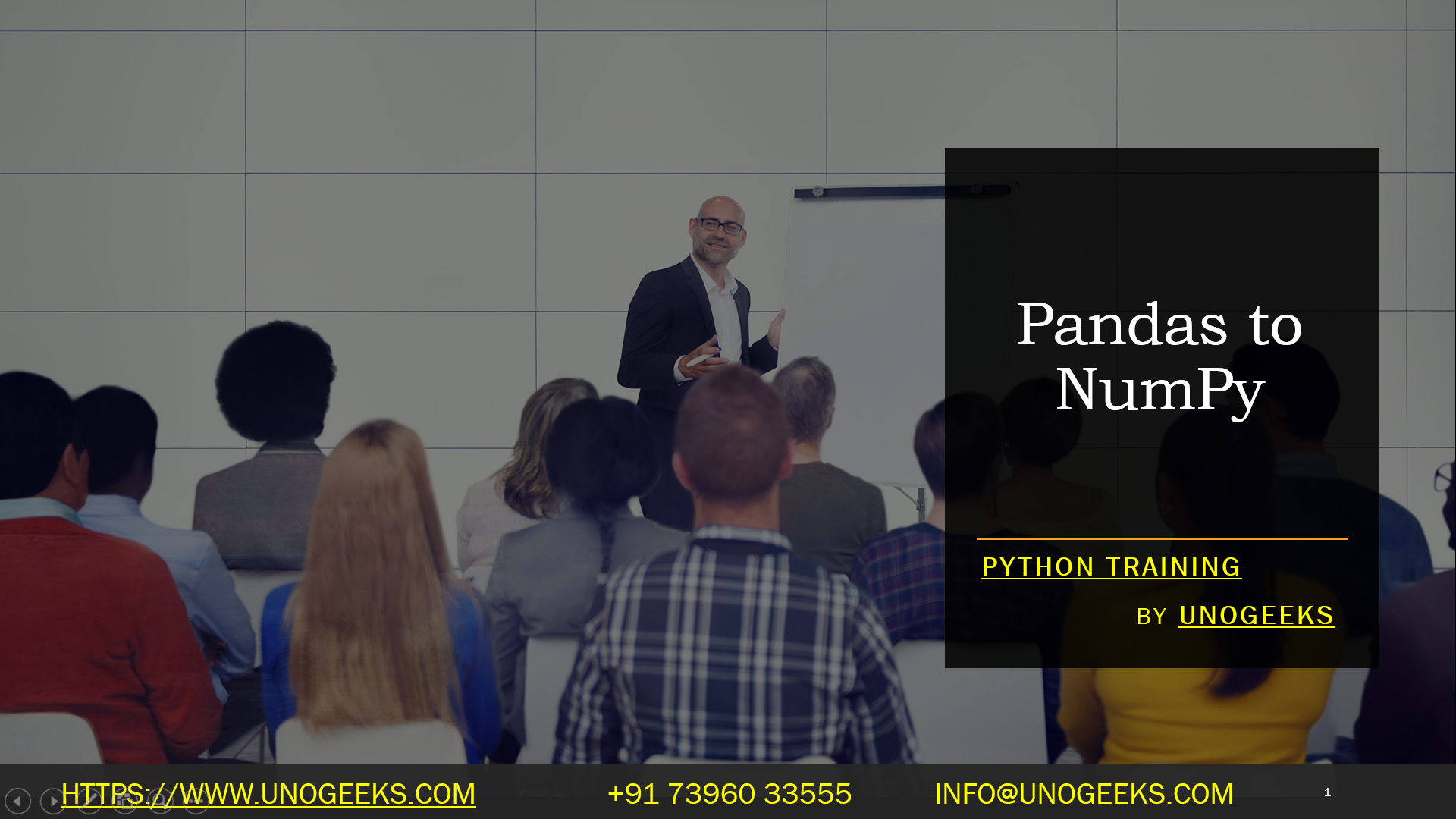Pandas to NumPy
Converting a Pandas DataFrame or Series to a NumPy array is a straightforward process. NumPy is a powerful library for numerical computations in Python, and Pandas is built on top of NumPy. Here are the steps to convert a Pandas DataFrame or Series to a NumPy array:
- Import the necessary libraries:
import pandas as pd
import numpy as np
- If you have a Pandas DataFrame and want to convert it to a NumPy array, you can use the
valuesattribute of the DataFrame:
# Create a Pandas DataFrame
df = pd.DataFrame({'A': [1, 2, 3], 'B': [4, 5, 6]})
# Convert DataFrame to NumPy array
numpy_array = df.values
print(numpy_array)
- If you have a Pandas Series and want to convert it to a NumPy array, you can use the
valuesattribute of the Series:
# Create a Pandas Series
series = pd.Series([1, 2, 3, 4, 5])
# Convert Series to NumPy array
numpy_array = series.values
print(numpy_array)
In both cases, the resulting numpy_array will be a NumPy array containing the data from the original DataFrame or Series. The conversion is quick and efficient since Pandas and NumPy data structures are tightly integrated. Keep in mind that any changes made to the NumPy array will not reflect back in the original DataFrame or Series and vice versa, as they become independent objects after conversion.
Python Training Demo Day 1
Conclusion:
Unogeeks is the No.1 IT Training Institute for Python Training. Anyone Disagree? Please drop in a comment
You can check out our other latest blogs on Python here – Python Blogs
You can check out our Best In Class Python Training Details here – Python Training

———————————-
For Training inquiries:
Call/Whatsapp: +91 73960 33555
Mail us at: info@unogeeks.com
Our Website ➜ https://unogeeks.com
Follow us:
Instagram: https://www.instagram.com/unogeeks
Facebook: https://www.facebook.com/UnogeeksSoftwareTrainingInstitute
Twitter: https://twitter.com/unogeeks