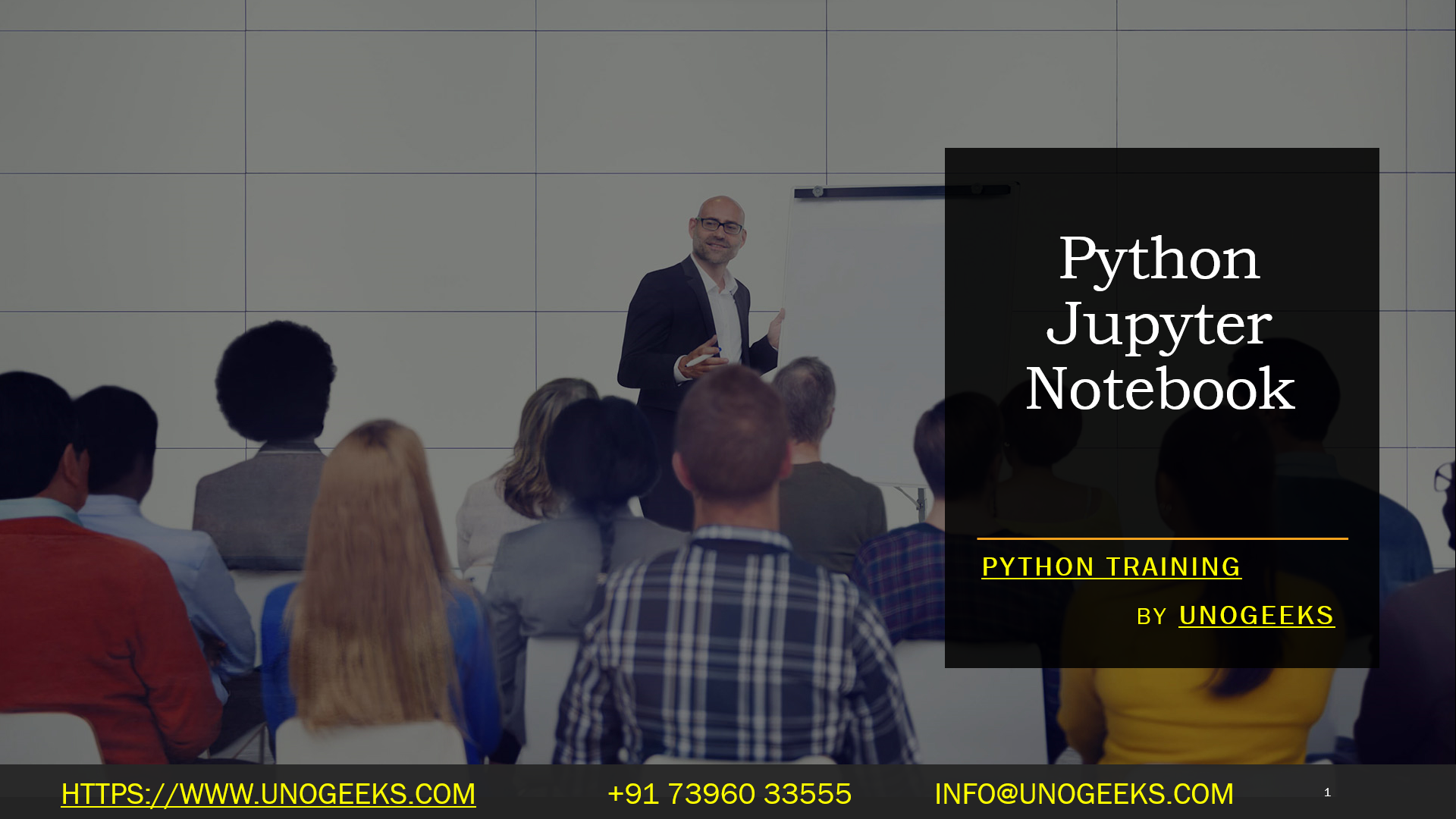Python Jupyter Notebook
Python Jupyter Notebook, often referred to simply as Jupyter Notebook or Jupyter, is an interactive computing environment that allows users to create and share documents containing live code, visualizations, explanatory text, and more. The name “Jupyter” is a combination of three programming languages: Julia, Python, and R, which were the initial languages supported by this project.
The main features of Jupyter Notebook are as follows:
Interactive Execution: Jupyter Notebooks provide an interactive execution environment where you can write and execute code in “cells.” Cells can contain Python code, Markdown text, or other types of content. You can run code cells and see the output directly below the code.
Documentation and Visualization: Jupyter Notebooks are an excellent platform for creating data analysis, data visualization, and data exploration reports. You can include explanatory text, images, and visualizations to make your analysis more understandable.
Code Modularity: The notebook structure allows you to divide your code into separate cells, making it easier to write and debug smaller chunks of code.
Easy Sharing: Jupyter Notebooks can be easily shared with others, which facilitates collaboration and reproducibility of analysis.
Support for Various Kernels: Jupyter supports multiple programming languages through its “kernels.” By default, it comes with a Python kernel, but you can add kernels for languages like R, Julia, Java, etc., depending on your needs.
To use Jupyter Notebook, you need to have Python installed on your system. You can install Jupyter using pip, like so:
pip install jupyter
After installation, you can launch the Jupyter Notebook web interface by running the following command in your terminal or command prompt:
jupyter notebook
This will open the Jupyter interface in your web browser, where you can create new notebooks or open existing ones. From there, you can start coding in Python, adding Markdown cells for documentation, and visualizing your data.
Jupyter Notebook has become very popular in the data science community due to its ease of use and the ability to create interactive, data-driven narratives. Its successor is called JupyterLab, which is an extended and more feature-rich version of Jupyter Notebook, providing a more versatile environment for data science tasks.
Python Training Demo Day 1
Conclusion:
Unogeeks is the No.1 IT Training Institute for Python Training. Anyone Disagree? Please drop in a comment
You can check out our other latest blogs on Python here – Python Blogs
You can check out our Best In Class Python Training Details here – Python Training

———————————-
For Training inquiries:
Call/Whatsapp: +91 73960 33555
Mail us at: info@unogeeks.com
Our Website ➜ https://unogeeks.com
Follow us:
Instagram: https://www.instagram.com/unogeeks
Facebook: https://www.facebook.com/UnogeeksSoftwareTrainingInstitute
Twitter: https://twitter.com/unogeeks