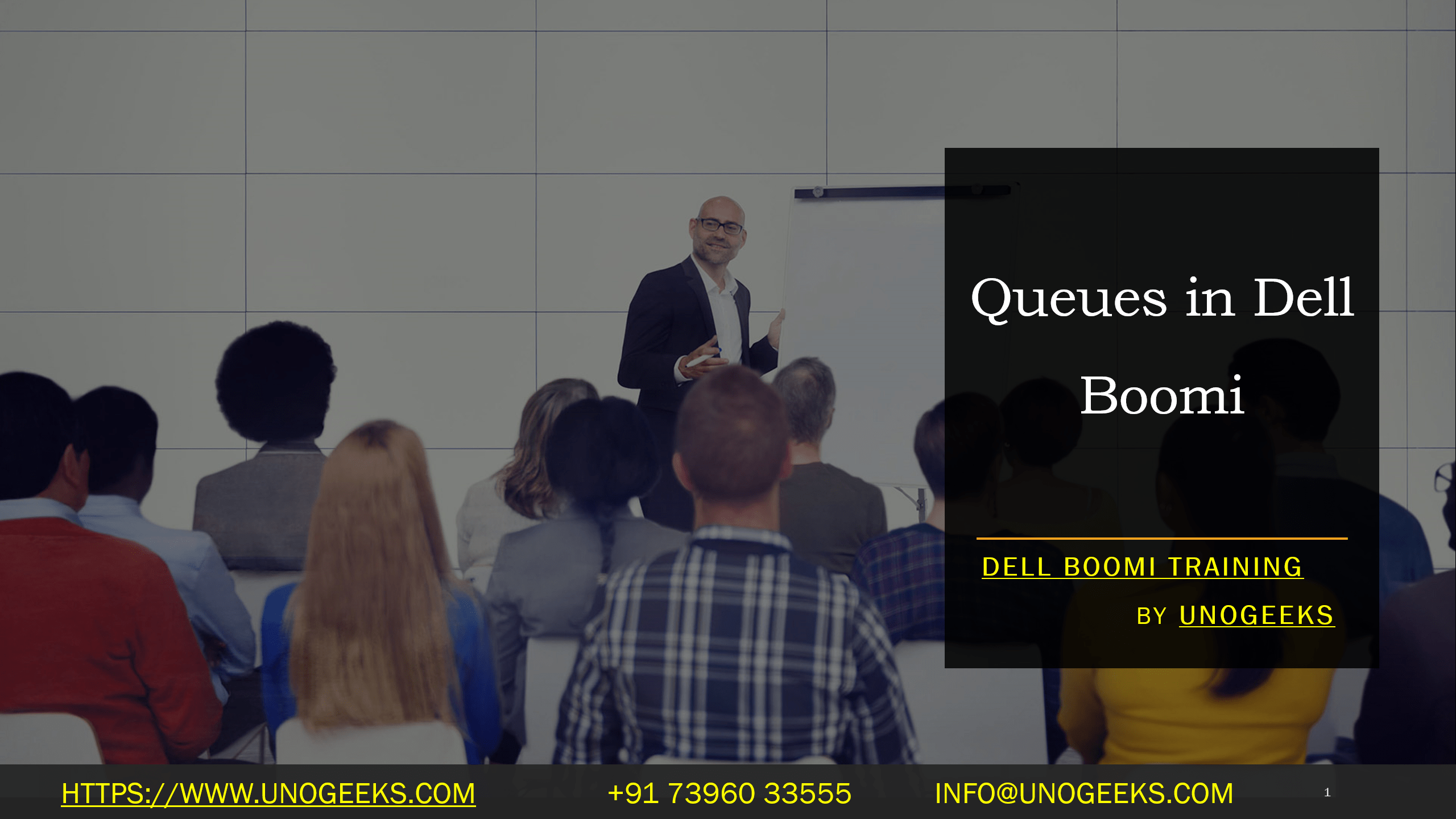Queues in Dell Boomi
Understanding and Using Queues in Dell Boomi
In the world of integration, message queues provide a powerful tool for reliable, asynchronous communication between systems or processes. Dell Boomi, a leading iPaaS (Integration Platform as a Service), offers robust message queuing capabilities to streamline your integration workflows. In this blog, we’ll dive into queues in Dell Boomi, covering:
- What are Message Queues?
- Benefits of Using Queues in Boomi
- Key Queueing Concepts
- How to Use the Atom Queue Connector
- Best Practices and Tips
What are Message Queues?
A message queue is a temporary storage mechanism facilitating communication between system components. Think of it as a digital waiting line where messages sit until they are retrieved and processed by a receiver. Senders place messages onto the queue, and receivers later consume them. This decoupling between the sender and receiver enables asynchronous processing.
Benefits of Using Queues in Boomi
- Asynchronous Communication: Queues remove the need for systems to be online simultaneously, enabling more flexible and resilient integrations.
- Load Balancing: Queues can smooth out traffic bursts, preventing systems from becoming overwhelmed.
- Reliability: Boomi’s Atom Queues ensure messages are not lost even during temporary outages or errors, enabling the reliable delivery of data.
- Scalability: Queues help you scale your integrations by allowing multiple processes to consume messages in parallel.
Key Queueing Concepts
- Point-to-Point (PTP) Queues: Each message has a designated receiver in a PTP queue. Once a receiver consumes the message, it is removed from the queue.
- Publish/Subscribe (Pub/Sub) Queues: A message can have multiple receivers in a Pub/Sub queue. Each subscribed receiver gets its message copy, letting you broadcast data efficiently.
How to Use the Atom Queue Connector
The Atom Queue Connector in Dell Boomi is your primary tool for working with queues:
- Create an Atom Queue: Define the queue’s name, type (PTP or Pub/Sub), and any additional properties.
- Configure the Atom Queue Connector: Choose an action (Send, Get, or Listen), select your created queue, and set up relevant parameters for the operation.
Best Practices and Tips
- Choose the Right Queue Type: Consider your use case. PTPs suit one-to-one communication, while Pub/Sub is better for broadcasting messages.
- Effective Error Handling: Implement robust error handling and retry mechanisms to ensure message processing, even in case of glitches.
- Monitoring: Use Boomi’s Atom management tools to monitor queue depths and track the flow of messages.
- Capacity Planning: Estimate message volume to ensure you have adequate Atom resources to handle queue processing.
Example Use Case
Imagine an order processing scenario where an e-commerce system sends orders to Boomi via an API. Here is how queues can be used:
- Send to Queue: Boomi receives the order and uses the Atom Queue Connector to place it in a Pub/Sub queue.
- Parallel Processing: Multiple downstream processes subscribe to the queue – one for inventory updates, payment processing, and shipping notifications.
- Asynchronous Benefits: These processes work independently, preventing bottlenecks and ensuring a smooth customer experience.
Conclusion
Dell Boomi’s message queuing capabilities provide a powerful way to decouple systems, enhance integration reliability, and scale your workflows. By understanding concepts, following best practices, and strategically using queues, you can build more efficient and robust integrations on the Boomi platform.
Conclusion:
Unogeeks is the No.1 IT Training Institute for Dell Boomi Training. Anyone Disagree? Please drop in a comment
You can check out our other latest blogs on Dell Boomi here – Dell Boomi Blogs
You can check out our Best In Class Dell Boomi Details here – Dell Boomi Training
Follow & Connect with us:
———————————-
For Training inquiries:
Call/Whatsapp: +91 73960 33555
Mail us at: info@unogeeks.com
Our Website ➜ https://unogeeks.com
Follow us:
Instagram: https://www.instagram.com/unogeeks
Facebook: https://www.facebook.com/UnogeeksSoftwareTrainingInstitute
Twitter: https://twitter.com/unogeek