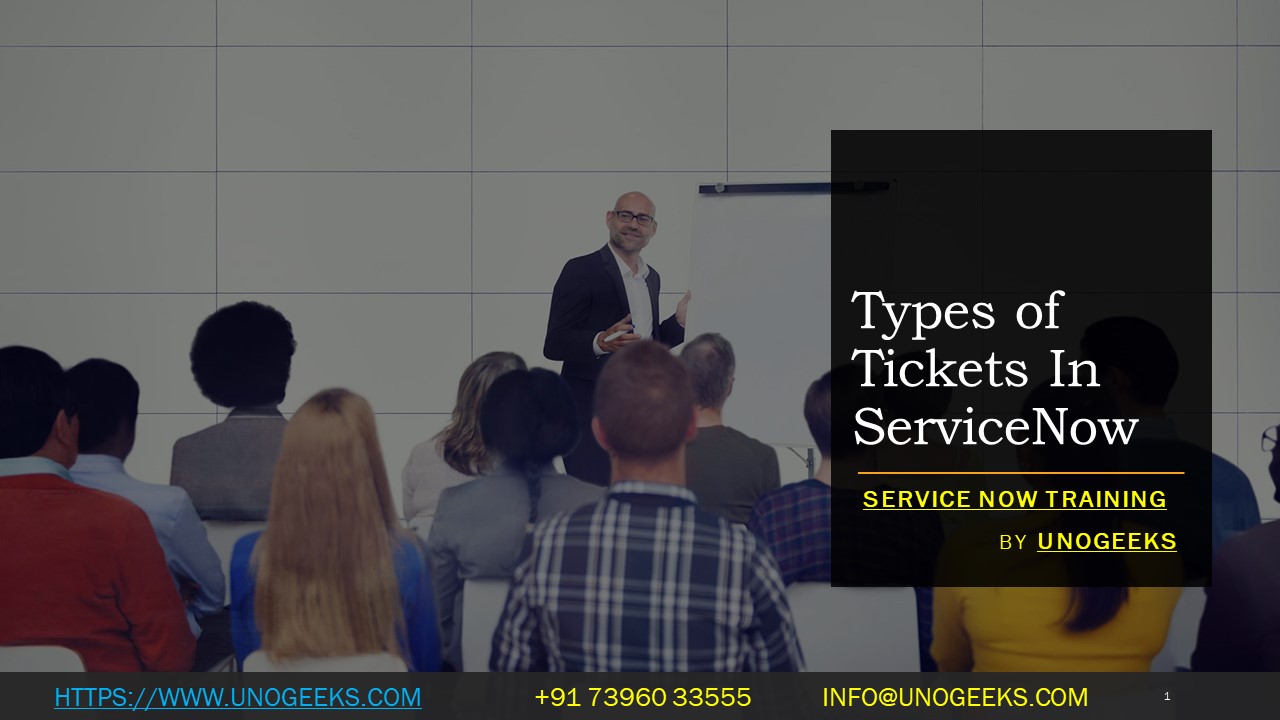Types of Tickets In ServiceNow
In ServiceNow, tickets, often referred to as “records,” are used to manage various types of requests, incidents, and tasks. The types of tickets in ServiceNow can vary depending on an organization’s specific use case and configuration. However, there are several common types of tickets that are frequently used across different organizations. Here are some of the most common types:
Incident Tickets: Incident tickets are used to report and track unplanned interruptions or disruptions to IT services. These disruptions can include issues like software crashes, hardware failures, network outages, or any event that negatively impacts normal operations.
Service Request Tickets: Service request tickets are used for non-urgent, pre-defined services or requests. This category includes requests for access to specific applications, hardware or software installations, password resets, and other routine service needs.
Change Request Tickets: Change request tickets are created to request changes to the IT infrastructure, software, or processes. They are used to manage changes such as software updates, hardware upgrades, or modifications to existing systems. Change management ensures that changes are planned, reviewed, and implemented with minimal disruption.
Problem Tickets: Problem tickets are used to manage the underlying causes of recurring incidents. They involve the investigation and resolution of root causes to prevent future incidents. Problem management focuses on identifying and addressing systemic issues.
Asset Management Tickets: These tickets are used to track and manage IT assets within the organization. This includes creating records for new assets, updating asset information, and handling asset retirements or transfers.
Knowledge Article Tickets: Knowledge article tickets are used to create, update, and manage knowledge articles within the knowledge base. Knowledge articles provide documentation, solutions, and self-help information for common issues.
Change Task Tickets: Change task tickets are related to change requests and represent specific tasks or activities that need to be completed as part of a larger change initiative. They help break down changes into manageable steps.
Problem Task Tickets: Similar to change task tickets, problem task tickets are related to problem management and represent specific tasks or actions taken to investigate and resolve problems.
Catalog Request Tickets: These tickets are associated with service catalog items and represent user requests for services or products available in the service catalog. They can include items like hardware requests, software requests, and access requests.
Incident Task Tickets: Incident task tickets are related to incident records and represent individual tasks or actions taken to resolve an incident. They help in organizing and tracking the work required to address an incident.
HR Service Request Tickets: In organizations that use ServiceNow for HR service delivery, HR service request tickets are used for various HR-related requests such as leave requests, benefits inquiries, and onboarding tasks.
Change Advisory Board (CAB) Approval Tickets: These tickets are used to request approval from the Change Advisory Board for significant changes that may impact the organization. They are part of the change management process.
Security Incident Tickets: Security incident tickets are used to report and manage cybersecurity incidents such as data breaches, malware infections, and unauthorized access attempts.
ServiceNow Training Demo Day 1
Conclusion:
Unogeeks is the No.1 IT Training Institute for ServiceNow Training. Anyone Disagree? Please drop in a comment
You can check out our other latest blogs on ServiceNow here – ServiceNow Blogs
You can check out our Best In Class ServiceNow Training Details here – ServiceNow Training

———————————-
For Training inquiries:
Call/Whatsapp: +91 73960 33555
Mail us at: info@unogeeks.com
Our Website ➜ https://unogeeks.com
Follow us:
Instagram: https://www.instagram.com/unogeeks
Facebook:https://www.facebook.com/UnogeeksSoftwareTrainingInstitute
Twitter: https://twitter.com/unogeeks