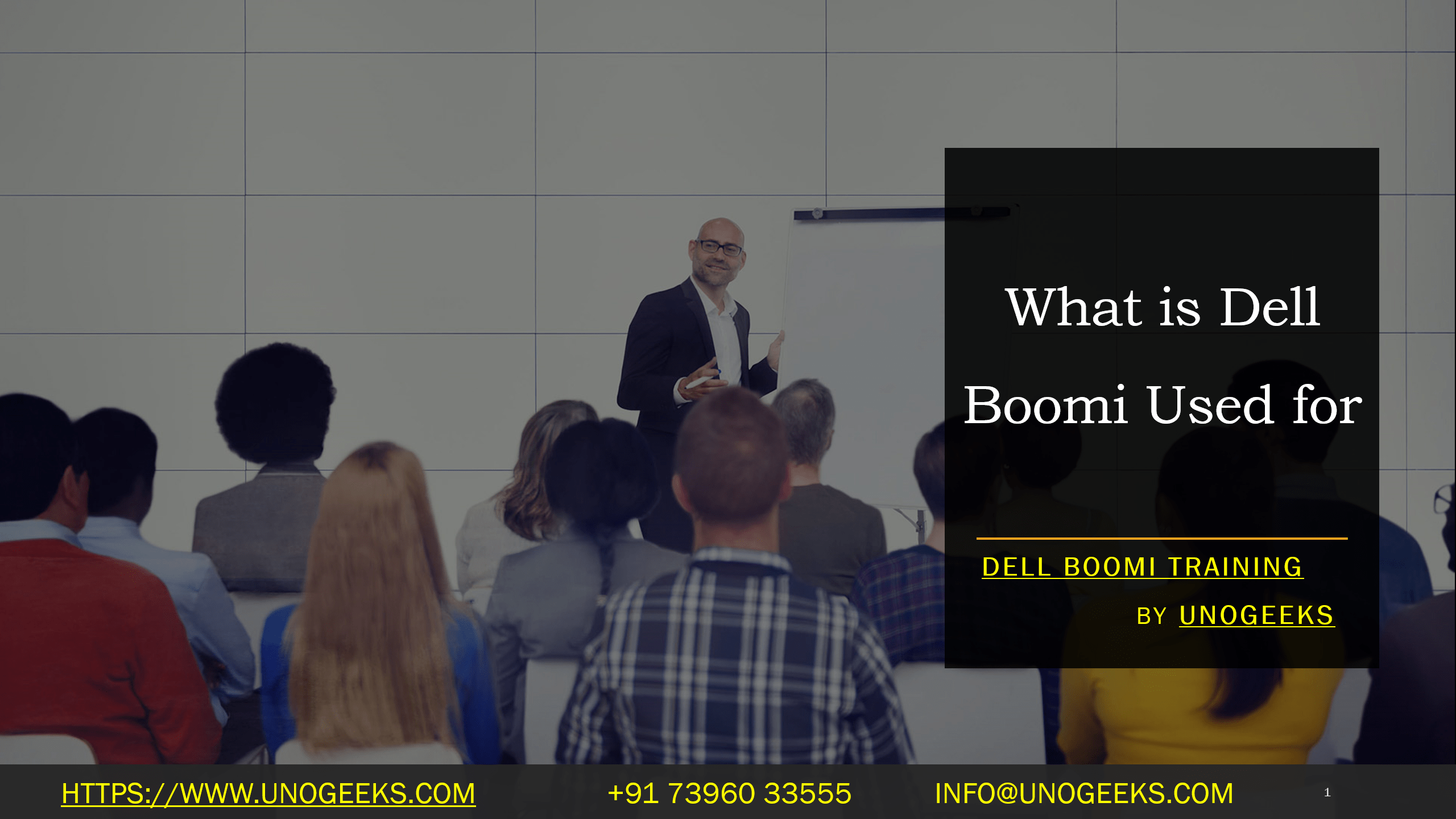What is Dell Boomi Used for
What is Dell Boomi Used For? Streamlining Business Processes with iPaaS
In an era where businesses rely heavily on various software systems and applications, ensuring seamless communication between these systems can be daunting. That’s where Dell Boomi comes to the rescue. Dell Boomi is a versatile integration Platform as a Service (iPaaS) that simplifies how businesses connect their applications, data, and people.
Common Challenges Boomi Addresses
Before diving into the uses, let’s highlight the problems Dell Boomi solves:
- Siloed systems: Businesses often have critical data and processes spread across disparate systems, creating bottlenecks.
- Manual data entry: Repetitive data entry between different systems is time-consuming and prone to errors.
- Lack of real-time visibility: Delayed synchronization between systems hinders real-time decision-making.
- Coding complexity: Traditional integration methods often require extensive coding, which is resource-intensive and complex to maintain.
Critical Use Cases for Dell Boomi
Now, let’s explore how Dell Boomi tackles these issues and drives efficiency:
- Cloud and Hybrid Integration: Boomi effortlessly connects cloud-based applications (like Salesforce, Workday, or NetSuite) with on-premises systems, helping you build a cohesive hybrid IT environment.
- Data Integration and Synchronization: Boomi seamlessly moves data between systems and databases, ensuring data consistency and preventing errors associated with manual entry. This supports up-to-date data-driven decisions.
- API Management: Boomi allows you to create, publish, and manage APIs (Application Programming Interfaces). This lets you expose business functions to partners or create robust connections within your system landscape.
- Business Process Automation: Boomi automates workflows across different applications. It can automate tasks like new customer onboarding, order fulfillment, or invoice processing.
- B2B Integration (EDI): Boomi supports Electronic Data Interchange (EDI), a standard way for businesses to communicate electronically. This streamlines transactions like purchase orders and invoices between partners.
Dell Boomi’s Key Features
- Intuitive Interface: Boomi’s visual drag-and-drop interface makes it user-friendly, even for those without extensive coding backgrounds.
- Pre-Built Connectors: Boomi has many pre-built connectors for popular applications, minimizing development time.
- Scalability: Boomi scales easily to accommodate changing requirements.
- Security: Boomi has robust security and compliance features.
Benefits of Using Dell Boomi
- Improved Efficiency: Automation and integration save time and reduce errors.
- Faster Time to Market: Reduced integration complexity helps you deploy solutions faster.
- Enhanced Agility: Boomi lets you quickly adapt to changing business needs.
- Better Visibility: Real-time data access promotes informed decision-making.
In Conclusion
Dell Boomi is a potent iPaaS solution that tackles the challenges of disjointed systems and data silos. Whether aiming to enhance cloud connectivity, streamline data flows, or automate business processes, Boomi offers a flexible and user-friendly platform to drive digital transformation within your organization.
Conclusion:
Unogeeks is the No.1 IT Training Institute for Dell Boomi Training. Anyone Disagree? Please drop in a comment
You can check out our other latest blogs on Dell Boomi here – Dell Boomi Blogs
You can check out our Best In Class Dell Boomi Details here – Dell Boomi Training
Follow & Connect with us:
———————————-
For Training inquiries:
Call/Whatsapp: +91 73960 33555
Mail us at: info@unogeeks.com
Our Website ➜ https://unogeeks.com
Follow us:
Instagram: https://www.instagram.com/unogeeks
Facebook: https://www.facebook.com/UnogeeksSoftwareTrainingInstitute
Twitter: https://twitter.com/unogeek