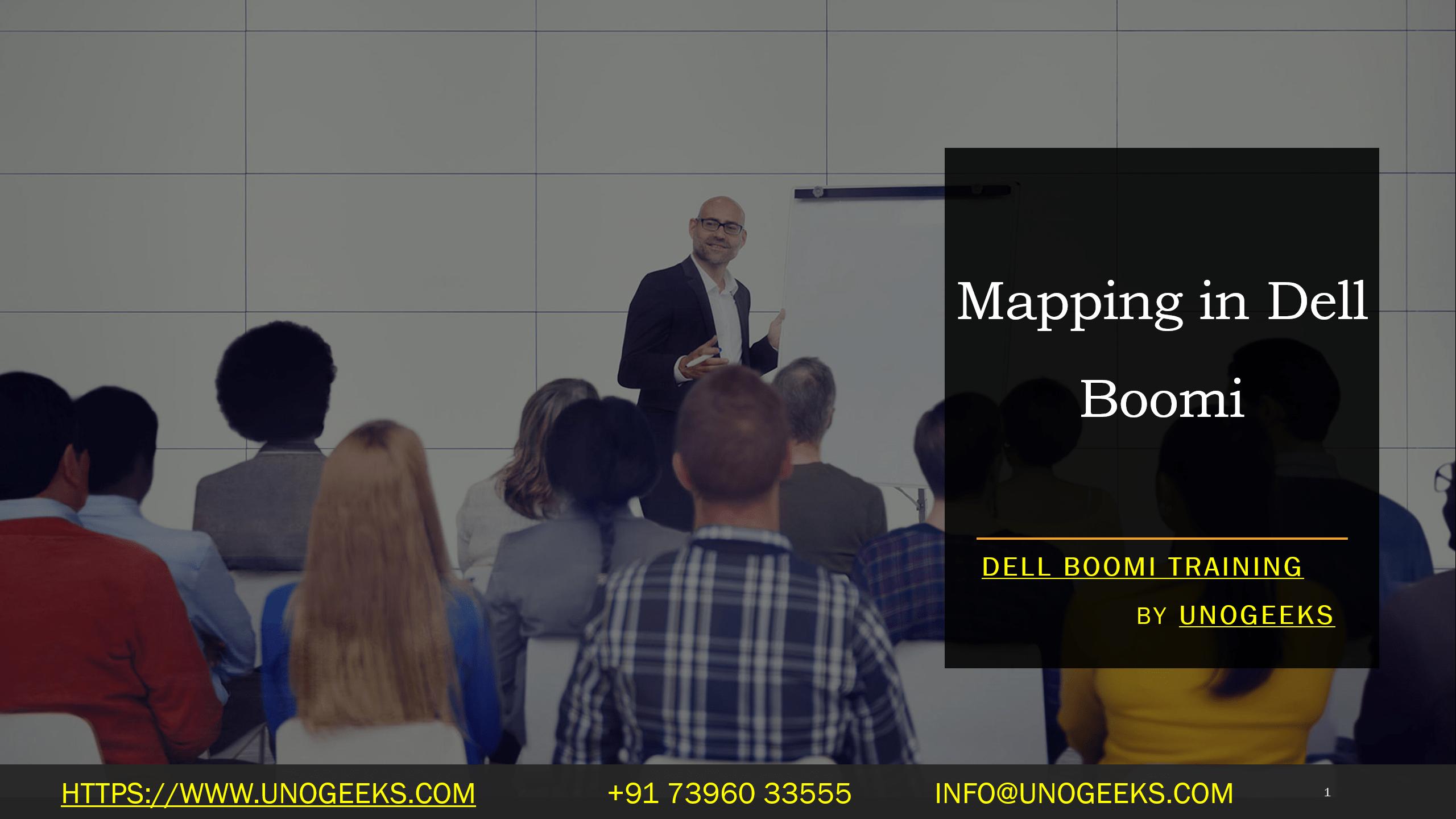Mapping in Dell Boomi
Mastering Data Mapping in Dell Boomi
Data mapping is the heart of integration processes within Dell Boomi. It’s the process of defining how data flows and transforms between different systems, applications, or file formats. Understanding mapping is essential to building successful Boomi integrations. Let’s delve into it!
Key Components of a Map
- Shapes: These are the fundamental building blocks of a Boomi map. Common shapes include:
- Data Process Shape: Where you design the core logic of your data transformation.
- Message Shape: Represents the overall data structure being passed into or out of a map.
- Map Function Shape: Provides pre-built logic to expedite everyday mapping tasks.
- Profiles: These define the structure of the source and destination data. Profiles can be based on standards like XML, JSON, CSV, or custom flat files. They act as the blueprint for your mapping.
- Connectors link the map to external endpoints or other components in your Boomi process. Connectors help retrieve data from the source and deliver it to the destination.
Best Practices for Effective Data Mapping
- Clear Understanding of Source and Destination: Dive deep into the structure and meaning of data in both the sending and receiving systems. This clarity is crucial for making accurate mapping decisions.
- Choose the Right Tools: Boomi has a robust mapping toolkit. Select the best shapes and functions to match your transformation needs.
- Data Type Considerations: Attention to data types (string, number, date, etc.). Ensure they are correctly handled and converted between systems to prevent errors.
- Leverage Boomi Suggest: This AI-powered feature offers mapping recommendations, saving you time, especially if you have similar field names.
- Test, Test, Test! Use Boomi’s test mode with sample data to catch errors early in the development cycle.
Example: XML to CSV Transformation
Let’s illustrate with a simple use case:
- Source: An XML profile representing an invoice.
- Destination: A CSV profile with columns for invoice number, customer, date, and total.
- Mapping:
- Drag elements from the XML profile (e.g., invoice number, customer name, order lines) to the corresponding CSV columns.
- Use functions to format dates or calculate line item totals.
Advanced Options:
- Looping: Iterate over collections of data, like order line items.
- Conditional Logic: Apply decision-based transformations (“If-then-else” scenarios).
- Scripting: Use JavaScript or Groovy for complex custom logic when necessary.
Beyond the Basics
Mapping in Dell Boomi offers additional capabilities to handle even the most intricate data transformations. As you become more proficient, explore advanced features like cross-referencing, complex functions, and error handling.
Conclusion:
Unogeeks is the No.1 IT Training Institute for Dell Boomi Training. Anyone Disagree? Please drop in a comment
You can check out our other latest blogs on Dell Boomi here – Dell Boomi Blogs
You can check out our Best In Class Dell Boomi Details here – Dell Boomi Training
Follow & Connect with us:
———————————-
For Training inquiries:
Call/Whatsapp: +91 73960 33555
Mail us at: info@unogeeks.com
Our Website ➜ https://unogeeks.com
Follow us:
Instagram: https://www.instagram.com/unogeeks
Facebook: https://www.facebook.com/UnogeeksSoftwareTrainingInstitute
Twitter: https://twitter.com/unogeek