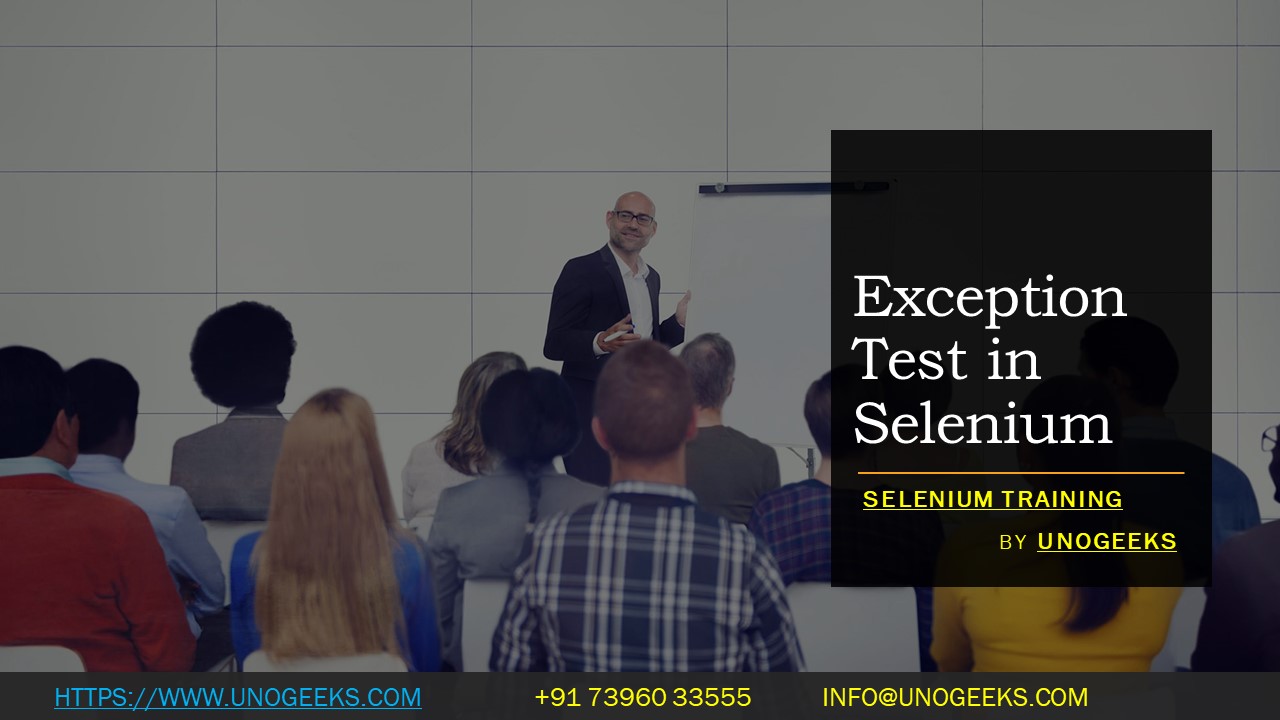Exception Test in Selenium
In Selenium, exception handling is essential to deal with unexpected situations that may occur during test execution. Here’s an example of how to write an exception test using Selenium in Python:
from selenium import webdriver
from selenium.common.exceptions import NoSuchElementException
# Initialize the WebDriver
driver = webdriver.Chrome(executable_path='/path/to/chromedriver')
# Navigate to a webpage
driver.get('https://example.com')
try:
# Attempt to find an element that doesn't exist
element = driver.find_element_by_id('nonexistent-element')
# If the element is found, it will raise a NoSuchElementException
except NoSuchElementException as e:
# Handle the exception here
print(f"Element not found: {e}")
finally:
# Close the WebDriver
driver.quit()
In this example, we are trying to find an element by its ID that does not exist on the webpage. If the element is not found, a NoSuchElementException is raised, and you can handle it as needed within the except block. Proper exception handling is crucial to prevent your tests from failing unexpectedly and to ensure they don’t go to spam.
Demo Day 1 Video:
Conclusion:
Unogeeks is the No.1 IT Training Institute for Selenium Training. Anyone Disagree? Please drop in a comment
You can check out our other latest blogs on Selenium here – Selenium Blogs
You can check out our Best In Class Selenium Training Details here – Selenium Training

———————————-
For Training inquiries:
Call/Whatsapp: +91 73960 33555
Mail us at: info@unogeeks.com
Our Website ➜ https://unogeeks.com
Follow us:
Instagram: https://www.instagram.com/unogeeks
Facebook:https://www.facebook.com/UnogeeksSoftwareTrainingInstitute
Twitter: https://twitter.com/unogeeks