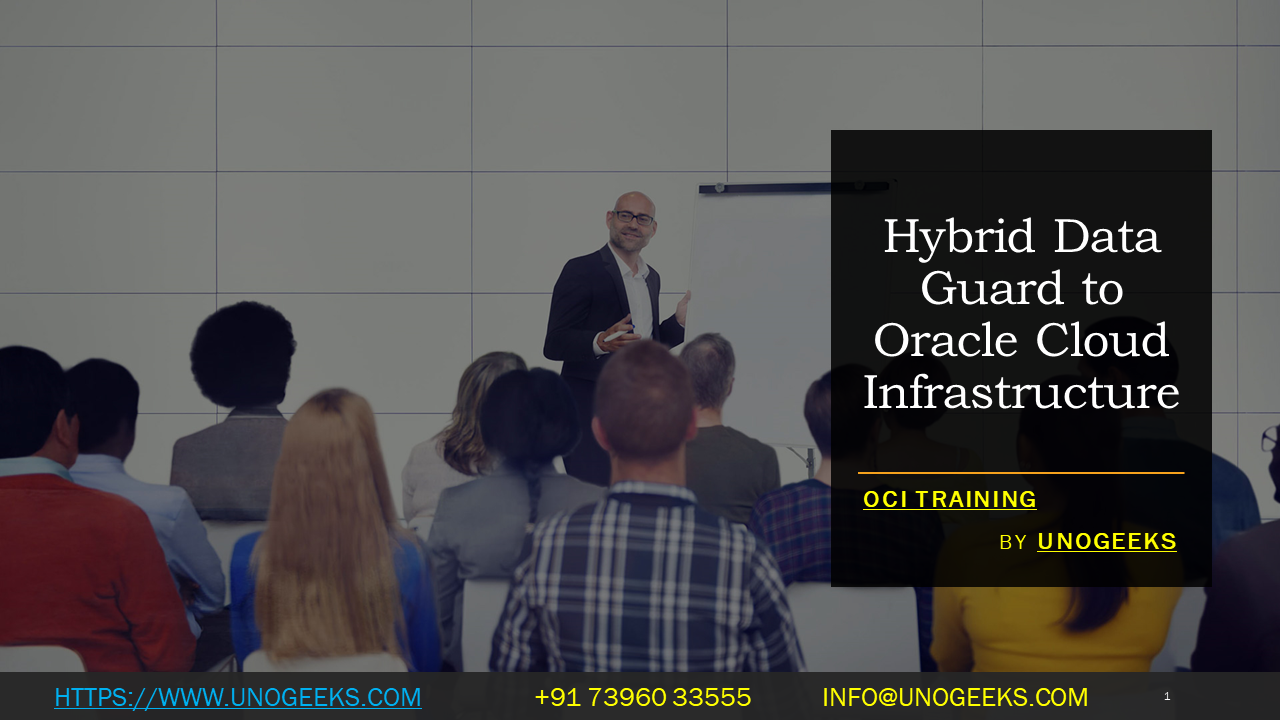Hybrid Data Guard to Oracle Cloud Infrastructure
Hybrid Data Guard is a feature that allows you to extend Oracle Data Guard, a high-availability and disaster recovery solution for Oracle databases, to Oracle Cloud Infrastructure (OCI) for additional flexibility and redundancy. With Hybrid Data Guard, you can have a primary database on-premises and a standby database in OCI, creating a hybrid configuration. Here’s how you can set up Hybrid Data Guard to OCI:
- Prepare On-Premises Database:
- Ensure that you have a primary Oracle Database running on-premises. This will be the primary database that you want to protect with Data Guard.
- Make sure the on-premises database is compatible with the version of Oracle Database Cloud Service you plan to use in OCI.
- Create a Standby Database in OCI:
- Provision an Oracle Database Cloud Service instance in your desired OCI region. This will be your standby database.
- Configure the database in OCI as a standby database, setting it up to receive data from the on-premises primary database.
- Connect On-Premises and OCI:
- Establish a secure network connection between your on-premises data center and OCI. You can use Oracle Cloud’s FastConnect or VPN Connect to achieve this connectivity.
- Set Up Data Guard Configuration:
- Configure the on-premises primary database to send redo logs to the standby database in OCI over the secure network connection.
- Ensure that Data Guard is set up properly on both the on-premises and OCI sides with the appropriate parameters, such as the LOG_ARCHIVE_DEST_n settings.
- Data Replication:
- Data Guard will automatically replicate changes made to the primary database to the standby database in OCI. This replication ensures that the standby database is kept in sync with the primary.
- Testing and Failover:
- Periodically test the failover process to ensure that you can seamlessly switch to the standby database in case of a disaster or planned maintenance.
- When needed, you can initiate a failover to make the standby database the new primary.
- Monitoring and Management:
- Continuously monitor the health and performance of both the primary and standby databases.
- Use Oracle Cloud’s monitoring and alerting tools to receive notifications about critical events.
- Scaling and Optimization:
- As your requirements change, you can scale up or down the resources allocated to your OCI standby database to match your performance and capacity needs.
Conclusion:
Unogeeks is the No.1 Training Institute for Oracle Cloud Infrastructure Training. Anyone Disagree? Please drop in a comment
You can check out our other latest blogs on Oracle Cloud Infrastructure (OCI) in this Oracle Cloud Infrastructure (OCI) Blogs
You can check out our Best in Class Oracle Cloud Infrastructure Training details here – Oracle Cloud Infrastructure Training
Follow & Connect with us:
———————————-
For Training inquiries:
Call/Whatsapp: +91 73960 33555
Mail us at: info@unogeeks.com
Our Website ➜ https://unogeeks.com
Follow us:
Instagram: https://www.instagram.com/unogeeks
Facebook: https://www.facebook.com/UnogeeksSoftwareTrainingInstitute
Twitter: https://twitter.com/unogeeks