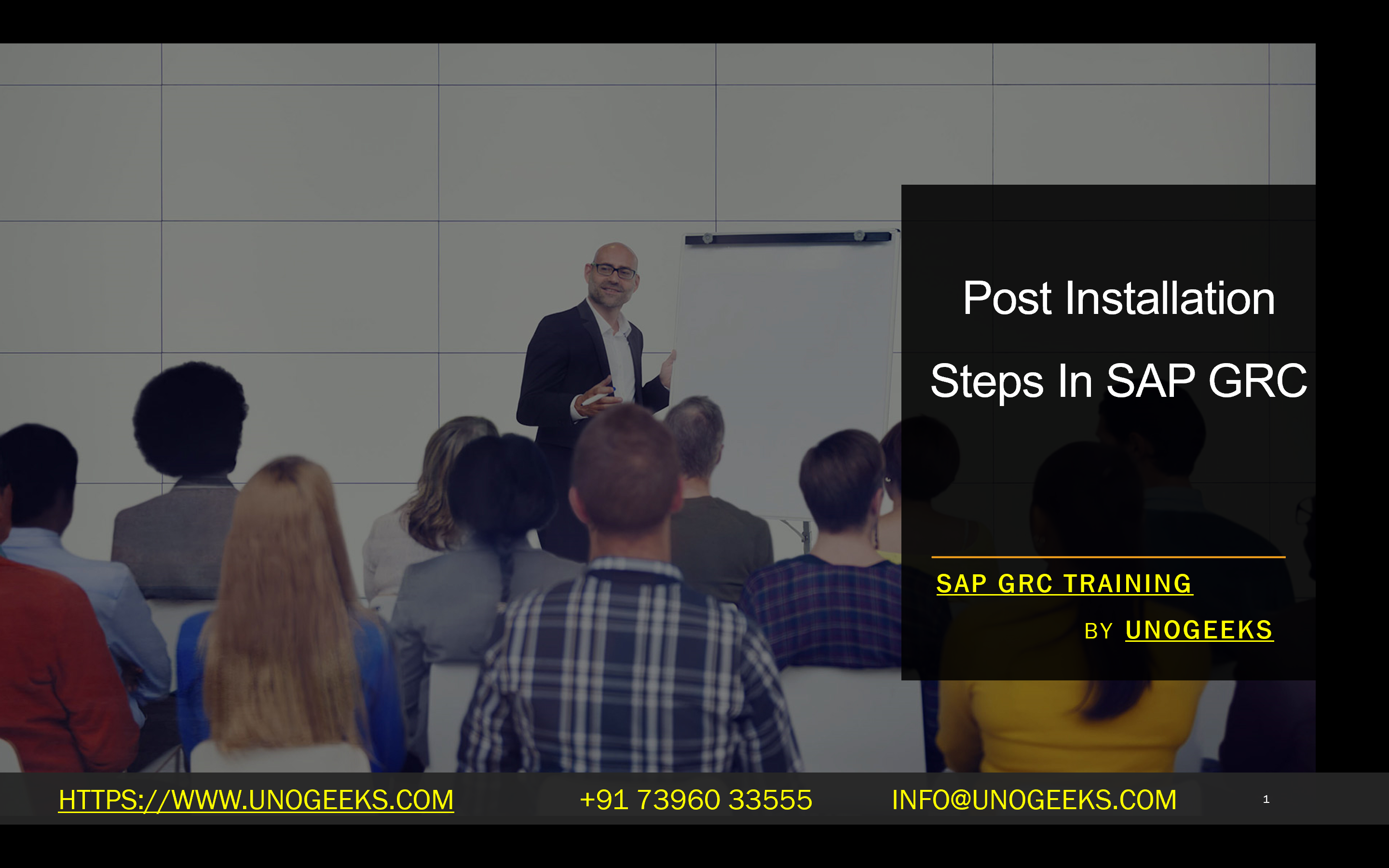Post Installation Steps In SAP GRC
Post-Installation Steps in SAP GRC: A Comprehensive Guide
SAP Governance, Risk, and Compliance (GRC) solutions provide a robust system for organizations to streamline their risk management, compliance monitoring, and internal control processes. After successfully installing SAP GRC solutions like Access Control, Process Control, or Risk Management, there are essential post-installation steps to ensure the system is fully functional and tailored to your organization’s needs.
Key Post-Installation Steps
- System Landscape Configuration
- RFC Connections: Set up secure Remote Function Call (RFC) connections between your SAP GRC system and the relevant backend systems (e.g., SAP ECC, SAP S/4HANA), where data will be pulled for analysis and monitoring.
- Connector Configuration: To enable data synchronization, configure the connectors provided by SAP GRC solutions. The connectors you use depend on your GRC modules.
- Basic Configurations in SPRO
- SPRO (SAP Reference IMG): Access the SPRO transaction code to perform basic system customizing as per these guidelines:
- Activate Client: Activate the client settings for SAP GRC applications in SPRO.
- Activate ICF Services: Ensure required Internet Communication Framework (ICF) services are active for web functionality.
- Activate BC Sets: Find and activate relevant Business Configuration Sets (BC Sets) specific to the GRC modules you’re using.
- Role Management and Authorizations
- Copy Delivered Roles: SAP delivers standard roles for various GRC functions. Copy those as a starting point.
- Tailor Roles: Customize the copied roles to align with your organization’s reporting structure and segregation of duties requirements.
- Assign Roles to Users: Carefully assign customized roles to the appropriate users for accessing and working with SAP GRC features.
- Workflow Configuration
- Workflow Customization: SAP GRC provides workflows for activities like access requests, risk assessments, and control testing. Customize these workflows (if needed) to mirror your organization’s approval processes and policies.
- MSMP Workflow (Specific to Access Control): Configure the Multi-Stage Multi-Path workflow, a central element if you use SAP GRC Access Control.
- Agent Assignment: Define the rules for determining who should be reviewers, approvers, and mitigators at various workflow stages.
- Task-Specific Customizations
- Event Linkages: Activate event linkages (triggers) that automatically initiate workflows based on specific events or changes in your backend systems.
- Plugins: Depending on the GRC modules, configure plugins to provide the detailed functionality needed.
Important Considerations
- Team Collaboration: Post-installation involves close collaboration between functional GRC experts, basis administrators, and security specialists.
- Thorough Testing: Rigorously test all configurations and workflows across various scenarios to ensure they operate as expected.
- Documentation: Keep detailed documentation of all the configurations and customizations for future reference and troubleshooting.
Beyond the Basics
The steps outlined here form the foundation. Depending on your specific GRC implementation and business needs, you may need additional configurations, such as:
- Report Development
- Interface Setup
- Risk and Control Library Creation (Risk Management, Process Control)
Conclusion
By carefully executing these post-installation steps, you’ll establish a robust SAP GRC environment, enabling effective risk management, compliance, and control within your organization.
Conclusion:
Unogeeks is the No.1 IT Training Institute for SAP GRC Training. Anyone Disagree? Please drop in a comment
You can check out our other latest blogs on SAP GRC here – SAP GRC Blogs
You can check out our Best In Class SAP GRC Details here – SAP GRC Training
Follow & Connect with us:
———————————-
For Training inquiries:
Call/Whatsapp: +91 73960 33555
Mail us at: info@unogeeks.com
Our Website ➜ https://unogeeks.com
Follow us:
Instagram: https://www.instagram.com/unogeeks
Facebook: https://www.facebook.com/UnogeeksSoftwareTrainingInstitute
Twitter: https://twitter.com/unogeeks