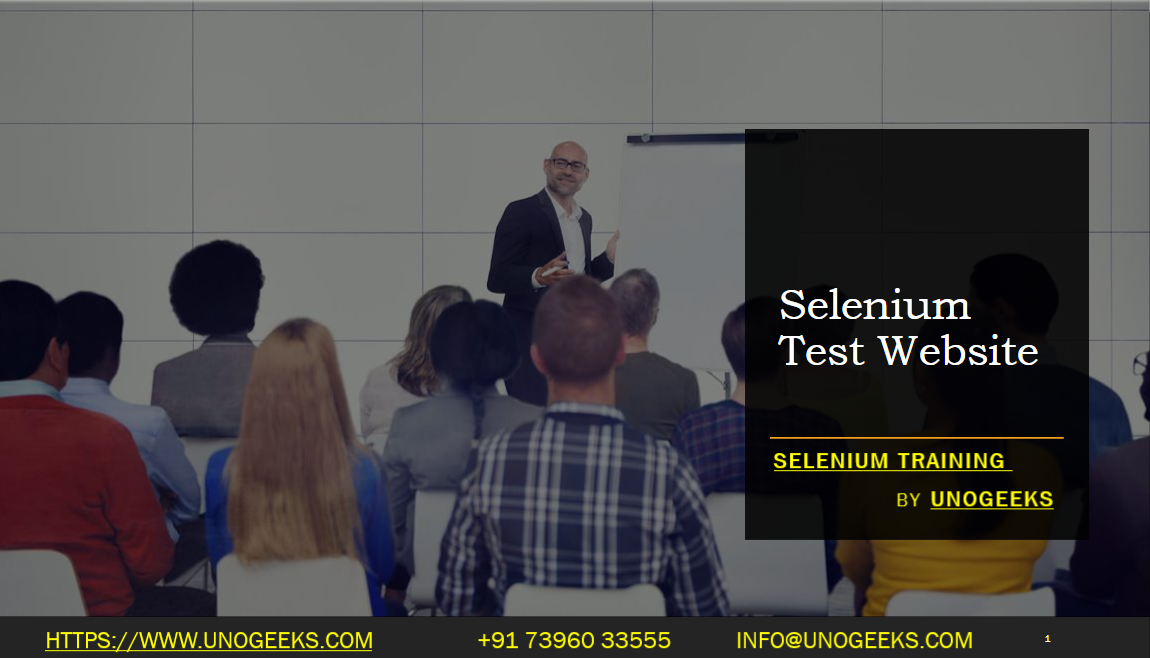Selenium Test Website
If you’re looking to test a website using Selenium, here’s a general guide on how to get started. This involves setting up your testing environment, writing test scripts, and running those scripts to automate interactions with a web browser.
Choose a Programming Language: Selenium supports various programming languages like Java, Python, C#, Ruby, and JavaScript. Select one that you’re comfortable with.
Install Selenium Libraries: Depending on your chosen language, you’ll need to install Selenium bindings. For example, if you’re using Python, you would install Selenium using pip.
Download Browser Drivers: Selenium requires drivers to interface with the browser you want to test on. Download the driver for the browser you are using (e.g., ChromeDriver for Chrome, GeckoDriver for Firefox).
Set Up an IDE or Editor: Use an Integrated Development Environment (IDE) or a code editor. For instance, Eclipse or IntelliJ IDEA for Java, PyCharm for Python.
Write Test Scripts:
- Initialize a WebDriver instance corresponding to your browser.
- Navigate to the website URL using commands like
driver.get("https://www.example.com"). - Interact with web elements using WebDriver methods like
findElement()andsendKeys(). - Implement Assertions to validate the test results.
Run and Debug Your Tests: Execute your test scripts and observe the browser automation. Debug as needed based on the test outcomes.
Advanced Testing Techniques: As you get more comfortable, explore advanced topics like Page Object Model for organizing your test code, handling waits and exceptions, and running tests in parallel using Selenium Grid.
Continuous Integration: Integrate Selenium tests into a CI/CD pipeline for automated testing alongside deployment.
Reporting: Implement reporting tools or frameworks to generate test execution reports.
Demo Day 1 Video:
Conclusion:
Unogeeks is the No.1 IT Training Institute for Selenium Training. Anyone Disagree? Please drop in a comment
You can check out our other latest blogs on Selenium here – Selenium Blogs
You can check out our Best In Class Selenium Training Details here – Selenium Training

———————————-
For Training inquiries:
Call/Whatsapp: +91 73960 33555
Mail us at: info@unogeeks.com
Our Website ➜ https://unogeeks.com
Follow us:
Instagram: https://www.instagram.com/unogeeks
Facebook:https://www.facebook.com/UnogeeksSoftwareTrainingInstitute
Twitter: https://twitter.com/unogeeks