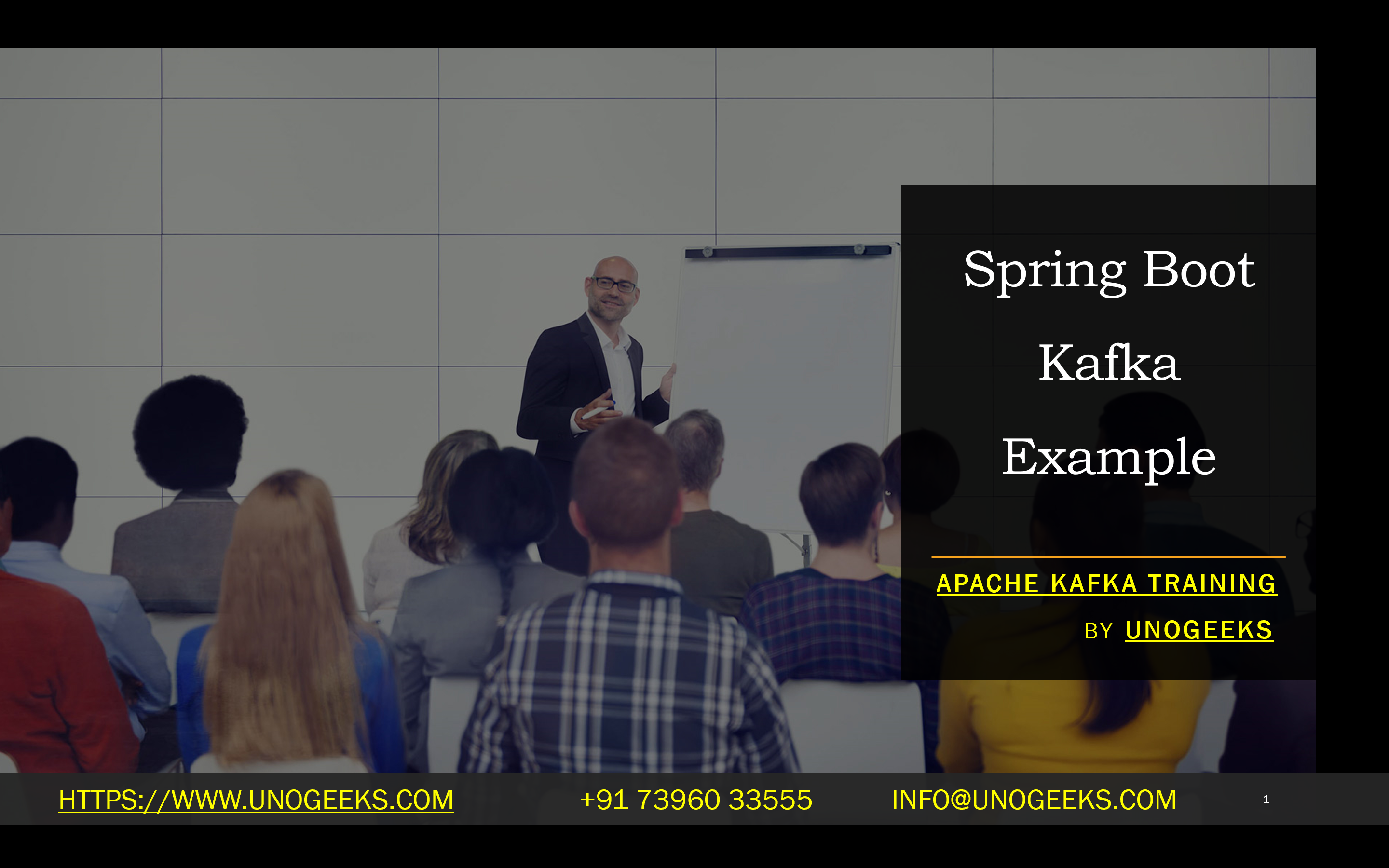Spring Boot Kafka Example
Harnessing Apache Kafka with Spring Boot: A Practical Guide
Introduction
Apache Kafka has become an indispensable tool for many modern distributed systems. Its high throughput, scalability, and fault tolerance make it perfect for building real-time data pipelines and event-driven architectures. Spring Boot, focusing on developer productivity and simplified configuration, streamlines integration with Kafka. Let’s explore how to make Spring Boot applications that effectively produce and consume Kafka messages.
Setting the Stage
- Prerequisites:
- Basic familiarity with Java and Spring Boot.
- A running Kafka cluster (you can install it locally or use a cloud-based provider).
- Project Setup:
- Use the Spring Initializer to create a new Spring Boot project.
- Include the Spring for Apache Kafka dependency in your pom.xml or build. Gradle file.
Kafka Producers in Spring Boot
- Configuration:
- Create a configuration class (e.g., KafkaProducerConfig).
- Provide Kafka broker addresses (Bootstrap. servers) and producer-specific properties.
- The KafkaTemplate:
- Spring Boot auto-configures a KafkaTemplate bean. Inject this into your services.
- Use the send() method to dispatch messages to Kafka topics.
Java
@Configuration
public class KafkaProducerConfig {
@Value(“${spring.kafka.bootstrap-servers}”)
private String bootstrapServers;
@Bean
public ProducerFactory<String, String> producerFactory() {
Map<String, Object> configProps = new HashMap<>();
configProps.put(ProducerConfig.BOOTSTRAP_SERVERS_CONFIG, bootstrapServers);
// … add more config as needed (key/value serializers, etc.)
return new DefaultKafkaProducerFactory<>(configProps);
}
@Bean
public KafkaTemplate<String, String> kafkaTemplate() {
return new KafkaTemplate<>(producerFactory());
}
}
Use code
content_copy
Kafka Consumers in Spring Boot
- Configuration
- Create a configuration class (e.g., KafkaConsumerConfig).
- Define consumer properties like Bootstrap. Servers, group.id (to identify your consumer group).
- Message Listeners with @KafkaListener
- Create a method and annotate it with @KafkaListener.
- This method will be invoked automatically when messages arrive on the specified topic.
Java
@Configuration
public class KafkaConsumerConfig { … } // Config similar to producer config
@Component
public class MyKafkaListener {
@KafkaListener(topics = “my topic”, groupId = “my group”)
public void consume message(String message) {
System. out.println(“Received message: ” + message);
}
}
Use code
content_copy
Example in Action
Java
@Service
public class OrderService {
@Autowired
private KafkaTemplate<String, Order> orderKafkaTemplate;
public void sendOrder(Order order) {
orderKafkaTemplate.send(“orders”, order);
}
}
Use code
content_copy
Testing
- Write unit/integration tests to verify your producer and consumer logic.
- Use Kafka command-line tools or a GUI client to produce test messages and observe them being consumed.
Beyond the Basics
- Error Handling: Implement strategies to handle failed message delivery or processing.
- Serialization/Deserialization: Use Avro, Protobuf, or JSON serializers/deserializers for structured data.
- Kafka Streams: Consider the Kafka Streams API for more complex stream processing within Spring Boot.
Conclusion:
Unogeeks is the No.1 IT Training Institute for Apache kafka Training. Anyone Disagree? Please drop in a comment
You can check out our other latest blogs on Apache Kafka here – Apache kafka Blogs
You can check out our Best In Class Apache Kafka Details here – Apache kafka Training
Follow & Connect with us:
———————————-
For Training inquiries:
Call/Whatsapp: +91 73960 33555
Mail us at: info@unogeeks.com
Our Website ➜ https://unogeeks.com
Follow us:
Instagram: https://www.instagram.com/unogeeks
Facebook: https://www.facebook.com/UnogeeksSoftwareTrainingInstitute
Twitter: https://twitter.com/unogeek