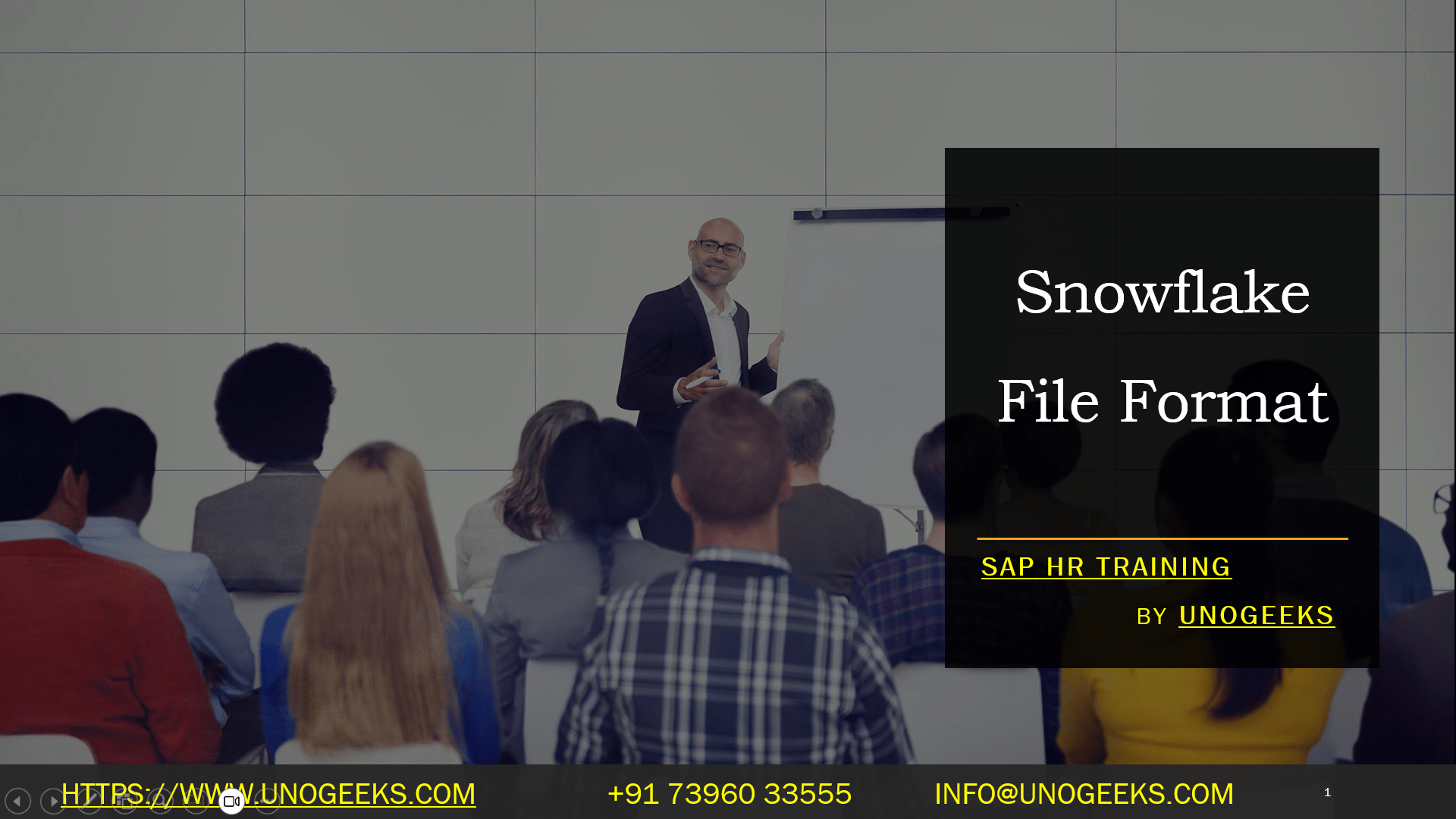Snowflake File Format
Understanding Snowflake File Formats: Optimizing Your Data Operations
Snowflake’s cloud data platform offers exceptional flexibility in loading and unloading data. A vital element of this is the concept of file formats. File formats are essential for streamlining how Snowflake interacts with your data residing in internal or external stages. Let’s dive into what they are and how to get the most out of them.
What are Snowflake File Formats?
In essence, a Snowflake file format is a named database object. It acts as a set of instructions telling Snowflake how to parse and handle files you intend to load into Snowflake tables (or unload data from Snowflake). With a defined file format, Snowflake knows:
- File Type: Whether the data is structured (CSV, Parquet, ORC), semi-structured (JSON, Avro, XML), etc.
- Delimiters: How fields are separated in a file (commas, pipes, etc.).
- Compression: If and how the file is compressed (GZIP, BZIP2, etc.).
- Data Encoding: Character encoding the file uses (UTF-8, etc.).
- Additional Options: Specific to the file type (e.g., options for handling arrays in JSON).
Why Use File Formats?
- Simplification: File formats eliminate the need to repeatedly specify formatting details each time you work with a particular file type.
- Reusability: A file format can be used across multiple load and unload operations.
- Governance: File formats help enforce data consistency and standardization.
Supported File Formats
Snowflake works with an extensive range of file formats:
- Structured
- CSV (Comma-Separated Values)
- Parquet
- ORC (Optimized Row Columnar)
- Semi-Structured
- JSON (JavaScript Object Notation)
- Avro
- XML (Extensible Markup Language)
Choosing the Right Format
The best Snowflake file format for you depends on several factors:
- Data Structure: Parquet and ORC are excellent choices for large, columnar datasets, while JSON or Avro are better suited for semi-structured data with nested elements.
- Performance Goals: Columnar formats like Parquet and ORC often provide faster query speeds thanks to columnar storage and compression.
- Flexibility: JSON and Avro can easily accommodate schema changes rather than highly structured formats.
Creating a File Format
Here’s an example of creating a CSV file format:
SQL
CREATE FILE FORMAT my_csv_format
TYPE = CSV
FIELD_DELIMITER = ‘,’
SKIP_HEADER = 1;
Use code with caution.
content_copy
Using a File Format
You reference a file format when using a COPY INTO statement for loading:
SQL
COPY INTO my_table
FROM @my_stage/data_files
FILE_FORMAT = my_csv_format;
Use code with caution.
content_copy
Key Takeaways
- File formats are essential for effectively managing data loading and unloading in Snowflake.
- Understanding the different file formats and their strengths helps you make informed choices.
- Use the CREATE FILE FORMAT and SHOW FILE FORMATS commands to manage your file formats within Snowflake.
Conclusion:
Unogeeks is the No.1 IT Training Institute for SAP Training. Anyone Disagree? Please drop in a comment
You can check out our other latest blogs on Snowflake here – Snowflake Blogs
You can check out our Best In Class Snowflake Details here – Snowflake Training
Follow & Connect with us:
———————————-
For Training inquiries:
Call/Whatsapp: +91 73960 33555
Mail us at: info@unogeeks.com
Our Website ➜ https://unogeeks.com
Follow us:
Instagram: https://www.instagram.com/unogeeks
Facebook: https://www.facebook.com/UnogeeksSoftwareTrainingInstitute
Twitter: https://twitter.com/unogeeks