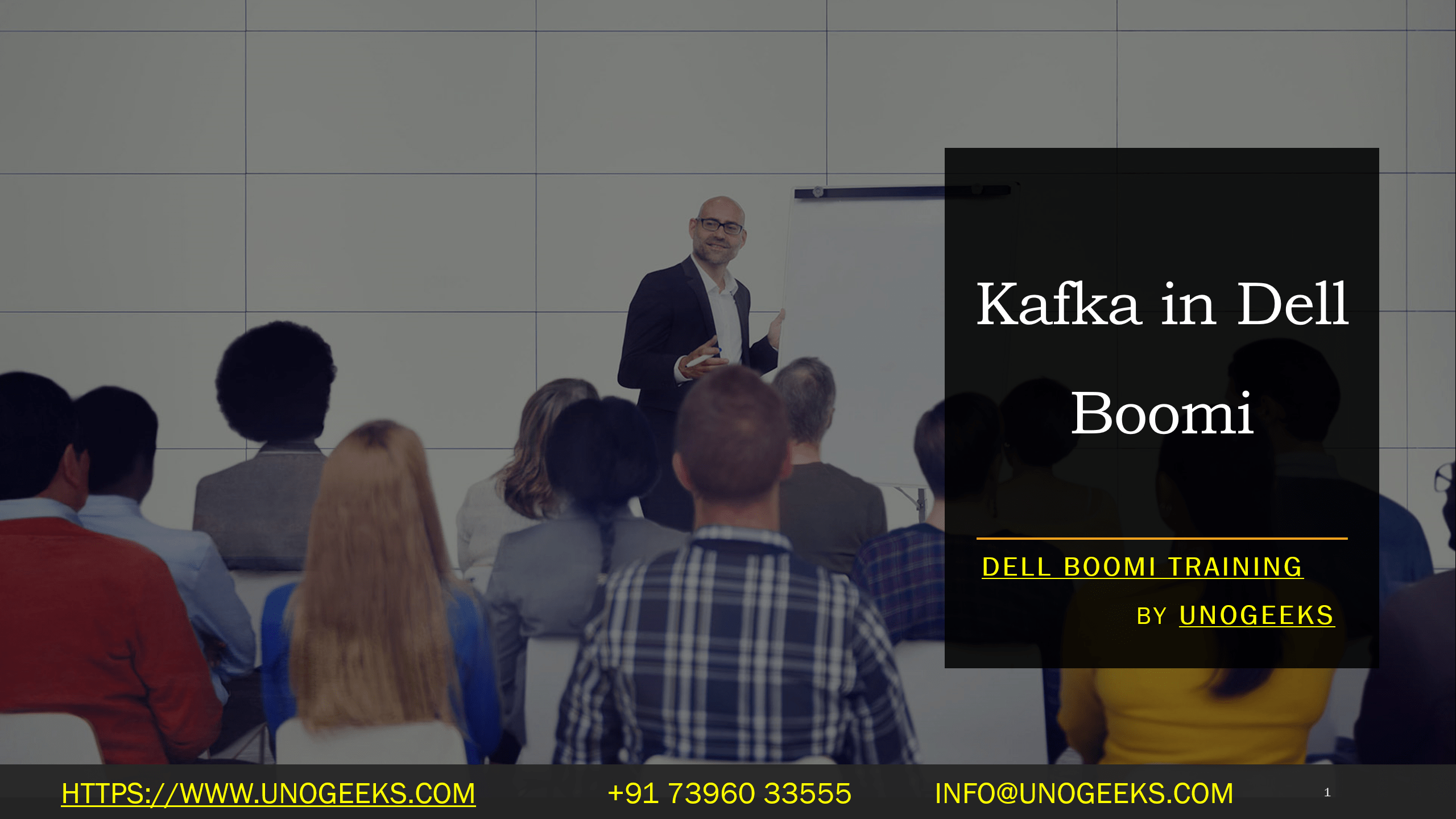Kafka in Dell Boomi
Kafka and Dell Boomi: Powering Real-Time Data Integration
Apache Kafka is rapidly gaining traction as the backbone for real-time data pipelines. Its ability to handle massive data streams, provide reliable messaging, and offer flexible data distribution makes it a go-to for modern integration architectures. Dell Boomi, the versatile iPaaS (Integration Platform-as-a-Service) solution, seamlessly connects with Kafka, opening up a world of possibilities for real-time data movement and integration.
Why Kafka?
Let’s highlight why Kafka is a force to be reckoned with in the data world:
- High throughput: Kafka effortlessly handles immense volumes of data, making it ideal for high-traffic applications.
- Distributed Design: Kafka’s distributed nature ensures scalability and fault tolerance; your data pipelines stay resilient, even when things get busy or parts of the system face issues.
- Persistent Storage: Kafka doesn’t just pass messages; it stores them reliably for a configurable period, empowering replay and recovery when needed.
- Stream Processing: Beyond simple messaging – Kafka enables real-time data analysis, transformations, and aggregations directly on the data streams.
Dell Boomi Enters the Picture
Dell Boomi is a leader in cloud-based integration and offers a dedicated Kafka connector. This connector empowers you to:
- Produce Messages: Easily publish data from various sources in your Boomi processes to Kafka topics.
- Consume Messages: Subscribe to Kafka topics within your Boomi processes, allowing you to receive and utilize real-time data streams.
- Seamless Integration: Bridge the gap between Kafka and vast numbers of applications, databases, and SaaS solutions supported by Boomi’s extensive connector library.
Use Cases: When Kafka and Boomi Work Together
The magic happens when you let Kafka and Boomi play to their strengths:
- Real-time Analytics: Feed data from systems across your organization into Kafka. Boomi can pick up these streams and route them to analytics platforms for immediate insights and dashboards.
- IoT Integration: Collect vast amounts of device data via Kafka. With Boomi, transform and enrich this data, then deliver it to databases or trigger actions in other systems.
- Microservices Orchestration: Microservices often communicate through events. Kafka provides a robust event backbone, while Boomi orchestrates the data flow between services and external systems.
- Centralized Event Logging: Kafka is a central event hub for logging and monitoring. Boomi can process and forward these logs to the right places for analysis or action.
Getting Started
If you’re ready to integrate Kafka with Dell Boomi, here’s what you need:
- A Kafka Cluster: Set up a Kafka cluster (self-managed or cloud-based).
- Dell Boomi Account: Ensure you have an active Boomi account.
- Kafka Connector: Install the Kafka connector in your Boomi environment.
Configuration involves setting up connections, authentication, and selecting the operations you need (produce or consume).
Let the Data Flow!
Apache Kafka and Dell Boomi are powerful duos that unlock the potential of real-time data integration for your business. The Kafka-Boomi combination is worth exploring if you’re managing data flows at scale or aiming to incorporate real-time responsiveness into your applications!
Conclusion:
Unogeeks is the No.1 IT Training Institute for Dell Boomi Training. Anyone Disagree? Please drop in a comment
You can check out our other latest blogs on Dell Boomi here – Dell Boomi Blogs
You can check out our Best In Class Dell Boomi Details here – Dell Boomi Training
Follow & Connect with us:
———————————-
For Training inquiries:
Call/Whatsapp: +91 73960 33555
Mail us at: info@unogeeks.com
Our Website ➜ https://unogeeks.com
Follow us:
Instagram: https://www.instagram.com/unogeeks
Facebook: https://www.facebook.com/UnogeeksSoftwareTrainingInstitute
Twitter: https://twitter.com/unogeek