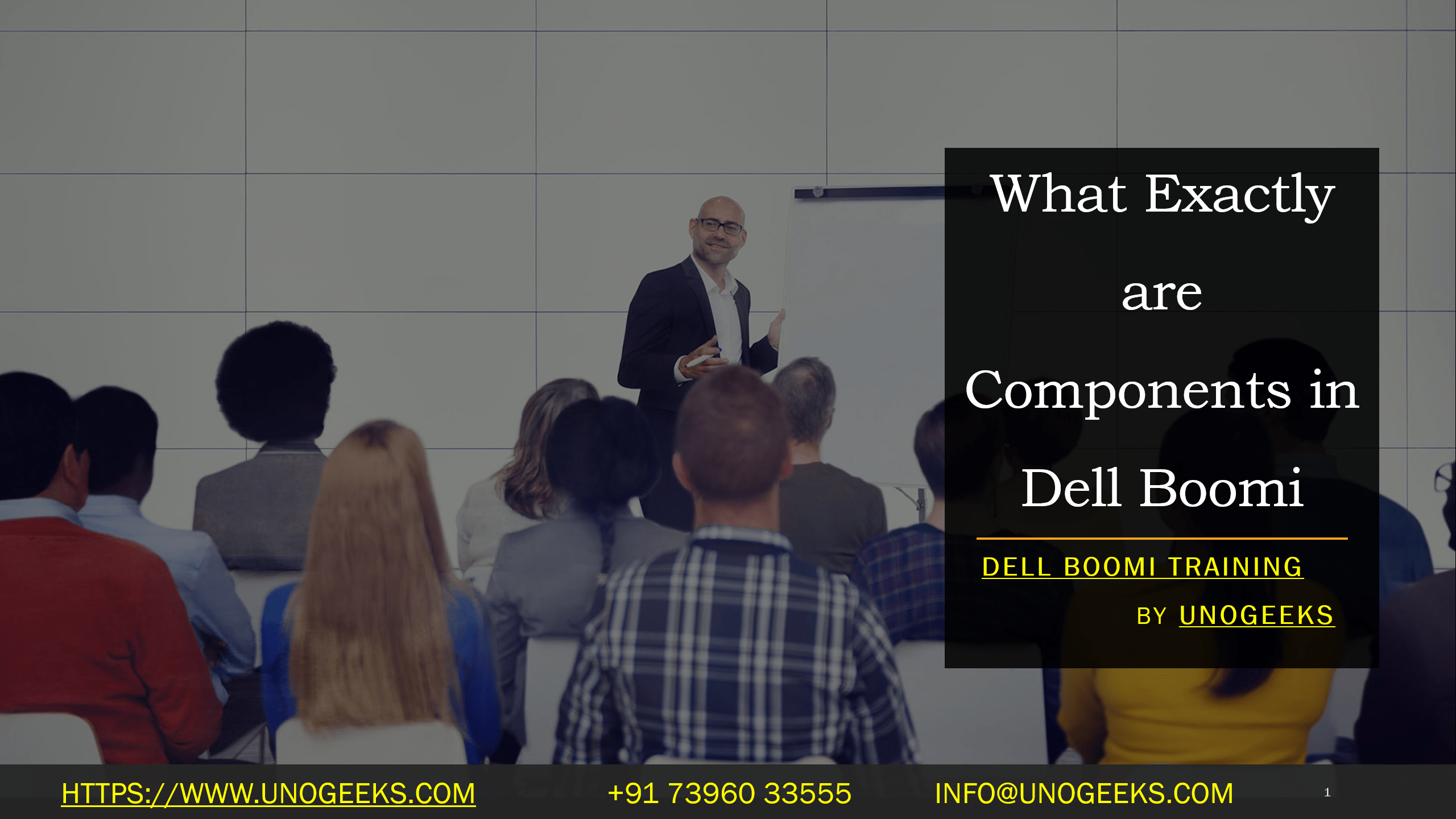What Exactly are Components in Dell Boomi
What Exactly Are Components in Dell Boomi?
Dell Boomi AtomSphere is a robust cloud-based integration platform (iPaaS) that lets you connect an enormous range of applications and data sources. Building efficient integration solutions in Boomi involves understanding the concept of components. Let’s break it down:
Components: The Building Blocks of Integration
- Definition: Components are reusable configuration objects within your Boomi processes. Think of them as the modular building blocks you use to assemble an integration solution.
- Examples of Components:
- Connections: Define how Boomi interacts with specific applications or systems (e.g., Salesforce, NetSuite, FTP server connections).
- Operations: Pre-built actions offered by connectors (e.g., Create Record in Salesforce, Upsert in NetSuite, File Write).
- Maps: Define how you transform data from one format to another (e.g., XML to JSON, CSV to fixed-width).
- Profiles: Describe the structure or format of the data you’ll be handling (e.g., an XML purchase order profile).
- Processes: The core integration logic is a series of steps that take data from a source, transform it if needed, and deliver it to a target.
- Cross-Reference Tables: Used for quick lookups and data translation (e.g., mapping state abbreviations to full state names).
- Document Caches: Temporarily store data for later use in the process.
Why Components Matter
- Reusability: The true beauty of components lies in their reusability. Create a connection or map once and use it in as many processes as needed. This saves a ton of development time.
- Efficiency: Since components encapsulate complex configuration details, your processes become streamlined and more straightforward to understand visually.
- Maintenance: If you need to update a Salesforce connection, for instance, adjust it in the component itself. The changes will automatically be reflected across every process that uses that particular connection.
Where to Find Your Components
The Component Explorer in the Boomi interface is your go-to place for creating, viewing, and managing all your components.
Let’s Get Practical
Imagine you’re building an integration to process customer orders from Shopify and send them to your backend ERP system. Here’s how components might come into play:
- Shopify Connector: Establishes a connection with Shopify.
- Order Operation: Includes actions like “Get order details” from the Shopify connector.
- Map: Transforms the Shopify order data into a format your ERP understands.
- ERP Connector: Defines the connection to your ERP system.
- Create Order Operation: An action from the ERP connector to push the order data.
Key Takeaway
Dell Boomi components are the essential pieces that form the foundation of your integration processes. By understanding the types of components and how they promote reusability, you can design more efficient, scalable, and maintainable integrations within the Dell Boomi platform.
Conclusion:
Unogeeks is the No.1 IT Training Institute for Dell Boomi Training. Anyone Disagree? Please drop in a comment
You can check out our other latest blogs on Dell Boomi here – Dell Boomi Blogs
You can check out our Best In Class Dell Boomi Details here – Dell Boomi Training
Follow & Connect with us:
———————————-
For Training inquiries:
Call/Whatsapp: +91 73960 33555
Mail us at: info@unogeeks.com
Our Website ➜ https://unogeeks.com
Follow us:
Instagram: https://www.instagram.com/unogeeks
Facebook: https://www.facebook.com/UnogeeksSoftwareTrainingInstitute
Twitter: https://twitter.com/unogeek