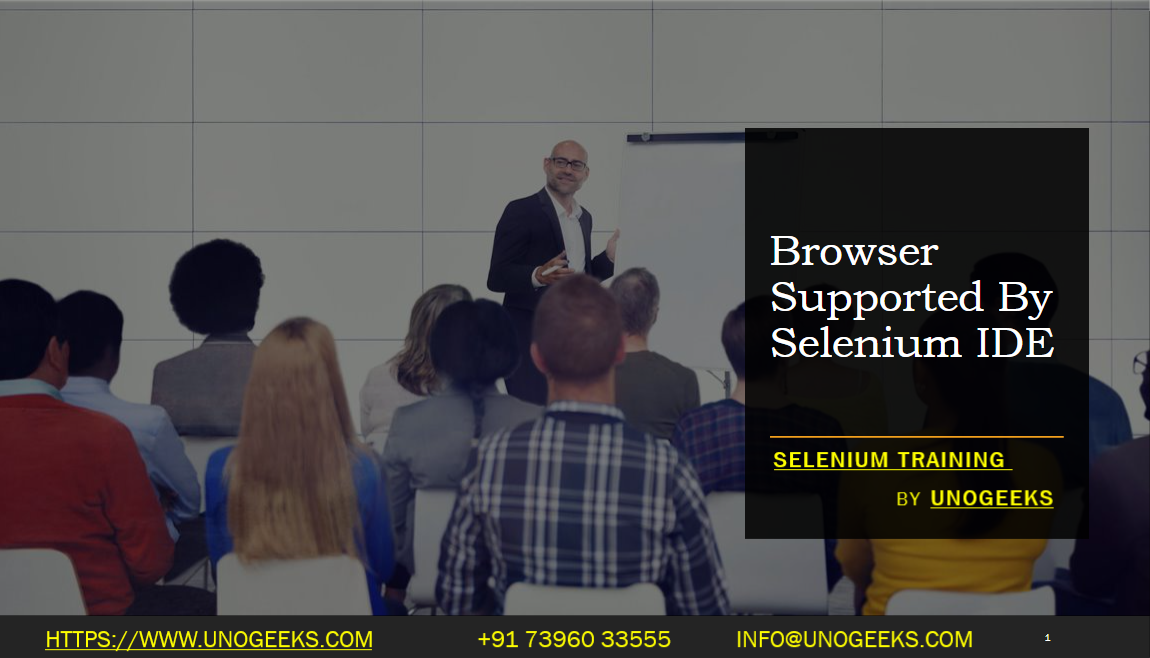Browser Supported By Selenium IDE
Selenium IDE (Integrated Development Environment) primarily supports the following browsers:
Mozilla Firefox: Selenium IDE started as a Firefox extension and has been primarily associated with Firefox for a long time.
Google Chrome: More recently, Selenium IDE has been made available as a Chrome extension, allowing tests to be recorded and played back in Chrome.
These browser extensions for Selenium IDE provide a user-friendly interface to create, edit, and debug Selenium test cases and test suites. The tests are created using a record-and-playback approach, making it easier for users without extensive programming knowledge to create automated tests for web applications.
Key Features of Selenium IDE
- Record and Playback: Users can record user interactions with a web application and play them back to execute tests.
- Selenese Commands: Provides a set of commands for performing various actions like clicking a link, selecting an option from a dropdown, etc.
- Export Tests: Tests can be exported in various programming languages like Java, C#, Python, etc., for use with Selenium WebDriver.
- Debugging and Test Suites: Offers features for debugging tests and organizing multiple tests into test suites.
Limitations
- Limited to Web Browsers: Selenium IDE is limited to the web browsers it supports, primarily Firefox and Chrome. It does not support other browsers like Safari, Internet Explorer, or Edge directly.
- Limited Functionality: While Selenium IDE is great for simple tests, it may not be suitable for more complex test scenarios that require conditional logic, loops, or extensive data-driven testing. For these, Selenium WebDriver with a programming language is recommended.
Demo Day 1 Video:
Conclusion:
Unogeeks is the No.1 IT Training Institute for Selenium Training. Anyone Disagree? Please drop in a comment
You can check out our other latest blogs on Selenium here – Selenium Blogs
You can check out our Best In Class Selenium Training Details here – Selenium Training

———————————-
For Training inquiries:
Call/Whatsapp: +91 73960 33555
Mail us at: info@unogeeks.com
Our Website ➜ https://unogeeks.com
Follow us:
Instagram: https://www.instagram.com/unogeeks
Facebook:https://www.facebook.com/UnogeeksSoftwareTrainingInstitute
Twitter: https://twitter.com/unogeeks