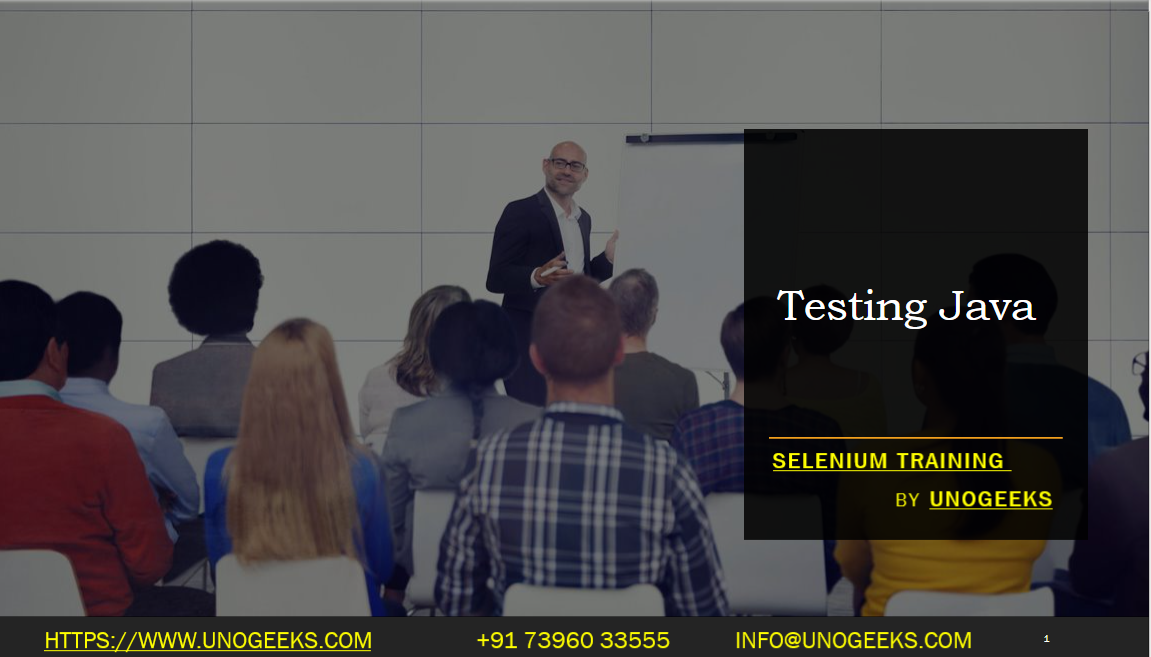Testing Java
Testing Java applications is an essential part of software development to ensure their quality, reliability, and correctness. There are various testing techniques and frameworks available in the Java ecosystem that can be used for testing Java applications.
Here’s an overview of testing Java applications:
Unit Testing: Unit testing focuses on testing individual units or components of a Java application in isolation. The goal is to verify that each unit functions correctly. Popular unit testing frameworks for Java include:
JUnit: JUnit is a widely used unit testing framework that provides annotations, assertions, and test runners to write and execute unit tests. It integrates well with build tools like Maven and Gradle.
TestNG: TestNG is another testing framework that extends JUnit and offers additional features such as parameterized tests, test configuration, and advanced test grouping.
Integration Testing: Integration testing verifies the interaction and integration between different components or modules of a Java application. It ensures that the components work together correctly. Popular tools and frameworks for integration testing in Java include:
JUnit: JUnit can also be used for integration testing, where tests focus on the interaction between multiple units or modules.
Spring Testing Framework: The Spring Framework provides a testing module that facilitates integration testing of Spring-based applications. It offers features like dependency injection, test contexts, and mocking.
Functional Testing: Functional testing verifies the behavior of a Java application from the end-user perspective. It involves testing the application’s features and functionalities. Tools and frameworks for functional testing in Java include:
Selenium: Selenium is a popular open-source framework for functional testing of web applications. It allows you to automate browser interactions and perform UI-based testing.
Cucumber: Cucumber is a behavior-driven development (BDD) framework that enables collaboration between stakeholders and developers. It allows you to write tests in a human-readable format and automate acceptance testing.
Performance Testing: Performance testing evaluates the performance and scalability of a Java application under varying workloads. Tools for performance testing in Java include:
Apache JMeter: JMeter is a widely used tool for load testing and measuring the performance of web applications. It allows you to simulate high user loads, measure response times, and monitor system resources.
Gatling: Gatling is a high-performance load testing framework written in Scala. It allows you to write load tests in a code-like DSL and provides real-time analytics and reporting.
Mocking and Dependency Injection: In Java testing, mocking frameworks are used to simulate dependencies and control their behavior during testing. Popular mocking frameworks for Java include:
Mockito: Mockito is a widely used mocking framework that allows you to create mock objects, stub method behavior, and verify method invocations.
EasyMock: EasyMock is another mocking framework that provides similar features for creating mock objects and defining expectations.
These are just a few examples of testing techniques and frameworks available for testing Java applications. The choice of testing techniques and frameworks depends on the specific requirements of your project, the nature of the application, and the testing objectives.
Demo Day 1 Video:
Conclusion:
Unogeeks is the No.1 IT Training Institute for Selenium Training. Anyone Disagree? Please drop in a comment
You can check out our other latest blogs on Selenium here – Selenium Blogs
You can check out our Best In Class Selenium Training Details here – Selenium Training

———————————-
For Training inquiries:
Call/Whatsapp: +91 73960 33555
Mail us at: info@unogeeks.com
Our Website ➜ https://unogeeks.com
Follow us:
Instagram: https://www.instagram.com/unogeeks
Facebook:https://www.facebook.com/UnogeeksSoftwareTrainingInstitute
Twitter: https://twitter.com/unogeeks