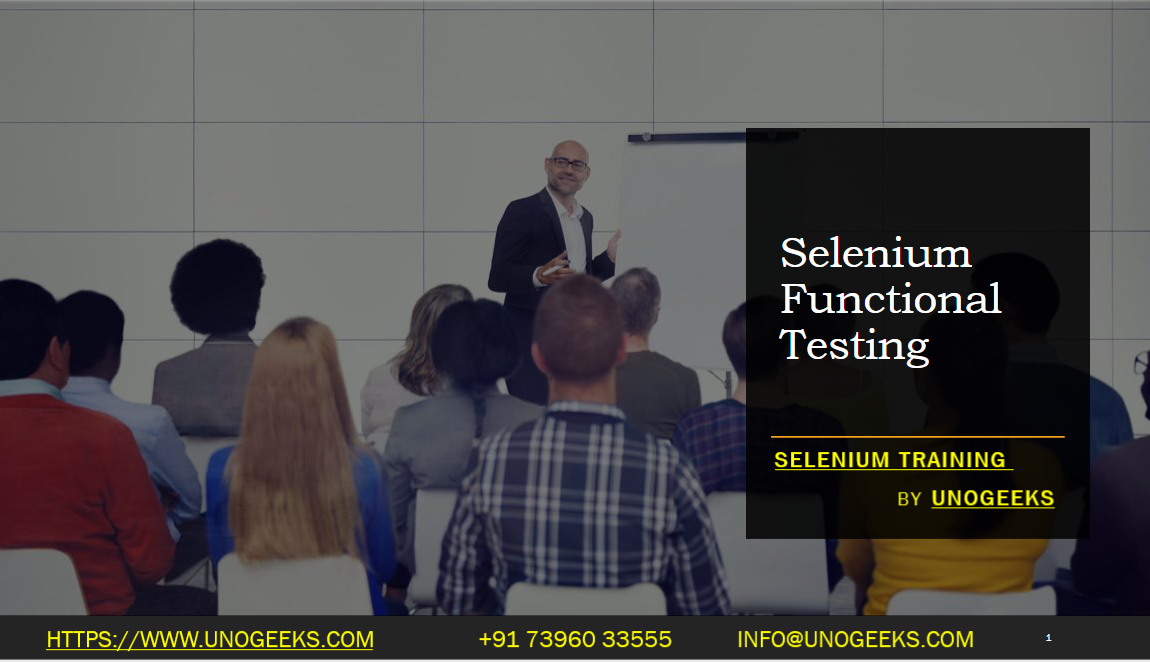Selenium Functional Testing
Selenium is widely used for functional testing of web applications. Functional testing involves validating the behavior and functionality of an application to ensure that it meets the expected requirements. Here’s how you can perform functional testing using Selenium:
Identify Test Scenarios: Identify the functionalities, features, or user flows that need to be tested. Analyze the requirements, user stories, or specifications to determine the expected behavior of the application. Break down the functionalities into testable scenarios or test cases.
Design Test Cases: Design test cases that cover the identified test scenarios. Each test case should have a specific objective and a set of steps to execute. Define the expected outcomes or assertions for each test case.
Setup Test Data: Prepare the necessary test data to execute the test cases. This may include setting up the initial state of the application, creating test users, or providing input data required for specific scenarios.
Implement Test Automation: Use Selenium WebDriver to automate the execution of the test cases. Write code to interact with the web elements, perform actions like clicking buttons, entering text, selecting options, and validating the results against the expected outcomes. Selenium WebDriver provides a rich set of APIs to locate elements, simulate user interactions, and retrieve information from the web application.
Execute Test Cases: Execute the automated test cases using Selenium WebDriver. Run the tests against the web application to validate the functionalities. The tests will perform the defined actions and validate the results against the expected outcomes. Selenium WebDriver can handle different browsers, allowing you to perform cross-browser functional testing.
Handle Test Data and Environment: Ensure that the test data and environment are properly managed during test execution. Reset the application state between test cases or use techniques like database transactions or API calls to manage test data consistency.
Capture Test Results: Capture the test results, including any assertions or failures, during test execution. Selenium provides mechanisms to log test results, capture screenshots or videos, and generate test reports. Consider integrating Selenium with reporting tools like Extent Reports or Allure for comprehensive test reporting.
Bug Reporting: If any issues or defects are encountered during functional testing, log them as bugs in your bug tracking system. Provide detailed information about the failures, including steps to reproduce, expected behavior, and actual behavior. This helps in documenting and tracking the issues for resolution.
Iterate and Maintain Test Suite: As the application evolves, continuously update and maintain your test suite. Incorporate changes in the application’s functionalities or requirements into the test cases. Perform regular maintenance to handle UI changes, update test data, and improve test coverage.
Functional testing with Selenium helps ensure that the web application behaves correctly and meets the desired requirements. By automating functional tests, you can increase test coverage, save time, and achieve more reliable and consistent results.
Demo Day 1 Video:
Conclusion:
Unogeeks is the No.1 IT Training Institute for Selenium Training. Anyone Disagree? Please drop in a comment
You can check out our other latest blogs on Selenium here – Selenium Blogs
You can check out our Best In Class Selenium Training Details here – Selenium Training

———————————-
For Training inquiries:
Call/Whatsapp: +91 73960 33555
Mail us at: info@unogeeks.com
Our Website ➜ https://unogeeks.com
Follow us:
Instagram: https://www.instagram.com/unogeeks
Facebook:https://www.facebook.com/UnogeeksSoftwareTrainingInstitute
Twitter: https://twitter.com/unogeeks