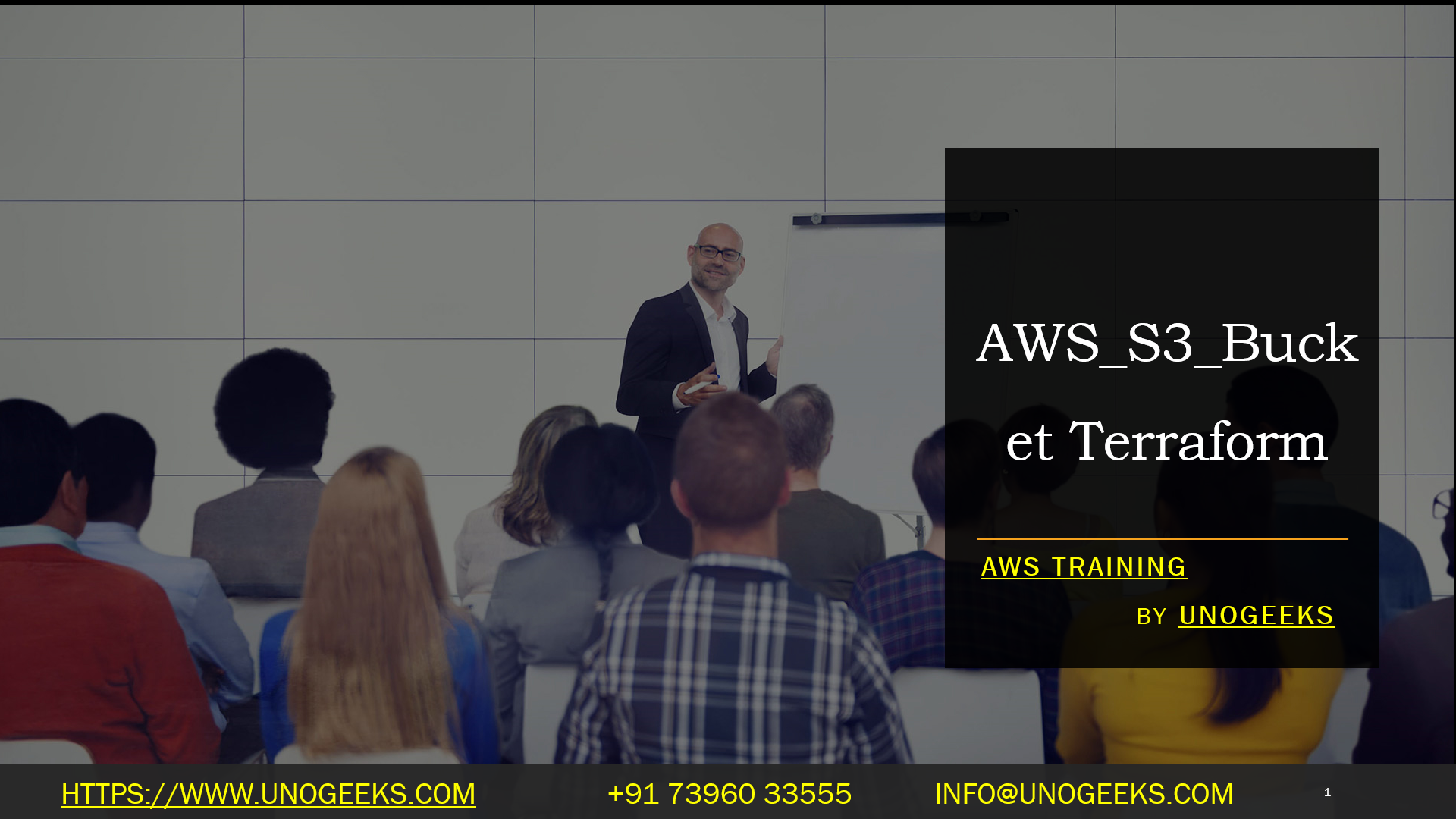AWS_S3_Bucket Terraform
To create an AWS S3 bucket using Terraform, you can use the `aws_s3_bucket` resource in your Terraform configuration. Here’s a step-by-step guide on how to do this:
1. Set up AWS credentials:
Before you start, make sure you have your AWS credentials set up. You can do this by either setting environment variables or using the AWS CLI configuration.
2. Create a new Terraform configuration file (e.g., `main.tf`) and initialize the project:
“`hcl
provider “aws” {
region = “us-east-1” # Replace with your desired AWS region
}
“`
3. Define the S3 bucket resource in your configuration:
“`hcl
resource “aws_s3_bucket” “my_bucket” {
bucket = “my-unique-bucket-name” # Replace with your desired bucket name
acl = “private” # Optional: Access Control List (ACL) for the bucket
}
“`
4. Optionally, you can specify additional configuration settings for the bucket, such as versioning, server-side encryption, logging, and more. Here’s an example with some additional settings:
“`hcl
resource “aws_s3_bucket” “my_bucket” {
bucket = “my-unique-bucket-name”
acl = “private”
versioning {
enabled = true
}
server_side_encryption_configuration {
rule {
apply_server_side_encryption_by_default {
sse_algorithm = “AES256”
}
}
}
logging {
target_bucket = “my-log-bucket”
target_prefix = “s3-logs/”
}
}
“`
5. Run `terraform init` to initialize the Terraform project and download the necessary plugins.
6. Run `terraform apply` to create the S3 bucket:
“`
$ terraform init
$ terraform apply
“`
Terraform will display a plan showing what resources will be created. Type “yes” when prompted to confirm the creation of the S3 bucket.
7. After the apply is complete, Terraform will output the bucket’s details, including its name and ARN.
Remember to keep your Terraform state file (`terraform.tfstate`) in a safe place, as it contains sensitive information about your infrastructure. You can also configure remote state storage for better collaboration and safety.
Demo Day 1 Video:
Conclusion:
Unogeeks is the No.1 IT Training Institute for Amazon Web Services (AWS) Training. Anyone Disagree? Please drop in a comment
You can check out our other latest blogs on Amazon Web Services (AWS) Training here – AWS Blogs
You can check out our Best In Class Amazon Web Services (AWS) Training Details here – AWS Training

———————————-
For Training inquiries:
Call/Whatsapp: +91 73960 33555
Mail us at: info@unogeeks.com
Our Website ➜ https://unogeeks.com
Follow us:
Instagram: https://www.instagram.com/unogeeks
Facebook:https://www.facebook.com/UnogeeksSoftwareTrainingInstitute
Twitter: https://twitter.com/unogeeks