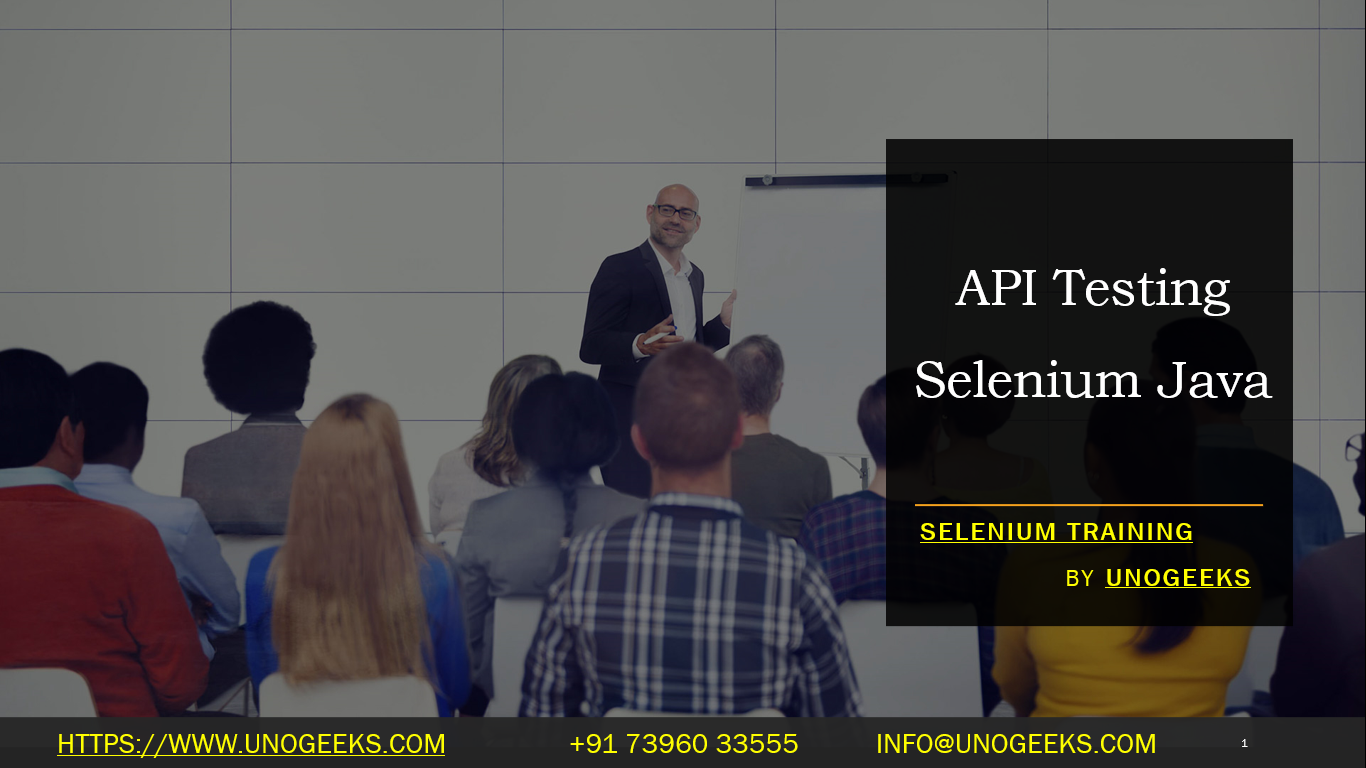API Testing Selenium Java
Selenium is primarily used for automating web browsers and interacting with web-based user interfaces, while API testing typically involves making HTTP requests to test the functionality of web services or APIs. While Selenium itself is not designed for API testing, you can use it in combination with other Java libraries to perform API testing if needed. However, it’s important to note that there are more suitable tools and libraries specifically designed for API testing.
Here’s a basic example of how you can perform API testing using Java and libraries like Apache HttpClient and TestNG (a testing framework):
Setup Your Java Project:
- Create a Java project using your preferred build tool (e.g., Maven or Gradle).
- Add the necessary dependencies in your
pom.xml(if using Maven) orbuild.gradle(if using Gradle).
Add Dependencies:
- Add dependencies for libraries like Apache HttpClient and TestNG.
For Maven:
xml<dependencies> <dependency> <groupId>org.apache.httpcomponents</groupId> <artifactId>httpclient</artifactId> <version>4.5.13</version> <!-- Use the latest version --> </dependency> <dependency> <groupId>org.testng</groupId> <artifactId>testng</artifactId> <version>7.4.0</version> <!-- Use the latest version --> <scope>test</scope> </dependency> </dependencies>For Gradle:
groovydependencies { implementation 'org.apache.httpcomponents:httpclient:4.5.13' // Use the latest version testImplementation 'org.testng:testng:7.4.0' // Use the latest version }Write API Test Cases:
- Create Java classes that define your API test cases. You can use TestNG annotations to structure your test methods.
javaimport org.testng.annotations.Test; import org.apache.http.client.methods.CloseableHttpResponse; import org.apache.http.client.methods.HttpGet; import org.apache.http.impl.client.CloseableHttpClient; import org.apache.http.impl.client.HttpClients; import org.apache.http.util.EntityUtils; import org.testng.Assert; public class APITest { @Test public void testAPIEndpoint() throws Exception { String apiUrl = "https://api.example.com/endpoint"; // Create an HttpClient try (CloseableHttpClient httpClient = HttpClients.createDefault()) { // Create an HTTP GET request HttpGet httpGet = new HttpGet(apiUrl); // Execute the request and get the response try (CloseableHttpResponse response = httpClient.execute(httpGet)) { // Validate the response status code int statusCode = response.getStatusLine().getStatusCode(); Assert.assertEquals(statusCode, 200, "Expected status code 200"); // Parse and validate the response content String responseBody = EntityUtils.toString(response.getEntity()); Assert.assertTrue(responseBody.contains("expected_content"), "Expected content not found"); } } } }Run API Tests:
- Use TestNG to run your API test suite. You can configure test suites, test groups, and other testing parameters as needed.
Assertions and Verifications:
- Use assertions from your testing framework (e.g., TestNG assertions) to verify API responses and expected behavior.
Generate Test Reports:
- Configure your testing framework to generate test reports and logs for test execution results.
Demo Day 1 Video:
Conclusion:
Unogeeks is the No.1 IT Training Institute for Selenium Training. Anyone Disagree? Please drop in a comment
You can check out our other latest blogs on Selenium here – Selenium Blogs
You can check out our Best In Class Selenium Training Details here – Selenium Training

———————————-
For Training inquiries:
Call/Whatsapp: +91 73960 33555
Mail us at: info@unogeeks.com
Our Website ➜ https://unogeeks.com
Follow us:
Instagram: https://www.instagram.com/unogeeks
Facebook:https://www.facebook.com/UnogeeksSoftwareTrainingInstitute
Twitter: https://twitter.com/unogeeks